If you’re looking at buying a 3018 CNC machine, you need to have compatible software. But with a ton of different options available, it can be hard for beginners to know which is the best 3018 software for them.
In my opinion, Easel Pro is the best 3018 CNC software for most users due to its ease of use and compatibility with a wide range of CNC machines. It’s an all-in-one solution you can set up in minutes, with a free version available if you’re on a budget.
More experienced users will likely prefer the customizable interfaces of Universal G Code Sender, while LaserGRBL is a better choice for users who focus solely on laser engraving projects.
Quick Overview
In this guide, I’ll compare all the 3018 CNC software across key metrics (like ease of use, features and price) so you can make a confident choice and avoid the typical mistakes.
The Best 3018 CNC Router Software – Reviews
1. Easel & Easel Pro – Overall Best CNC 3018 Software
- Price: Free for Easel, $233 per year for Pro
- Open-source? No
- Where to get it: Easel
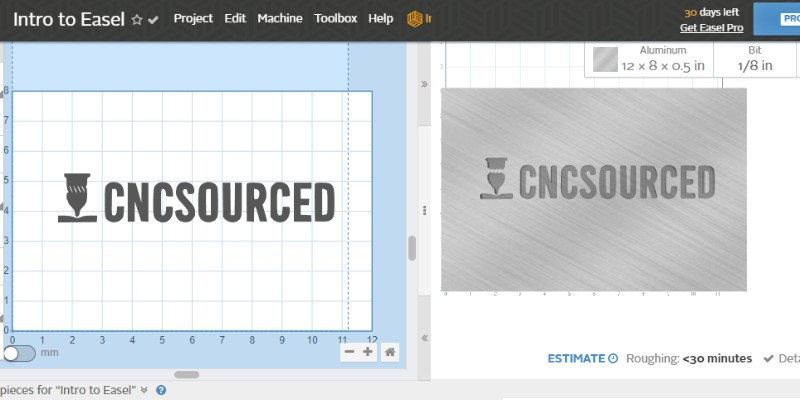
Pros
Compatible with a wide variety of brands and CNCs.
Designed for beginners and casual hobbyists.
Free version available.
Cons
The paid version is a bit expensive for beginners.
Easel is a popular CNC software created by Inventables for its X Carve range of machines, but it’s also compatible with CNCs from a wide variety of other brands, including:
This is a really impressive all-in-one 3018 CNC software solution that allows you to create designs, turn them into g code, and control your machine.
In fact, it’s one of the few CNC 3018 software that offers all three functionalities.
Easel is probably best known for being marketed as “the world’s easiest CAD/CAM software” by Inventables.
Although lofty, that claim is certainly justified – Easel is a brilliantly designed program aimed at beginners and casual hobbyists, and it’s one of the most intuitive CNC software on the market.
There are a wide variety of tools and templates you can use to create digital renderings, in both 2D and 3D, and then the software automatically generates toolpaths that are optimized for maximum efficiency and precision.
The standard version of Easel is completely free, but if you want to take things up a notch there’s also Easel Pro.
This version has a variety of advanced features, including V Carving, a customized font library with over 300 fonts, advanced toolpaths for raster carving and ramping plunges, and a design library with over 3 million items.
| Feature | Easel | Easel Pro |
|---|---|---|
| Ease of Use | Designed for beginners and casual hobbyists | Advanced features for experienced users |
| Price | Free | $233 per year |
2. Universal G Code Sender – Popular 3018 CNC Control Software
- Price: Free
- Open-source? Yes
- Where to get it: Universal G Code Sender
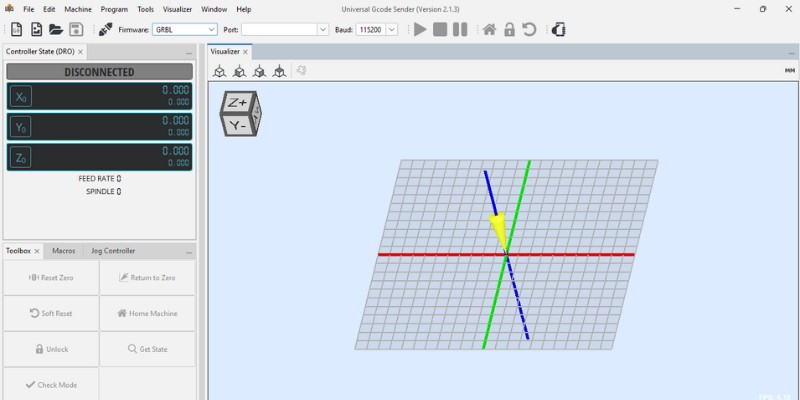
Pros
Free and open-source.
The intuitive interface allows you to customize and configure the settings to your liking.
Includes a duration time estimate, giving you an idea of how long your job will take.
Cons
Purely motion-controlled software and cannot be used to generate G-code.
If you’re looking for a free, open-source CNC control software with a variety of useful functions, Universal G Code Sender is certainly one to check out.
This is one of the most popular CNC software for several reasons.
For starters, it has a really intuitive interface with a setup wizard that allows you to customize and configure the settings to your liking.
For example, the Overrides widget allows you to easily control the real-time feed and speed overrides.
This 3018 CNC software is also rich with tools and for operating your machine. For example, the 3D g code visualizer has color-coded line segments and real-time tool position feedback, which is really helpful if you’re a beginner learning the ropes.
Another very helpful tool is the duration estimate which gives you an idea of how long it’ll take your machine to complete a job, which is really helpful for planning.
Universal G Code Sender is open source and regularly updated by the developers with new features.
For example, a recent update added new flags to the pin state reporting window that indicates when external switches are enabled or disabled.
Bear in mind that Universal G Code Sender is purely a motion control software and can’t be used to generate g code, so you’ll need to use it alongside a CAD/CAM software.
| Feature | Universal G Code Sender |
|---|---|
| Ease of Use | Intuitive interface with helpful tools for beginners |
| Price | Free |
3. LaserGRBL – Best for Laser Engraving
- Price: Free
- Open-source? Yes
- Where to get it: LaserGRBL
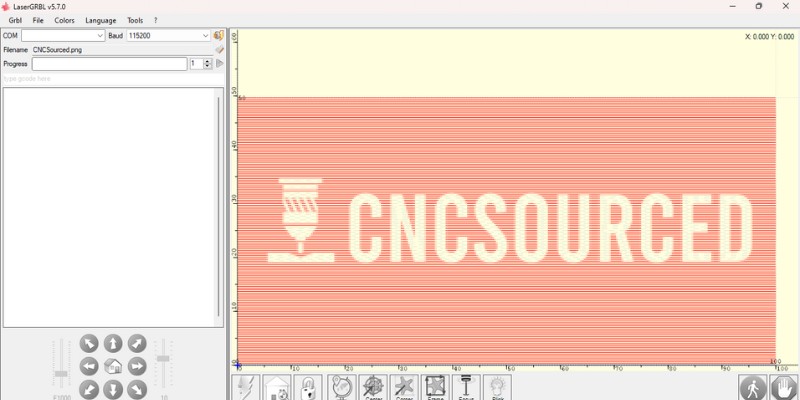
Pros
Provides an all-in-one solution for creating designs, turning them into G-code, and then operating your laser engraver.
Customizable interface.
Designed for beginners and casual hobbyists.
Cons
Not as advanced as other paid software.
I mentioned earlier in this guide that while 3018 CNC machines are typically routers, some can also be used as laser engravers.
So, if you want to use your 3018 CNC as a laser engraver, LaserGRBL is a great software to pair it with.
This is a Windows software that, like Easel, provides an all-in-one solution for creating designs, turning them into g code, and then operating your laser engraver.
You can simply load any image or logo onto the software and then send it to your laser engraver in a few clicks, so it’s super simple to get to grips with.
However, it also has some nice tools for editing your designs, including grayscaling and vectorization.
I really like LaserGRBL’s customizable interface which allows you to add and change your own custom buttons for an improved user experience. It also has a homing button, feed hold button, resume button, and reset button for easy control of your machine.
LaserGRBL isn’t as advanced as some paid laser engraving software like LightBurn, but it’s specifically designed for beginners and hobbyists and is therefore very easy to use, making it a favorite of 3018 CNC machine owners.
| Feature | LaserGRBL |
|---|---|
| Ease of use | Designed for beginners and hobbyists. Easy-to-use tools for editing designs |
| Price | Free |
4. Fusion 360 – High Quality CNC Design Software
- Price: Free for personal use
- Open-source? No
- Where to get it: Fusion 360
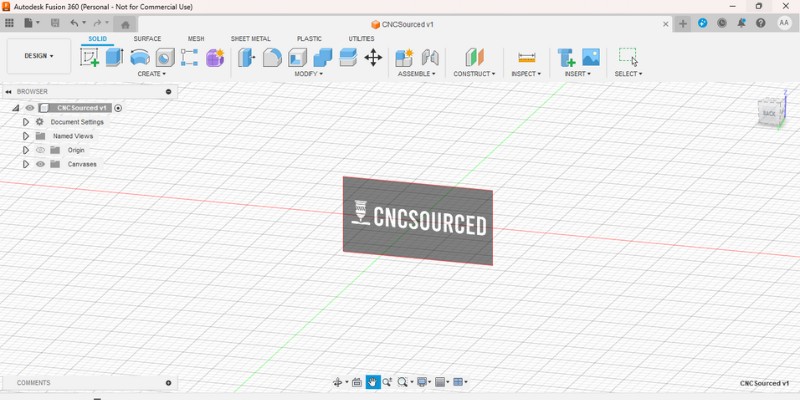
Pros
It’s well-designed and high-quality.
An excellent free program for 3018 CNCs.
Able to sketch, create direct models, render, and carry out surface modeling, parametric modeling, and mesh modeling.
Cons
The paid version is pretty expensive.
Fusion 360 is a very well-designed, high-quality CAD/CAM software provided by Autodesk that’s compatible with GRBL 3018 CNC machines.
Autodesk software is widely regarded as some of the best out there, and Fusion 360 is an excellent free program for 3018 CNCs.
The free version of this software comes with all the standard design and 3D modeling tools that 3018 CNC users typically use.
With the ability to sketch, create direct models, render, and carry out surface modeling, parametric modeling, and mesh modeling, it’s a really versatile tool that suits a variety of different applications.
In addition to these design features, Fusion 360 also boasts a number of CAM tools.
These include 2-axis and 3-axis milling, turning, and adaptive clearing. It supports water jets, laser engravers, and plasma cutters as well as CNC routers.
While Fusion 360 is free for personal use, the full software comes with more advanced features like CNC simulation and costs $551.71 per year. However, the high price of this version means it’s not widely used by 3018 CNC hobbyists.
The free version provides access to 10 active and editable Fusion 360 documents, with unlimited access to online ones. You can add comments and markups for easy tracking of your work and create view-only links for sharing.
| Feature | Fusion 360 |
|---|---|
| Ease of use | Very thorough tutorials and support available |
| Price | Free for personal use; full version with advanced features costs $551.71 per year |
5. FreeCAD – Popular Open Source Design Software
- Price: Free
- Open-source? Yes
- Where to get it: FreeCAD
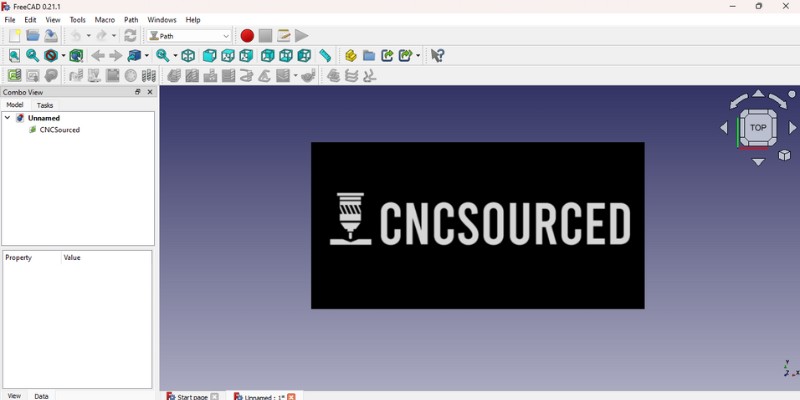
Pros
Free and popular amongst 3018 CNC users.
Offers 2D and 3D modeling.
Can create 2D drawings, and produce, edit, and edit full-precision models in 3D.
Cons
Very limited functionality.
FreeCAD is another free design software that’s popular among 3018 CNC users.
It offers 2D and 3D modeling with everything measured in real-world units so you can achieve high precision with your CNC projects.
This 3018 CNC software offers an impressive suite of tools for creating your designs.
You can create 2D drawings, produce, export, and edit full-precision models in 3D, and perform analyses to make sure everything is up to scratch before sending the g code to your machine.
At the heart of this free software for 3018 CNC machines is a powerful, solid-based geometry kernel.
This is based on Open CASCADE technology and supports solids, NURBs curves and surfaces, and boundary representation (BRep) objects, so there’s no limit to the shapes you can work with.
FreeCAD is a fully open-source software that’s developed and maintained by a vast community. This has several benefits; one being that the software is constantly being updated and improved upon.
The other advantage is that there’s a very active community surrounding FreeCAD, with a community forum where you can interact with other users as well as Reddit, Facebook, and Twitter groups.
This gives it a community aspect that you don’t get with some other CAD software like Fusion 360.
| Feature | FreeCAD |
|---|---|
| Ease of use | Limited functionality, but community support available |
| Price | Free |
6. Candle – Open Source CNC Control Program
- Price: Free
- Open-source? Yes
- Where to get it: Candle
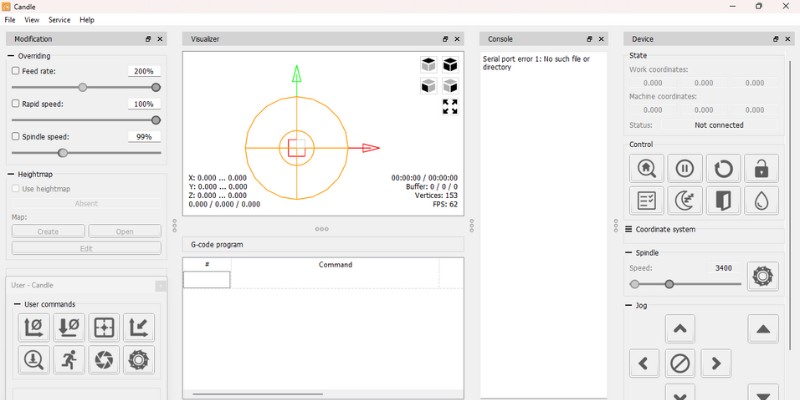
Pros
Simple layout and beginner-friendly design.
Allows you to import, view, and edit G-code with a visualizer that lets you rotate and zoom to make sure everything is in order.
Can control every function on your machine.
Cons
Not ideal for more experienced hobbyists.
Candle is another free CNC control software that’s favored by owners of 3018 machines due to its simple layout and beginner-friendly design.
This is a pretty stripped-back and basic CNC software, which means it may not be ideal for more experienced hobbyists but is a good way to learn the basics of CNC control programs.
It allows you to import, view, and edit g code with a visualizer that lets you to rotate and zoom in to make sure everything’s in order.
You can also use icons to position toolpaths in typical viewport positions.
With Candle, you can control every function of your machine, including being able to adjust spindle speed and feed rates. You can also use keyboard keys to jog your 3018 CNC machine and move the axes in different directions both continuously and incrementally.
Similar to FreeCAD, Candle is a completely open-source CNC 3018 software with a large, active user community and is regularly updated and modified by the development team.
| Feature | Candle |
|---|---|
| Ease of use | Simple and beginner-friendly design. |
| Price | Free |
7. Mach3 – Advanced CNC Control Software
- Price: $175
- Open-source? No
- Where to get it: Mach3
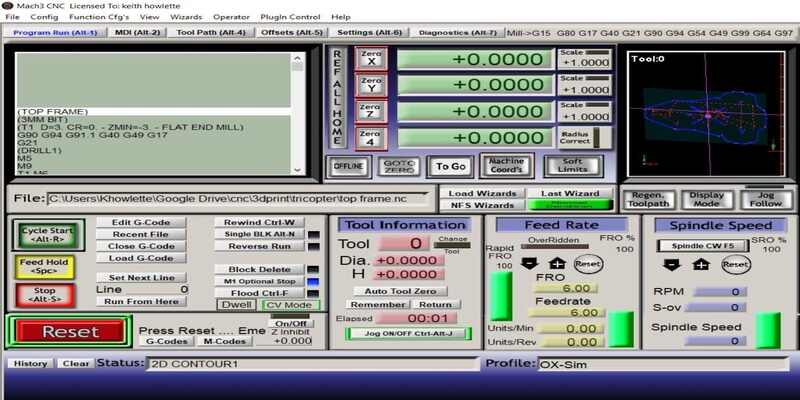
Pros
Turns your PC into a CNC controller.
Packed with advanced features.
Offers 6-axis functionality.
Cons
Not compatible with GRBL Arduino boards.
Mach3 isn’t a typical 3018 CNC machine software because it’s not compatible with GRBL Arduino boards, but it makes our list because it can be used with one 3018 CNC – the Sainsmart Genmitsu 3018 PROVer Mach3 version.
This CNC control software is usually used with larger, more advanced CNC machines, but I think it’s worth including.
This is because going for the Genmitsu 3018 PROVer Mach3 package is a great way to practice using more advanced control software before you spend hundreds or thousands on an improved CNC machine.
Mach3 turns your PC into a CNC controller and is packed with advanced features that provide you more control over your machine and projects.
It provides easy visual g code displays, allows you to control spindle speed, and lets you directly import DXF, JPG, HPGL, and BMP files through the LazyCam feature – to name just a few functions.
One of the highlights of Mach3 is that, while most GRBL software is restricted to 2- and 3-axis functionality, this software offers 6-axis functionality.
You won’t need 6 axes if you’re using a 3018 CNC, but if you want to add a laser engraver module and rotary roller axis to your Genmitsu 3018 PROVer, Mach3 provides unparalleled control over the extra axis for engraving cylindrical objects.
Read more: Mach3 vs GRBL and Mach3 vs Mach4
| Feature | Mach3 |
|---|---|
| Ease of use | Advanced features may be overwhelming for beginners |
| Price | $175 |
What is a 3018 CNC Machine?
A 3018 CNC is simply one that has a working area of 300x180mm.
These are the smallest, most compact, and most affordable CNC machines you can buy for cutting and engraving materials. They’re aimed at beginners and casual hobbyists who are looking for small, simple machines that can fit in home workshops.
Most 3018 CNC machines are routers designed for cutting soft materials like wood and plastics rather than metals, although some are capable of aluminum cutting.
Some also have router heads that can be switched out for laser engraving modules.
Choosing a 3018 CNC Software
As 3018 CNC machines are typically marketed at beginners and casual hobbyists, you’ll likely want to go for beginner-friendly software that has a simple user interface and is easy to get to grips with.
There are different types of CNC software – CAD software for creating designs, CAM software for converting your designs into g code, and control software for operating your machine.
Some software only provides one solution, while there are also all-in-one programs that tick all three boxes.
You need to ensure the software you choose is capable of carrying out the functions you need, whether that be 2D, 2.5D or 3D modeling, or laser engraving.
You also need reliable software that is able to function at optimum performance throughout the engraving and cutting process.
It’s important to know that most 3018 CNC machines have controllers based on GRBL boards, so you generally need to choose GRBL-compatible software.
However, there is one 3018 machine that offers the chance to use a more advanced, non-GRBL software called Mach 3, which we’ll cover in the reviews below.
Finally, price. Many GRBL software is completely free to use, but more advanced programs require subscriptions.
FAQs
How do you install CNC 3018 software?
This varies depending on the software you choose, but most can be downloaded onto your PC like any regular program, then you just need to follow the instructions to get up and running.
Some CNC 3018 software are browser-based, meaning you don’t even need to install them.
Can you use CNC 3018 software on Mac?
While many CNC 3018 software is restricted to Windows and Linux systems, there are some programs you can use on Mac.
Autodesk’s Fusion 360 is one of the most popular CAD/CAM software that’s compatible with macOS.
Other articles you may be interested in:
- The best DIY CNC router
- The best CNC machines for small businesses
- Snapmaker 2.0 laser & CNC review
- The best CNC mills
- The best DIY laser cutters & engravers
- Sainsmart 4030 ProverXL review
- Best free CNC software
- Best Cabinet Design Software


















