|
CNCSourced Rating: |
CNCSourced Rating: |
|
4.7
|
4.5
|
|
$4399
|
$1799-$2299
|
|
Laser Power:
55W
|
Laser Power:
20W or 40W
|
|
Thickest acrylic they can cut:
20mm
|
Thickest acrylic they can cut:
16mm (with the 40W laser)
|
|
Laser type:
CO2
|
Laser type:
Diode
|
|
Working Area:
600 x 308 mm
|
Working Area:
608 x 385 mm
|
My top pick for the best diode laser laser for acrylic under $1000 is the xTool D1 Pro. The 10W laser is powerful enough to cut thin acrylic (you can still cut clear acrylic sheets, but you’ll have to paint it first), and it has the best build quality in its price range.
If you want a CO2 acrylic laser cutter, I now recommend the xTool P2 over the alternatives. I used to recommend the Glowforge Pro and OMTech lasers, but the P2 is more powerful, cheaper, and has incredible batch processing and uneven surface engraving features that make it far better overall.
| Laser Name | Who is it for? | Power | Max Acrylic Cutting Thickness | Work Area | Price |
|---|---|---|---|---|---|
| xTool D1 Pro | Best diode option | 10W (20W, 40W versions available) | 15mm with 40W version | 432 x 406 mm | $629 |
| xTool P2 | Cutting thick acrylic, and clear acrylic | 55W | 20mm | 600 x 308 mm | $4,299 |
| xTool S1 | Safely cutting thick acrylic | 40W or 20W | 16mm (on 40W) | 608 x 385 mm | $1,799-$2,299 |
| OMTech 80W | Cutting very thick acrylic | 80W | ~25.4mm | 500 x 700 mm | Around $3,000 |
In this guide, I’ll share my hands on experience with all of the best acrylic laser cutters, lay out the differences between diode and CO2 lasers, and walk you through all the factors you should consider to make the right choice.
The Best Laser Cutters Acrylic – My Hands-On Reviews
1. xTool P2 – Best CO2 Laser For Acrylic Overall
- Price: Check at xTool here
- Working area: 600 x 308 mm
- Laser type: CO2
- Power: 55W
- Max thickness acrylic it can cut: 20mm

Pros
Cuts through 20mm acrylic in a single pass.
Cuts clear acrylic (diode lasers can’t).
More powerful than the Glowforge Pro, yet cheaper.
Cons
Acrylic sheets are expensive on the xTool store, so you’re best buying from elsewhere.
You may not need this much power if you’re just looking to make fun home projects.
I use my xTool P2 for all my clear acrylic laser cutting projects, and I think it’s currently the best CO2 laser in its price range.
Diode lasers obviously struggle with clear acrylic, but this isn’t a problem for CO2 lasers, and the xTool P2 slices through 20mm acrylic in a single pass.
Here’s a quick clear acrylic laser cutting and engraving project I made with the xTool P2 for a friend recently. As you can tell, they’re a big Peaky Blinders fan:
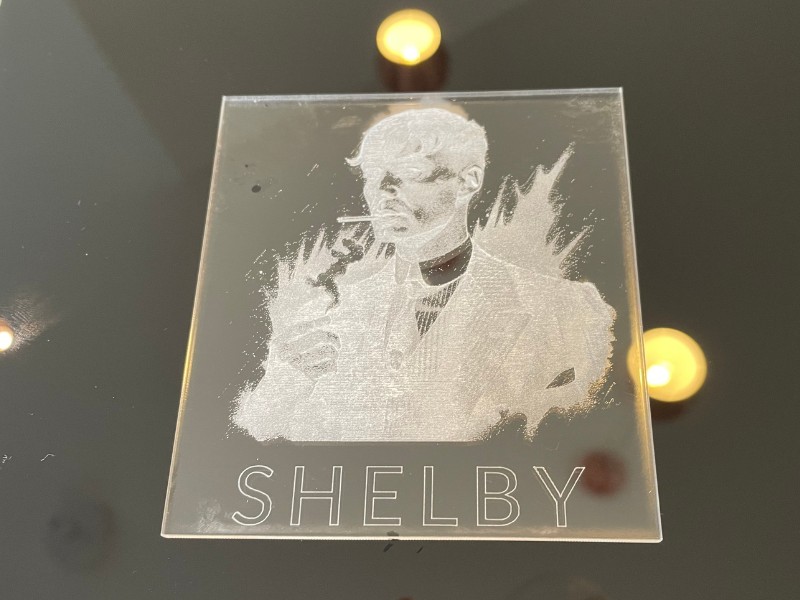
It cuts through these very quickly, and is ideal if you have a small business and produce a lot of these types of acrylic projects.
The xTool P2 also works great on slate, leather, thick wood, and metals from my hands-on testing.
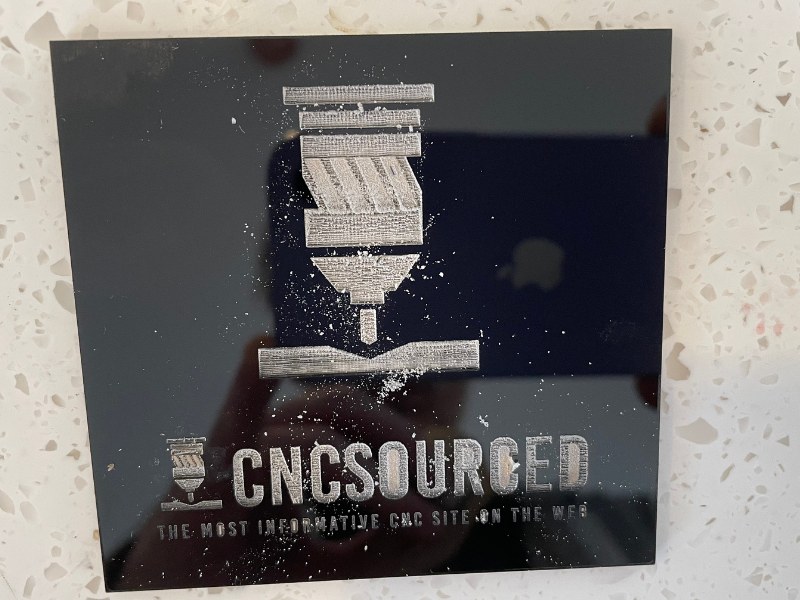
It is a lot more expensive than diode lasers like the D1 Pro, but if you’re a serious hobbyist and want to turn your passion into a full-time pursuit or side hustle, I recommend the P2 over the Glowforge, Gweike Cloud Pro, or OMTech Polar.
Simple the best CO2 desktop laser right now. You can buy this, the rotary, riser base, and the automatic conveyor feeder, and it's still cheaper than a Glowforge Pro.
It's more powerful than competing lasers at 55W, can cut 20mm thick wood in a single pass, and the batch processing and curved surface engraving open up new possibilities for your business.
- Large processing area
- Powerful 55W laser cuts 20mm thick material in a single pass
- 16MP dual cameras autofocus for easy project preparation
- Curved surface engraving in XCS
- Batch processing features
- Can't use all features in Lightburn (but XCS software is really good now)
- Mirrors/lenses may be out of focus from transport and require fixing
2. xTool S1 – Top Diode Pick
- Price: $1,799 to $2,299 – Available at xTool here
- Work area: 608 x 385 mm
- Laser power: 20W or 40W (2W IR laser attachment also available)
- Laser type: Diode
- Rotary: Yes
- Max speed: 600 mm/s

Pros
Cuts dark acrylic sheets cleanly and quickly
Enclosed design contains acrylic fumes and debris, and the ventilation keeps acrylic fumes away from you
Air assist helps achieve crisp acrylic cutting edges
Cons
Diode lasers can’t cut clear, light acrylics – only dark acrylics that absorb the laser
Diode lasers are not as fast as CO2 for very thick acrylics
Distance sensor issues if using riser base with thin sheets
While diode lasers aren’t ideal generally for cutting acrylic, the xTool S1 is probably the best one I’ve used for darker acrylics.
The fact that it’s enclosed is a big advantage for me, as the last thing I want is to be exposed to the toxic fumes from melting and cutting acrylic, and the ventilation means I can avoid coming into contact with anything harmful.
I’ve tried cutting 3mm and 5mm acrylic sheets with the 20W and 40W laser heads, and both cut fine. It can cut thicker than this too, but I haven’t tried it on any really thick 8mm+ acrylic sheets yet. The built-in air assist is great for getting clean acrylic edges. The larger work area lets you cut signs and any other big acrylic projects without running out of space.

Just be mindful of exhaust needs and any distance sensor quirks when using the riser base with thin acrylic material. Also remember that though this feels like a half-way-house between an open frame diode and a CO2 laser, that it is still just a diode, and therefore cannot cut clear acrylics. You’ll need a CO2 laser like the xTool P2 for this.
3. xTool D1 Pro 10W – Best Under $1000
- Price: $699 — Available at xTool here
- Work area: 432 x 406 mm
- Laser power: 10W (5W and 20W also available)
- Max thickness acrylic it can cut: up to 15mm with the 40W version
- Laser Type: Diode

Pros
Very well built: sturdy metal frame and protected belts
20W version: for cutting thicker acrylic, and even a 40W laser head option
Optional enclosure and fume extractor add-ons
Cons
Can’t cut clear acrylic
Would not recommend for thicker than ¼” acrylic
The xTool D1 10W is the best acrylic laser cutter under $1,000 in my opinion, so if you’re able to spend that kind of money we recommend you opt for the xTool.
It’s better overall than its closest rival, the Ortur LM3, though both are 10W lasers, have WiFi and app connectivity, and have similar work areas. I own both and have tested them against each other, and you can also read my full Ortur LM3 vs xTool D1 Pro comparison.
But the xTool is more sturdily built with steel rods and wheels and protected belts, whereas the Ortur LM3 doesn’t protect the belts. The xTool can also be extended to 936 x 432 mm with the extension kit.
The xTool also comes in 5W and 20W versions:
| Model | Where to buy them |
|---|---|
| xTool D1 5W | Available at xTool store here |
| xTool D1 20W | Available at xTool store here |
| xTool D1 40W | Available at xTool store here |
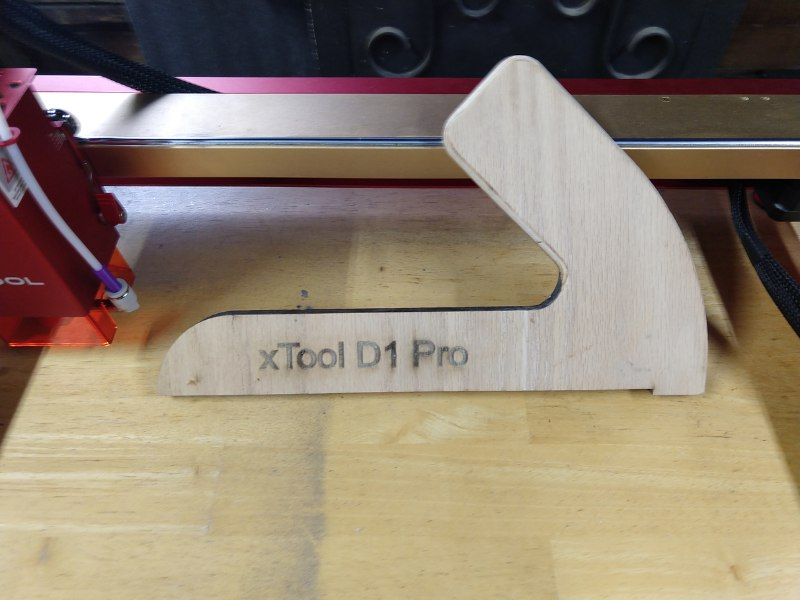
Even with the 10W D1 Pro you can cut 1mm black acrylic sheets in a single pass, or 3mm sheets in two passes. However, if you buy your acrylic sheets from xTool, the machine cuts even thicker. For example, the D1 10w can cut 2mm black acrylic from the xTool store in a single pass. You can cut 5mm colored acrylic with 5 to 10 passes (depending on the color).
The 20W version can cut even thicker acrylic, so if you’re planing on thick acrylic laser projects then the xTool is ideal, yet still doesn’t break the bank. These numbers are true, too, we cut a 12.5mm thick piece of wood with just a few passes (example above) – so thicker acrylic shouldn’t be a problem.
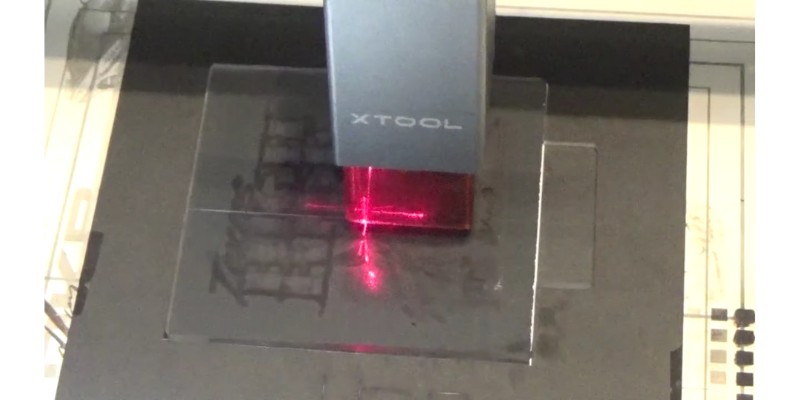
xTool D1 can engrave white acrylic at 100mm/s, black acrylic at about 50mm/s, and mirrored acrylic at about 80mm/s.
For any rounded items such as mugs or glasses, you can also engrave these if you buy the RA2 rotary attachment.

Overall, I recommend the xTool as the best diode lasers under $1000. For a more in-depth hands-on test, you can also read my full review of the xTool D1 Pro 20W.
And if you need even more power, go for the 20W version (we did!)
4. OMTech 80 W – For Thick 25mm Acrylic Sheets
- Price: Check latest price at Amazon here
- Cutting area: 500 x 700 mm
- Power: 80W
- Max thickness acrylic it can cut: ~25.4mm
- Laser Type: CO2

Pros
Industrial laser at hobby price
Powerful 80W laser: cuts 10mm thick transparent acrylic
4-way pass-through door for feeding large acrylic sheets
Autofocus and auto lift
Extremely versatile: work on most materials and most sizes and shapes
Upgradable to more powerful air assist and chiller systems
Cons
No camera
May have to add a chiller for working longer hours
Too large and heavy for small home projects like awards crafting
MF models don’t have autofocus
The OMTech 80W is the best laser for cutting acrylic since it has it all. The OMTech 80 W is much like the 50 W when it comes to robust features, but gifts you a lot more in addition.
What it shares with the 50W is a sturdy and secure build with acrylic laser engraving essentials like air assist, built-in ventilation, and a secondary LCD panel that lets you monitor electrical currents and auto-judge faults.
However, in this model, we get a few powerful upgrades. The most notable is the jump from 50W to an 80W tube, easily cutting 10mm acrylic. However, you can cut thicker if you don’t mind experimenting with settings and a little quality sacrifice on the edges. You should use higher air pressure and lower speeds to cut thicker acrylic.

This machine can engrave acrylic at 500mm/s. It’s the fastest on the list. So, this machine is also the best laser engraver for acrylic.
We also move from a two-way pass through system to a four-way, with back, front, left, and right doors, allowing you to work on even bigger projects.
You also get a motorized Z-axis that comes with auto lift in the AF models. So, you don’t have to manually move the tray up and down. Another convenient feature is the autofocus. So, this machine automatically adjusts both the work bed and the focus.
Another plus is the Ruida controller. You can run it with RDWorks which is only compatible with Windows. Alternatively, you can also run the machine with Lightburn, which supports both Windows and macOS.
This model is all about size and power, so if you plan on working on large-scale acrylic projects, this machine will effortlessly keep up with demand.
The focus of this machine's design is on size and power, so if you want to work on large-scale acrylic projects, it will easily fulfill demand.
Factors to Consider When Buying A Laser To Cut Acrylic
Laser Type
Diode lasers can cut and engrave thin black and colored acrylic sheets – but NOT transparent acrylics.
To cut clear acrylic for signage and other projects, you’ll need a CO2 laser. CO2s can cut clear and colored acrylic, and usually much faster than diode lasers.
Also, since most extruded acrylic is not colored, only CO2 lasers can cut and engrave them. And since extruded acrylic is cheaper, you benefit from lowered material costs if you have a CO2 laser.
But, one trick for engraving clear acrylic with a diode laser is to first paint it black. After engraving, you can wash off the paint with the appropriate paint thinner. However, this is not a reliable solution for engraving at scale.
Laser Power (And therefore, speed…)
A 10W diode laser can cut very thin acrylic sheets, but it will do so very slowly. If you’re fine with this, great! Save the money!
But, for any client jobs where you need to get through them fast, get a higher power laser, ideally a CO2. There are 40W diode laser heads for xTool diode lasers now, but I’d still recommend a 50-60W CO2 for a few grand more if you’re serious about your small business crafts.
To get to the ballpark of the required laser power, multiply that by 9 or 10. For example, a 40W CO2 laser can cut 5mm clear acrylic, while an 80W CO2 laser can cut up to 9mm clear acrylic.
| Laser Engraver | Laser Power | Maximum Acrylic Thickness |
|---|---|---|
| xTool D1 Pro | 10W | 15 mm |
| xTool P2 | 55W | 20mm |
| xTool S1 | 20W/40W | 16mm (with 40W) |
| OMTech 80W | 80W | 25.4 mm |
Passthrough Door, Size, and Work Area
If you need to work on large acrylic sheets, such as for sign-making, buy a laser with passthrough doors. This way, you can feed an unlimited length of acrylic through. However, the material width is still limited to the laser’s working area.
Glowforges and OMTechs have pass-through doors, and the xTool P2 has a riser base attachment that lets you feed very long acrylic sheets through, as well as an automatic conveyor feeder attachment for this.
Costs
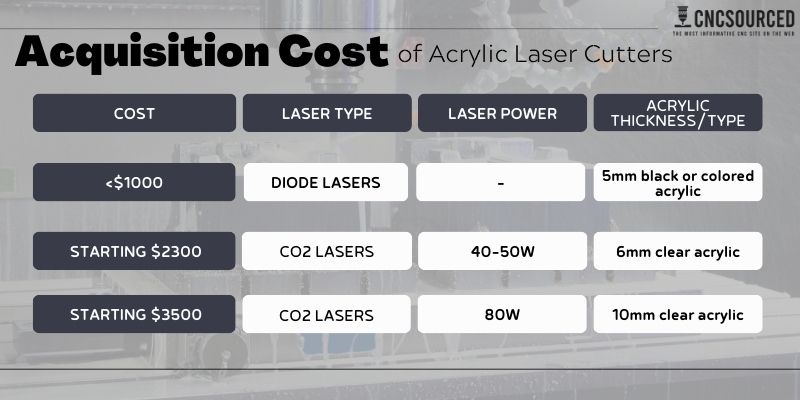
The cheapest diode lasers that can cut very thin 3mm black acrylic start at around $500, though I recommend not going cheaper than the xTool D1 Pro 10W, which costs around $699.
For a more expensive and powerful CO2 laser for cutting clear acrylic, expect to pay a minimum of $3,000, and most likely more. You can get a good CO2 laser now for around $4,000 with the xTool P2.
Though, this is just the base laser. Also consider the costs of the acrylic sheets, as well as extras for ventilation like fume extractors and air filters (you NEED ventilation when cutting acrylic due to the toxic fumes emitted).
Finally, it’s your choice whether you spend more on luxuries like a camera and autofocus.
| Laser Engraver | Price |
|---|---|
| xTool D1 Pro | $699 |
| xTool P2 | $4,299 |
| xTool S1 | $1,799-$2,299 |
| OMTech 80W | $3,699 |
Air Assist
Air assist both helps prevent fires starting when cutting acrylics, as well as making cut edges much cleaner. It’s a must-have if your laser doesn’t come with this as standard.
The lasers we discussed here have air assist, however, you can upgrade some of them if needed.
Exhaust System and Ventilation
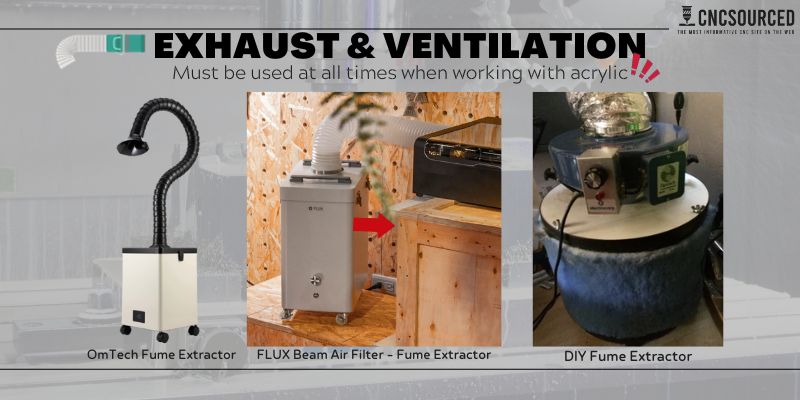
Acrylic vapor has an unpleasant smell, and while it’s not as toxic as some other materials (for example, cutting PVC will give off chlorine!), you should definitely still avoid it.
You have two options: buy an air extractor, or buy a laser with air filters.
However, these options require your laser to be enclosed. All CO2 lasers are enclosed and have options for fume extraction.
But, apart from the xTool S1, the other diode lasers mentioned aren’t enclosed. Optional enclosure accessories are available, but are an extra cost.
If you’re not enclosing your laser when cutting acrylic, it’s best to use it outside.
Ease of Use
Some factors affect how easy a laser is to use. Laser cutters with cameras like the xTool P2 helps with job setup and getting your design aligned on the material.
Another excellent feature is the autofocus. If you buy a laser with manual focus, make sure that the machine at least retains focus between jobs (most lasers do). This helps you when placing acrylic sheets in the laser, one after the other: you won’t have to refocus the laser every time since the acrylic sheets have similar thicknesses.
Cast or Extruded Acrylic?
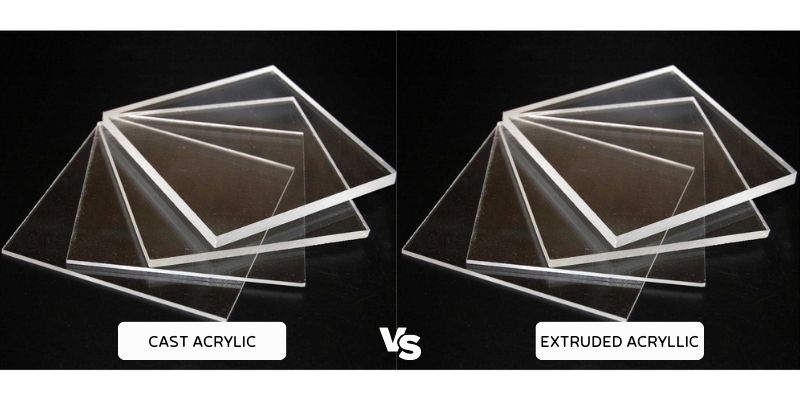
Both cast and extruded acrylics are easy to laser cut, but, cast acrylic is better for laser engraving (though both cast and extruded acrylic can be engraved).
Laser engravings on cast acrylic look uniform, clean, and have better contrast. This is because cast acrylic has a very orderly crystalized geometry. You can see the grain direction in extruded acrylic after laser engraving, since the extrusion happens in one direction. Engravings on extruded acrylic appear duller, and are generally not as impressive
However, cast acrylic is also more expensive. And, if you’re using a diode laser, thin and colored cast acrylic is the only option for cutting with a diode laser.
Here are some of my acrylic recommendations:
How To Engrave Acrylic?
First, choose your acrylic, either cast or extruded acrylic. Cast acrylic comes in many colors, while extruded acrylic is mostly transparent with few color choices, though it’s cheaper than cast acrylic.
Then, prepare your design in your laser software of choice. You can use grayscale for CO2 lasers, but use threshold mode for diode lasers.
Next, adjust your settings. Use relatively low power (25-50%) and some distance in line spacing. If you use too many lines per inch, your engraving quality decreases dramatically.
After that, pull off the acrylic protective film. If you’re using a diode laser, you may have to prepare the acrylic surface depending on the color. For example, you should put black paint on clear acrylic.
Next, position the laser head or use the laser camera to set up the design. Turn on air assist and fume extractors. Hit start and enjoy!
Common laser cut acrylic projects
Here are some ideas for laser cutting acrylic projects:
- Signs
- Awards
- Engrave info signage for touristy places
- Ornaments and art projects
What’s Changed?
We’re constantly updating our recommendations based on our latest hands-on tests.
Feb 2024 Updates:
- Removed the Glowforge Pro, FLUX Beamo, FSL Muse Core, and Snapmaker. In 2024 we no longer feel they’re as well suited for acrylic as the other lasers we recommend.
March 2024 Updates:
- Removed the OMTech 50W, as the xTool P2 does a better job overall, even if it is more expensive.
- Removed the NEJE and xTool F1, and replaced them with the xTool S1 which we feel is a better diode for acrylic sheet cutting.
Other articles you may be interested in:
- The best laser engraving software
- Best laser engravers for glassware
- The best wood laser cutters
- The best laser cutters
- The best CO2 laser cutters
- The best Glowforge alternatives
- Laser engraver for metal jewelry
- Best Laser Engraver For Leather








