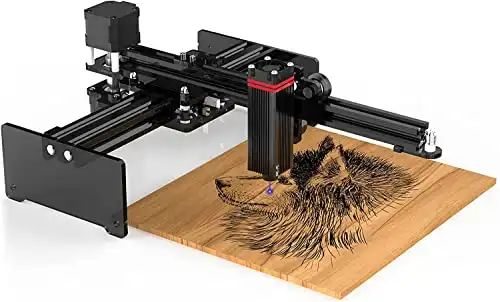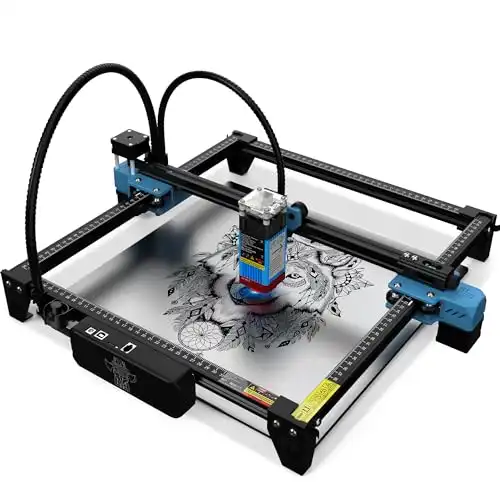So, you want a cheap laser engraver for wood, or for cutting thin acrylic sheets? And you really don’t want to break the bank?
My top pick, even if it isn’t as cheap as some others, is the xTool D1 Pro. It’s got the best build quality and cuts the thickest material, based on my hands-on testing.
If you want to save money you can get the 5W version instead of the default 10W (I personally bought the 20W version though).
If you’re on a real tight budget, then I recommend the Neje 3 or Neje 3 Pro.
|
4.2
|
4.7
|
4.5
|
|
CNCSourced Rating: |
CNCSourced Rating: |
CNCSourced Rating: |
|
$399.99
|
$629.99
|
|
|
Laser Power:
5.5-7.5W
|
Laser Power:
10W (20W version available)
|
Laser Power:
5.5W
|
|
Working Area:
170 × 170 mm
|
Working Area:
432 x 406 mm
|
Working Area:
300×300mm
|
Note: this article covers only cheap laser engravers and cutters under $1000. For all price ranges, read our best laser cutter and engraver buyer’s guide.
| Laser Engraver Name | Power | Work area | Price | Assembly time |
|---|---|---|---|---|
| xTool D1 Pro | 10W (5W, 20W, and 40W also available) | 432 x 406 mm | $1,288.99 | 30 minutes |
| Neje 3 | 5.5-7.5W | 170 × 170 mm | $399.99 | N/A |
| Twotrees TTS-55 | 5.5W | 300×300mm | $209.99 | 60-70 minutes |
Best Under $700: xTool D1 Pro 10W
- Price: $699 — Available at xTool here
- Work area: 432 x 406 mm
- Laser power: 10W (5W, 20W, and 40W also available)

Pros
Best build quality, with protected belts and premium steel wheels for the belts.
Fastest engraving speed of 400mm/s for shading images at lower power
Large work area
Small spot size for precise projects
Cons
Higher price than some 10W lasers
The xTool D1 Pro is the BEST BUDGET LASER!!
I personally bought the upgraded 20W version for a few hundred dollars more, but even if you’re on a budget, the 10W model is perfect. (There’s a 5W version which is still probably the best laser engraver under $500, but I 100% recommend getting 10W or 20W.)
The xTool D1 10W is the best diode laser under $1,000, so if you’re able to spend that, get the xTool. It’s better than the next best option, the Ortur Laser Master 3. The Ortur and xTool are very similar in performance: same 10W dual laser power, very similar work area sizes, similar safety settings, both allow for WiFi connectivity and control via an iOS or Android app.
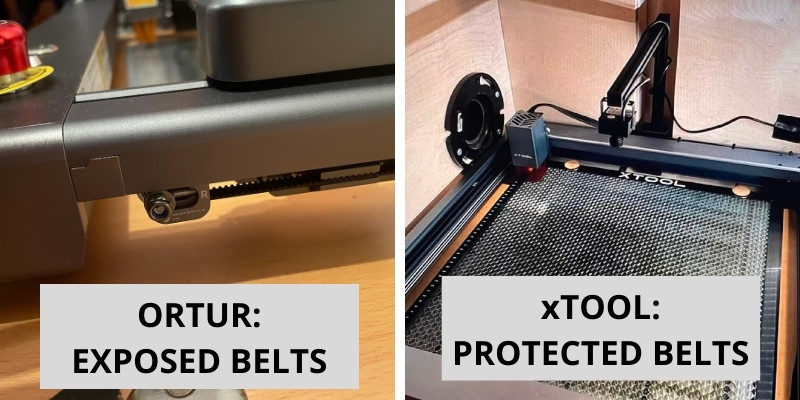
But, the xTool D1 Pro is more sturdily built with steel rods and wheels and protected belts, whereas the Ortur LM3, while still well-built (a big improvement on the previous Ortur LM2 Pro) doesn’t protect the belts.
The xTool is also slightly larger, and can be extended to 936 x 432 mm with the extension kit.
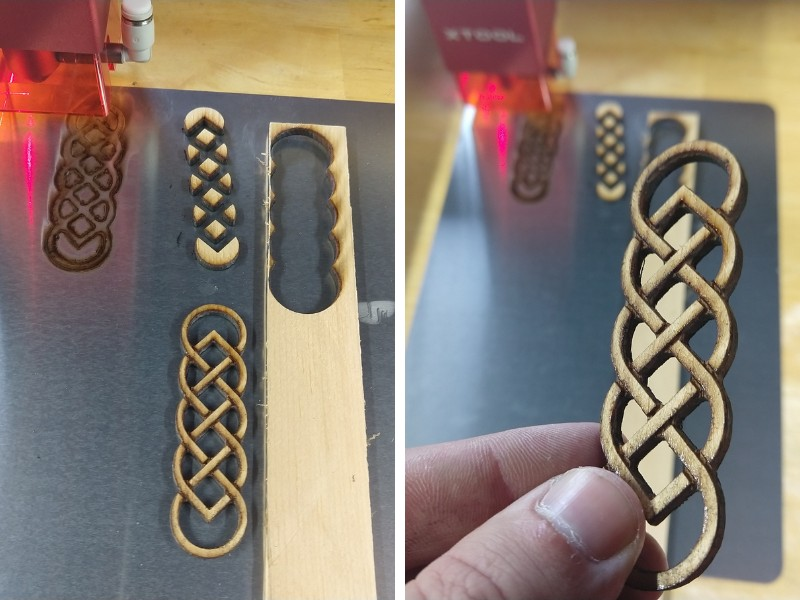
Here’s the two rotaries I bought for my OLM3, and xTool D1 Pro. The Ortur one is cheaper, but the xTool one is better quality:
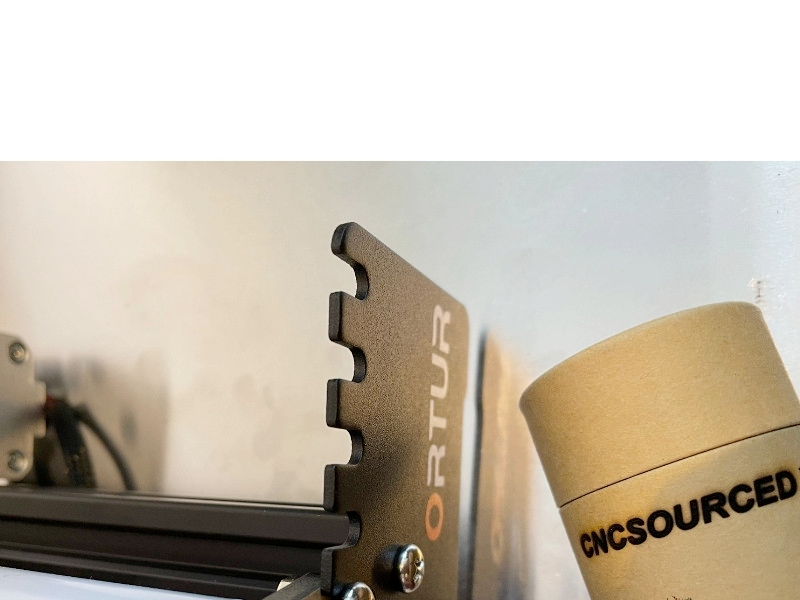

It’s super accurate and smooth when cutting or engraving (0.01mm precision, 0.08 x 0.06 mm laser spot size) – I engraved some really fine lines on some test wood pieces and they came out great!!
If you don’t want to spend $60 on LightBurn, xTool’s XCS software is easy to use and can handle any projects you would need a 10W laser for.

Overall, if you have the money to spend, the xTool is your best bet. It’s ideal for fun projects, cutting acrylic or wood, and for running a small Etsy business engraving signs or images, as well as cutting coasters, jewelry, or other fun projects. You can also read my full xTool D1 Pro review for a deeper dive.
And if you need even more power, go for the 20W version (we did!)
Best Under $300: Neje 3
- Price: Check latest price at Amazon here
- Power: 5.5-7.5W
- Work Area: Original: 170 × 170 mm, Pro: 400 x 410mm and extends to 400x1040mm
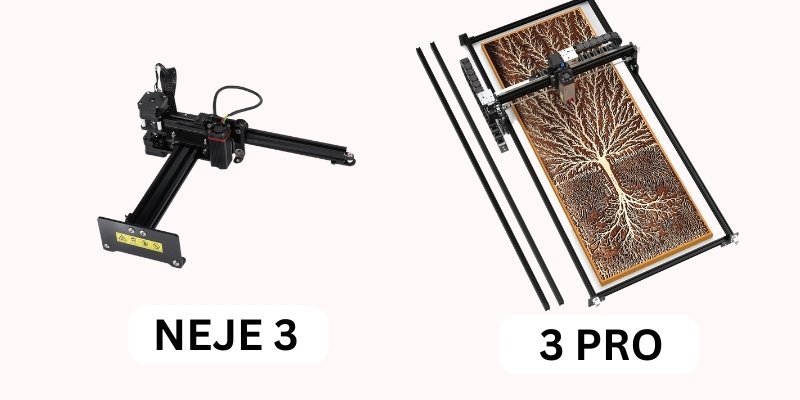
Pros
Many laser head module options with various capabilities
Relatively fast engraver for the price
Smallest spot size for high energy concentration
Cons
The 3 and 3 Plus versions have cantilever design – so not sturdy
Difficult to order online
In the new line of Neje, there are four Neje 3 lasers, ranging from under $300 to about $700. I’m discussing the cheapest one here.
The basic version, Neje 3, has a cantilever design style making it the best portable option, while keeping the price nice and low. However, this design is NOT sturdy, and the newer Neje 3 Pro and 3 Max have an improved gantry design, they’re more expensive.
Neje 3 has many laser head modules. They are mostly 5.5W (though the Neje 3 Max has an 11W laser). The 5.5W lasers have various spot sizes and focal lengths, giving them differing capabilities with various materials.
However, the best choice for beginners is the N30820 module.
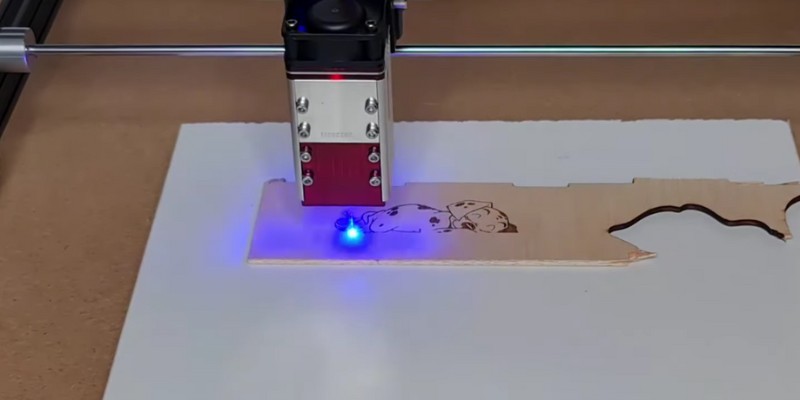
You can run it with Neje’s software, LaserGRBL, and Lightburn. It’s also compatible with Android, iOS, and macOS.

However, the documentation isn’t good and it’s not a beginner-friendly kit to build. xTool and Ortur are much easier lasers to build if you’re a beginner.
On Amazon, most stores have only one or two Neje models, so you may struggle to find the specific one you want. The Neje 3 Max also gets more expensive, closer in price to like xTool and Ortur. You can also try to get a discount on Aliexpress but I disagree with the people recommending this, as you can have issues in transport and I’d rather to pay extra for the guarantee.
Best Laser Engraver Under $200: Twotrees TTS-55
- Price: Check latest price at Amazon here
- Work area: 300×300mm
- Laser power: 5.5W

Pros
Good work area
Dual Y-axis – smooth movement
Performed well in our hands-on test
Cons
Very slow
Not as sturdy as xTool
The Twotrees TTS-55 is the cheapest laser engraver I’ve got, but offers good carving quality.
While the spot size is good (0.08mm), it’s not better than other lasers in its class. You’ll see most lasers on this list have similar spot sizes.
Though, it cuts well for a 5.5W laser. I cut wood boards between 3mm to 8mm thickness.
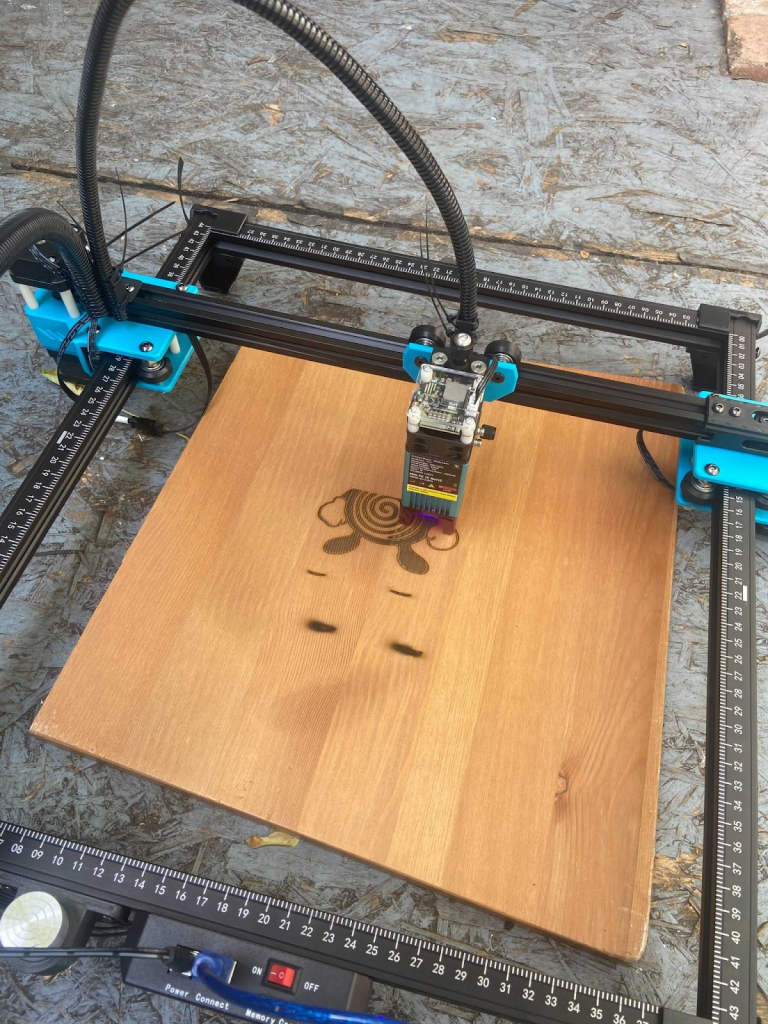
The Neje 3 engraves on some materials faster than TTS-55, and has a much faster axis speed than TTS-55. So, while the speed is fine for its price range, it’s still nothing special overall. It worked well on every project I tried though, and it’s a good cheap engraving option.
Another plus is the silent motherboard. It’s nice and quiet, though I always used it outside so I didn’t need it to be quiet.
You can use it on Mac with Lightburn, or either the free LaserGRBL or Lightburn on Windows.
Twotrees also offers a 20W laser for $700, but if you have $700 you should 100% get the D1 Pro instead. But, for under $300, it’s a great budget laser. You can read my full review of the TTS-55 for the full info.

Best Cheap CO2 Laser: OMTech 40W
- Price: Check latest price at Amazon here
- Working area: 200 x 300 mm
- Power output: 40W

Pros
The most affordable CO2 laser
Widest material compatibility on this list
High power and speed for the price
Fastest laser on the list
Enclosed laser: safer
Cons
Small work area
Not beginner-friendly
Needs upgrade for compatibility with Lightburn and 24V devices
The OMTech 40W is the best budget CO2 laser cutter, and the only CO2 laser engraver under $1000 I recommend. Though, to get proper CO2 quality you should expect to pay $2K+.
But CO2s are your best choice to laser cut clear acrylic, engrave glass, cut rubber, or work with more fabrics or stone. Diode lasers simply will struggle. It’s also the fastest laser on this list.
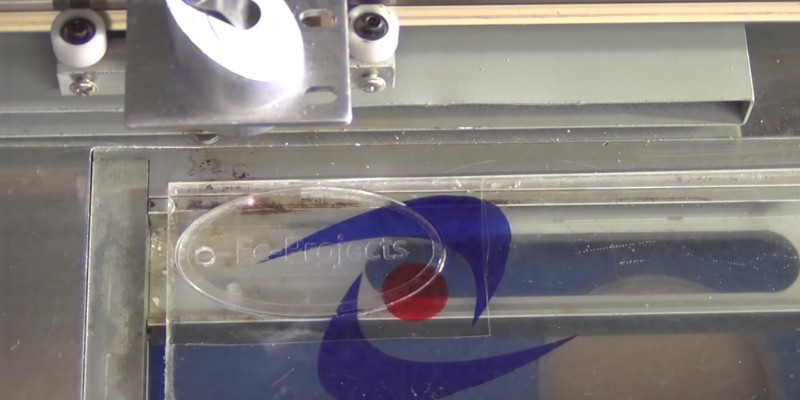
But, the machine is super small, and the work area is only 8” by 12”. So, while it costs the same as a 10W diode laser, and it’s more powerful, you lose a LOT of working area. You won’t be able to cut and engrave large acrylic or wooden signs, for example.
Also, to keep the price down, OMTech didn’t put their best foot forward on all aspects of this machine. For example, the machine is not compatible with Lightburn, or with a rotary, as shipped.
However, OMTech has a more expensive motherboard for this machine that runs on smoothieware and is compatible with Lightburn, rotary, and 24V modules. You can optionally upgrade it after purchase for about $160.

Honorable Mentions
These didn’t quite make the list, but were good when I tested them.
- Ortur Laser Master 3: this is really good and I use it a lot, but it’s just that the xTool D1 Pro is better. You can read my full review of the Ortur here.
- Longer Ray 5: it’s also good, but I think the Twotrees TTS-55 is a better option for the $200-$300 price range. You can read my full review of the Longer RAY 5 here.
What to Expect On A Budget
In general, budget lasers are excellent for:
- Engraving at medium speeds
- Cutting thin material sheets at low speeds
- Cutting thin softwood
You can expect about 5W of laser power in the $300 range, 10W for about $500, and 20W for just under $1000. Smaller cantilever lasers are typically in the $250 range, with more generous 400 x 400 mm working areas costing around $400.
Cheaper lasers are slower to engrave, and can only cut the same thickness of wood at much slower speeds.
This is also just the cost for the base laser. You’ll need to pay extra to upgrade them with add-ons like extension kits, enclosures, air pumps, and rotary add-ons to engrave cylindrical objects.
These diode lasers can cut various wood, cardboard, very thin leather, and black (or colored) acrylic. You can also engrave wood, leather, paper, colored acrylic, steel, and anodized aluminum.
But, engraving glass is difficult, and diode lasers can’t cut clear acrylic, or metals.
There’s one cheap CO2 laser for about $500 – the K40s. With these you can laser cut clear acrylic up to 5mm thick. But, the work area is super small.
Important Factors to Consider When Buying
I recommend deciding on your budget, then prioritize in this order: laser power, work area, and then ease of use.
- Optical Power: Higher power is better, but more expensive. Cheap diode lasers generally have either 5W or 10W power. Generally, 5W diode lasers cost from $200 up, 10W diode lasers start at $500-ish, and 20W diode lasers start at $800.
- Software: Most lasers are compatible with LaserGRBL or Lightburn. Some, like xTool lasers with XCS software, work with their specialist software – but XCS is super easy to use.
- Diode vs CO2: Most cheap lasers are diode lasers, with the only budget CO2 laser cutter available being the K40 range by brands like OMTech. However, I do NOT recommend a K40 if you’re new to laser cutting, unless you want to cut clear acrylic.
- Work Area: This is the size of the projects you can cut and engrave. It’s especially important if you want to engrave large projects like signage.
What’s Not Important When Buying a Low-Cost Laser Engraver
You’ll get a lot of info thrown at you when buying a laser, and sometimes it’s difficult to determine what’s important.
I recommend not focusing on these factors much:
- Overall Power: some manufacturers will tell you the overall power, and try to make it look like that’s the output power. For example, some brands like TwoTrees and Atomstack sell 20W, 30W, 40W diode lasers, but they aren’t actually. That’s just how much power the laser consumes – not how much it outputs. xTool sell a legitimately 20W laser (that I own), but these are some of the most powerful diode lasers around.
- Speed: if you see expressions like “speeds up to …” or “top speed is …”, often these numbers are inaccurate. Don’t expect a laser that can work quickly and to a high standard in the $200-300 range – it’s not realistic unfortunately.
- Spot size: this is actually pretty vital, but the lasers on our list have been handpicked and all have good spot sizes. So, only consider this factor when choosing a laser outside this list.
- Focal length: it doesn’t matter as much as the factors we discussed. Also, whether the laser has fixed focus or adjustable focus won’t affect you much. It’s not that these factors don’t matter, but that they’re not nearly as important as optical power, for instance.
What Materials Can You Engrave?
Cheap diode lasers can engrave woods, MDF, colored acrylic, leather, cardboard, corrugated paper, painted metal, steel, anodized aluminum, some plastics, and some ceramics and stones.
However, a cheap CO2 laser (like OMTech 40W) can also engrave clear acrylic, glass, more stones, rubber, bones, and generally more non-metals.
With a laser engraver in this sub-$500 price range, you can still achieve powerful, highly precise markings on a huge range of different materials. These may include:
- Wood
- Plastics
- PCB
- Aluminum
- Bamboo
- Leather
- Cardboard
- Paper
- Ceramic
- Pebbles
- Certain types of stainless steel.
This makes cheap laser cutters suitable for home decorations, small signs and advertisements, and for personalized items.
What’s Changed?
We update our content often whenever we test new lasers so our recommendations are fully up to fate.
JAN 2024 UPDATES:
- Removed the Ortur LM2 S2. It’s not worth including now and there are better lasers for the same price that we recommend instead.
- Removed the Atomstack A5. I recommend the Neje and Twotrees in this price range instead.
FAQs
What can a 5 watt laser engrave?
A 5W laser can engrave wood, bamboo, MDF, painted metals, photosensitive stamp, anodized aluminum, steel (extremely shallow engraving), nylon, some fabrics, paper, cardboard, corrugated boards, colored acrylic, jade, canvas, and leather. Although 5W lasers are not appropriate for glass and clear acrylic, there are tricks such as painting the acrylic black that can help get some results.
Are cheap lasers good enough to start a business and make money?
Technically yes, you can engrave products that people would buy.
BUT... these lasers will be MUCH slower, and might not be able to cut through some thicker woods or acrylic sheets. A more expensive laser might complete the same job 7-10 times faster (and make you more money).
However, these cheaper lasers are great to test the waters before you have a lot of orders… and then you can upgrade to a more powerful CO2 laser once you’ve got the budget.
What software is best for budget laser engravers?
LaserGRBL is the best free option, but Lightburn is better if you have the $60 for it.
Other laser buying guides:
- Best laser engravers and cutters for wood
- Best laser engravers for glass
- Best laser cutters for acrylic
- Best laser engravers for leather
- Best jewelry engraving machines
- Best CNC and laser combos
- Best lasers with rotary attachments for cylindrical engraving
- Best lasers for small business
- Best Laser Etching Machine for Tumblers
Other laser guides: