With so many different options out there, it can be tricky to be sure of the best laser engraver and rotary attachment combo for you. You’ll want something with enough 4-axis functionality to cover your projects, without overspending on features you don’t need.
|
CNCSourced Rating: |
CNCSourced Rating: |
|
5.0
|
4.6
|
|
$629.99
|
$1799
|
|
Description: And if you need even more power, go for the 20W version (we did!). The rotary add-on costs $279, but is a higher quality chuck rotary (rather than Ortur's roller). |
Description: It's portable and easy to carry to craft and trade shows, and it's the best laser for on-demand custom laser engraving overall. No laser matches its 4000mm/s speed, and the IR laser makes metal engraving a breeze. I highly recommend the xTool F1. |
And if you need even more power, go for the 20W version (we did!). The rotary add-on costs $279, but is a higher quality chuck rotary (rather than Ortur's roller).
It's portable and easy to carry to craft and trade shows, and it's the best laser for on-demand custom laser engraving overall. No laser matches its 4000mm/s speed, and the IR laser makes metal engraving a breeze. I highly recommend the xTool F1.
For most users, I’d recommend the xTool D1 Pro + RA2 Rotary Add-on as the top pick for most users due to its power, precision, and superior rotary attachment. It offers professional features in a durable, quality-built device, justifying its higher price.
If you’re looking for a CO2 laser for rotary engraving, I recommend the xTool P2 and RA2 rotary. It’s the best desktop CO2 laser right now in my opinion, with 55W power, 600mm/s engraving speeds, and batch processing features for small businesses.
In this article, I’ll share my hands-on experience with the most popular laser and rotary roller combos. I’ll explain how they work, what you can do with them, and all the important factors you need to consider before making a buying a rotary and laser engraver combo.

Quick Overview
- xTool D1 Pro with RA2 Pro rotary chuck: Our TOP PICK overall
- xTool F1: Best portable laser engraver with rotary attachment
- xTool S1: Best diode laser and rotary combo overall (if you have the budget)
- Snapmaker 2.0 with 4-axis Rotary Module Add-on: laser and CNC rotary kit
- xTool P2 with RA2 Pro rotary: Top CO2 rotary pick
The Best Lasers and Rotary Attachments
1. xTool D1 Pro + RA2 Rotary Add-on
- Price: $699 — Available at xTool here
- RA2 rotary: $299 — Available at xTool here
- Work area: 432 x 406 mm
- Laser power: 10W (5W, 20W and 40W also available)

Pros
Powerful and accurate.
Can engrave glasses by holding the thin neck of the glass, spheres like baubles, mugs, beakers, and more.
Cons
More expensive than the Ortur roller.
Built with a sturdy metal frame and with high-quality steel parts for the smoothest laser movement, the xTool D1 Pro is one of the best lasers with a rotary add-on for under $1000 total, with mid-range professional features and accuracy in a lower-priced diode laser.
Not only is it a powerful and accurate laser, but xTool also offer one of the best-quality rotary attachments around. Rather than the roller style that Ortur offer, xTool sell a chuck rotary add-on that grips your material better for turning and engraving.
I own both the xTool D1 Pro 20W, and the Ortur LM3, and have hands-on experience with both the YRR 2.0 with the Ortur, and the RA2 Pro rotary with the xTool D1 Pro.

The downside is that the RA2 is more expensive than Ortur’s YRR 2.0 roller by about $200. But, the RA2 Pro rotary is better quality, more versatile, and easier to assemble.
The different tools mean you can engrave glasses by holding the thin neck of the glass, spheres like baubles, mugs, beakers, tumblers and more.
Overall, the xTool D1 Pro is my top picks for a diode laser and rotary.
Other variations available include:
- xTool D1 5W — Available at xTool store here
- xTool D1 20W — Available at xTool store here
And if you need even more power, go for the 20W version (we did!)
2. xTool F1 – Best Portable Laser For Rotary Engraving
- Price: Check latest price at xTool here / At Amazon here
- RA2 Rotary Attachment – Check latest Price at xTool here / At Amazon here
- Working area size: 115x115mm
- Laser power: 10W & 2W
- Laser type: diode and infrared
- Weight: 4.6kg
- Engravable materials: wood, acrylic, leather, rubber, card, plastic, glass, stone, ceramic metals

Weighing just 4.6kg and with a compact 115x115mm working area, the xTool F1 is a light and portable alternative to heavy desktop engravers.
Despite its small size, it engraves at speeds of up to 4,000 mm/s, so you can create custom projects at trade shows in just seconds.
One of the highlights is its versatility: it has both a 10W diode laser alongside a 2W infrared module.
This lets you engrave virtually any material, from wood, acrylic, glass, and leather with the diode laser, to slate and metal with the infrared one.

The rotary module for this laser is the RA2 Pro, which costs $287 and is also compatible with my other xTool lasers like the P2, S1, and D1 Pro. It’s an impressive bit of kit, supporting objects from 0-100mm in diameter.
In fact, xTool claims it’s the world’s first 4-in-1 laser rotary attachment, as it boasts roller, chuck, sphere, and ring rotary modules, so you can use it on everything from glasses to Christmas baubles and jewelry.
It's portable and easy to carry to craft and trade shows, and it's the best laser for on-demand custom laser engraving overall. No laser matches its 4000mm/s speed, and the IR laser makes metal engraving a breeze. I highly recommend the xTool F1.
- Super fast
- Portable - weighs 10lbs
- Versatile - diode and IR laser
- Small working area
- High price
3. xTool S1 – Best Diode Laser & Rotary Combo
- Price: $1,799 to $2,299 – Available at xTool here
- Work area: 608 x 385 mm
- Laser power: 20W or 40W (2W IR laser attachment also available)
- Laser type: Diode
- Rotary: Yes
- Max speed: 600 mm/s

Pros
Sturdy all-metal RA2 Pro rotary, fits bottles/mugs up to 8″ long,
Easy to switch in the 2W IR laser for metal cup engraving
Easy to add the riser base attachment for more z-height for rotary engraving
Cons
Rotary attachment sold separately
More expensive rotary than others such as by Ortur
For engraving curved surfaces and cylindrical items, the xTool S1 laser paired with xTool’s RA2 Pro rotary attachment is a good combo for small businesses. The rotary lets you customize drinkware, bottles, vases and more with intricate designs and text.
I found the RA2 Pro rotary to be extremely well-built compared to cheaper alternatives like the Ortur rotary (though, it is double the price, at $279). It has a sturdy all-metal construction and thick roller rods for perfectly smooth and stable rotation for any cylinder objects or glasses up to 8 inches long. The xTool rotary also has a quick-release lever for easily loading and unloading cylinders.

For even better results on metal drinkware, you can swap the 40W diode laser for the integrated 2W IR 1064nm laser which is optimized for coated metal engraving. I was able to rapidly engrave detailed imagery on stainless steel tumblers. This laser module is the same one used in xTool’s F1 specially designed for metal marking – and if you go to the F1 section in this article you’ll see some other metal engravings I did.
Whether personalizing beer mugs and glasses for an event, or wanting to sell custom engraved drinkware, the xTool S1 and RA2 Pro rotary make an excellent team.
4. Snapmaker 2.0 A350T + 4-Axis Module Add-On
- Price: Check at Snapmaker here / Available on Amazon here
- Rotary module add-on: Check price at Snapmaker here / Available on Amazon here
- Work Area: 320 × 350 × 330 mm
- Laser Power: 1.6W
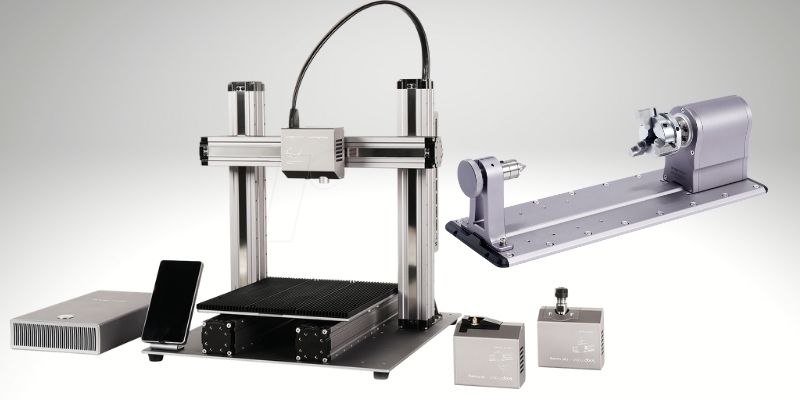
Pros
Offers very high engraving quality.
Easy to use.
Creates accurate models.
Cons
Pretty expensive.
Snapmaker 2.0 A250 or A350
The Snapmaker 2.0 with its rotary bundle package is more expensive than other optoins like the xTool or Ortur, but it’s fantastic laser engraver with rotary attachment that offers very high engraving quality.
This machine is one of the most unique on the market, as it’s in fact a 3-in-1 3D printer, CNC router, and laser engraver.
I personally own the Snapmaker 2.0 A350 and the 4-axis rotary module, and I found it very easy to use. The autofocus feature automatically selects the optimal laser height, and the camera capture automatically takes a photo of your workpiece and uploads it to Snapmaker Luban so you can inspect where your design will go.
Snapmaker 4-Axis Rotary Module

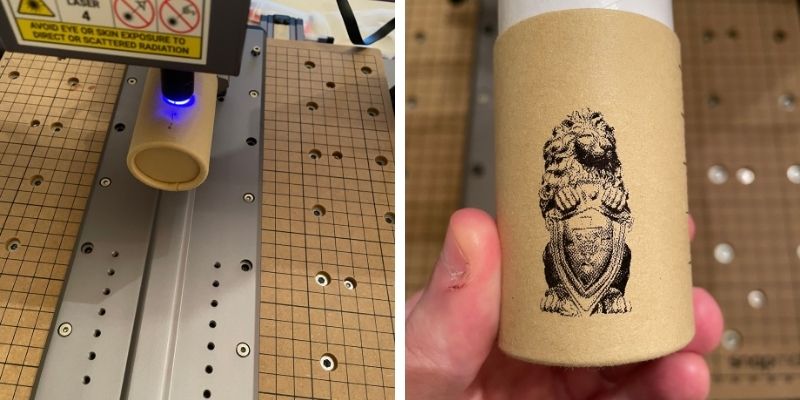
The Snapmaker rotary module is one of the best I’ve owned. It has a 100:1 speed reducer that converts the power to a lower output speed, allowing the 3-jaw chuck to rotate with a 0.1° minimum angle. This means you can work on uneven surfaces with better accuracy.
It offers very fast rotary sculpting, thanks to the precise 360° continuous rotation with a maximum angular speed of 45° per second. You can easily adjust the rotation precision control between 0.2, 1, and 5° on the touchscreen control panel.
The rotary laser engraver module applies to both the CNC carving and laser engraving functions of the Snapmaker 2.0, so you can easily work on 3D projects using both methods within a single tool.
It only takes a few minutes and four screws to change from the laser to the CNC toolhead, for example. And as well as using the laser with the rotary, you can also use the CNC cutter to cut accurate 3D pieces such as these that I made:


Snapmaker’s Luban CAD and CAM software is well suited to 4-axis functionality, with 4-axis linkage support that allows each axis to move simultaneously for full control.
There are two different versions of the Snapmaker 2.0 – the price we’ve quoted is for the A350 which offers the largest build volume of 320x350x300mm. You can save around $300 by going for the smaller A250 with a build volume of 230x250x235mm. You can read my full in-depth review by clicking the Snapmaker 2.0 with 4-axis rotary module review.
Want to 3D print, CNC cut, and laser cut and engrave all in 1? Snapmaker machines are the best 3-in-1 machines around.
5. xTool P2 + RA2 Pro Rotary – Best CO2 Laser Rotary Combo
- Price: Check price at xTool here
- Rotary: RA2 rotary available here for $279
- Working area: 600 x 308 mm
- Laser type: CO2
- Power: 55W

Pros
Powerful 55W CO2 laser
Engraves cylindrical objects at 600mm/s with the rotary
Ideal for metal rotary engraving such as for metal beakers and flasks
Cons
Need the riser base attachment for enough height for most rotary projects
If you have the budget, the xTool P2 CO2 laser paired with the RA2 Pro rotary attachment is one of the best combos you can get.
You’ll need the riser base attachment too, as by default the xTool P2 has 2.5” max height, with the riser base increasing this to 8.5”, as well as allowing for long material sheets to be passed through the machine.
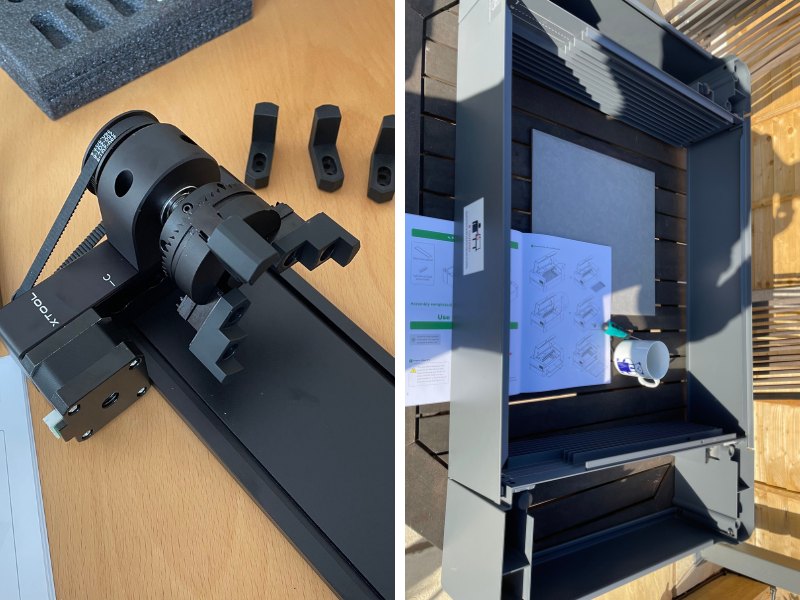
I personally bought the xTool P2 as well as the riser base and automatic conveyor feeder attachments (I already had the rotary from my xTool D1 Pro, and xTool F1). I think it’s the best desktop CO2 laser on the market right now, and is ideal for powerful rotary engraving on glasses, metal flasks and beakers, and much more.
The 55W xTool P2 is more powerful than other desktop CO2 lasers like the Glowforge Pro (which can’t rotary engrave), OMTech Polar, and Gweike Cloud Pro, and it’s also the fastest at 600mm/s max engraving speeds.
While the build volume doesn’t matter too much if you’re only etching smaller objects like glasses, mugs, tumblers, bottles, and flashlights, the 24” x 12” working area is still great for any larger project cutting or engraving.
Beyond cylindrical engraving, the dual 16MP cameras have depth sensing capabilities, and so if you have curved surfaces, such as a wooden spoon, or a bowl, you can engrave on these without a rotary at all!
For example, I tested this on a couple of wooden spoons I had. The xTool P2’s cameras scanned the surface, created a 3D mesh, and then laser engraved the design based on the different heights in the curved spoon so the design was not distorted.
This is an absolute game-changer for me and the projects I want to sell. It’s amazing! Here’s how the spoon tests I tried came out:


For more info on how this works, here’s a video I made on this:
Overall, the xTool P2 and RA2 rotary accessory is the best laser rotary combo if you have the $4,000+ for this. But, if not, the xTool D1 Pro is great as a diode rotary laser kit that I also have (the RA2 works on the D1 Pro, xTool F1, and P2).
Simple the best CO2 desktop laser right now. You can buy this, the rotary, riser base, and the automatic conveyor feeder, and it's still cheaper than a Glowforge Pro.
It's more powerful than competing lasers at 55W, can cut 20mm thick wood in a single pass, and the batch processing and curved surface engraving open up new possibilities for your business.
- Large processing area
- Powerful 55W laser cuts 20mm thick material in a single pass
- 16MP dual cameras autofocus for easy project preparation
- Curved surface engraving in XCS
- Batch processing features
- Can't use all features in Lightburn (but XCS software is really good now)
- Mirrors/lenses may be out of focus from transport and require fixing
Other Options We Tested
- Ortur LM3 with Ortur Laser Rotary Roller: Good budget option
- Atomstack A5 Pro with Atomstack R3 Roller
Some other lasers I tested included the Ortur Laser Master 3, which I liked, but felt that in this price the xTool D1 Pro has better build quality. The rotary is cheaper though, at around $100, which is a lot cheaper than the RA2 rotary for the xTool.
So if you want a cheaper rotary, Ortur is a great alternative.

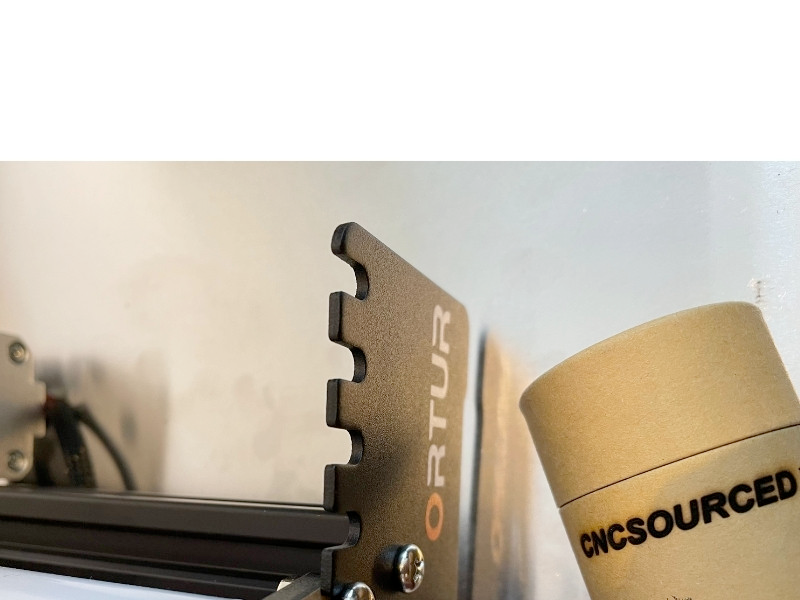
How Rotary Attachments Work
A standard hobbyist laser engraver comes with 3 axes – the X, Y, and Z axes. These enable the laser to move left-to-right, front-to-back, and up-and-down, respectively. If you want to work in 3D with 360-degree functionality, you need a 4th axis.
Rotary attachments let you engrave across 4 axes, adding a rotational movement around the Y-axis, so it operates in the same way as a CNC lathe. The 4th axis means you can laser engrave tumblers, glasses, mugs, bottles, vases, and other cylinder items, vastly increasing the range of projects you can work on.
The best rotary rollers are adjustable, so you can quickly and easily engrave differently sized objects at different angles.
Buying a Rotary Attachment Module for your Laser Engraver
Some manufacturers have rotary attachments designed specifically to fit their own machines. However, many rotary rollers are compatible with a variety of machines from different manufacturers, so there’s no reason you can’t mix and match so long as you do your research.
In terms of the rotary laser engraver module, you should look at factors like:
- Number of angle adjustments
- Diameter adjustment options
- Durability and build quality
You should also consider how easy it is to set up and use, especially if you’re a beginner, as while the best laser engraver rotary attachments come preassembled, others don’t. For example, the xTool rotary comes almost fully assembled and just takes 10 minutes to get up and running, whereas the Ortur roller takes more like an hour.
What’s Changed?
Jan 2024 updates:
- Updated pricing information for 2024.
- Changes to Ortur LM3 and xTool F1 to better show how the rotary accessory works, and our opinions now in 2024.
March 2024 updates:
- Added the xTool S1 as our top diode recommendation, after our testing of it.
- Removed the Atomstack A5, and Ortur LM3. We no longer feel they are as good as the other lasers on this list to recommend.









