The best DIY CNC routers give you access to repeatable precision and reliability for your projects – without paying thousands of dollars for professional machines.
My top choice for beginners is the Sainsmart Genmitsu 3018 PRO. It’s super easy to assemble, and at under $300, you can’t beat the value for money. It’s a handy desktop size, ideal for compact workspaces.
But if you’re looking to produce larger designs, you can invest in options like the Maslow CNC kit, with its immense 4 x 8 foot dimensions.
BUDGET OPTION
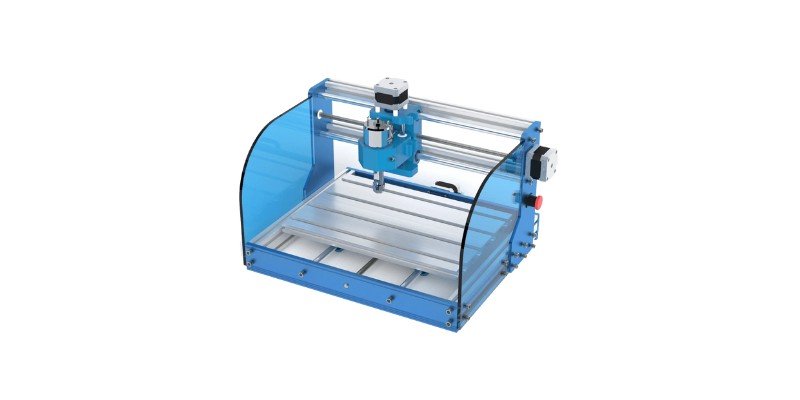
Sainsmart 3018 PROVer
Available at:
PREMIUM PICK

Inventables X-Carve
Available at:
In this guide, I’ll compare all of the DIY CNC routers I’ve tested across their key strengths and limitations – like price, ease of use, speed, and power – so you can make a confident choice.
The Best DIY CNC Router Kits
1. Sainsmart Genmitsu 3018 PRO — Best Cheap Pick
- Price: Check price at Sainsmart here / Available on Amazon here
- Work area: 300 x 180 x 45 mm
- Time to Assemble: Around 2 hours
- Open-source? Yes
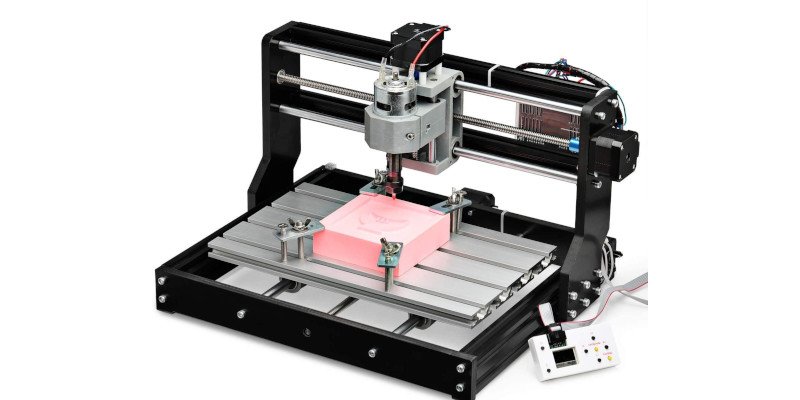
Pros
One of the best DIY CNC routers under $300.
Offers a large build area.
Cuts a variety of soft materials.
Great for beginners and experienced hobbyists.
Cons
No major drawbacks, one of the best DIY CNC routers for the price.
One of the best DIY CNC routers under $300, Sainsmart’s 3018 PRO offers a large build area capable of cutting even large wood projects, and anchored down effectively with its strong aluminum frame.
Beyond just wood however, this versatile CNC router kit can cut a variety of plastics, soft aluminum, acrylics, PVC, and PCBs – making it a great one-stop-shop for all your soft material cutting needs. As a DIY CNC router, it’ll take a few hours to assemble, though Sainsmart excels with their in-depth guides and active customer service to help you in the event that you run into any trouble.
The CNC router uses the open-source GRBL software running on Arduino to control movements, and you can control your Sainsmart Genmitsu 3018 PRO offline with their offline controller that comes with the kit. The latest version features an upgraded adapter for safer longer use performance.
Overall, it’s a great cheap CNC router kit for both beginners and experienced hobbyists for all your creative crafting projects.
The 3018 PRO from Sainsmart has a sizable build surface that can handle even large wood projects and is efficiently fastened down thanks to its sturdy aluminum frame.
2. Mysweety DIY CNC 3018-Pro — 2 in 1 Kit With Laser Engraver
- Price: Check price at Amazon here
- Work area: 300 x 180 x 45 mm
- Time to Assemble: Around an hour
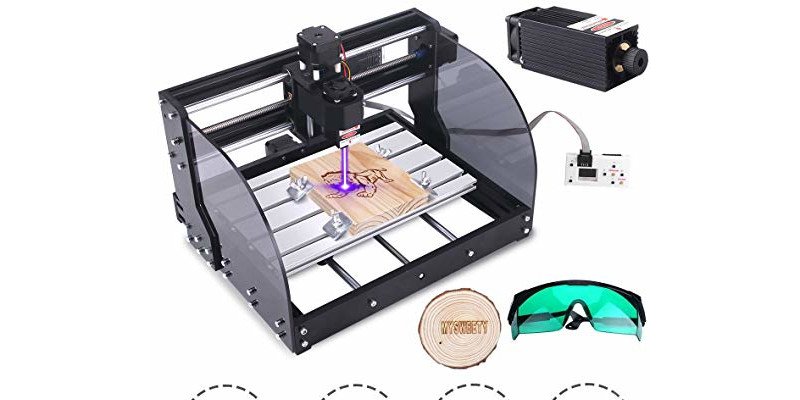
Pros
Versatile CNC router kit, perfect for wood carving and engraving.
With the kit, you get the router, the offline controller remote, 10 different router bits, and all the plates and extrusion rods you’ll need.
Claims to be able to carve ceramic/stone, giving you a wide range of choices for your CNC router projects.
Cons
Can’t handle tougher metals.
A 3-axis DIY CNC router featuring a powerful spindle as well as a 5.5-watt laser engraving module, this versatile CNC router kit is perfect for wood carving and engraving. Hobbyists looking for a versatile machine that does both to a decent standard will enjoy the variety of options Mysweety’s machine offers.
The 2-in-1 spindle can handle soft aluminum, plastics, acrylics, PCBs and also claims to be able to carve ceramic/stone, giving you a wide range of choices for your CNC router projects. However, being a cheap CNC DIY router designed for your desktop, it cannot handle tougher metals like stainless steel, iron or silver. As a kit you’ll need to assemble it yourself, though if you do run into any problems you can contact Mysweety’s support team who will try to help.
Featuring a powerful control board and 775 spindle motor, it can spin at over 10,000 RPM and can handle more powerful spindles without much issue. The offline controller can store 1GB worth of files and G-codes for future offline use, a real help in situations where connecting to a computer can be difficult.
With the kit, you get the router, as well as the offline controller remote, 10 different router bits for varying projects and uses, and all the plates and extrusion rods you’ll need. It’s another great DIY CNC router for beginners. Some however might prefer a purely carving CNC router kit, and be dissuaded by the machine’s multiple capabilities.
This adaptable CNC router kit, a 3-axis DIY CNC router with a strong spindle and a 5.5-watt laser engraving module, is ideal for engraving and carving wood.
3. Sainsmart Genmitsu 3018 PROver
- Price: Check price at Sainsmart here / Available on Amazon here
- Work area: 300 x 180 x 45 mm
- Time to Assemble: 15 minutes
- Open-source? Yes
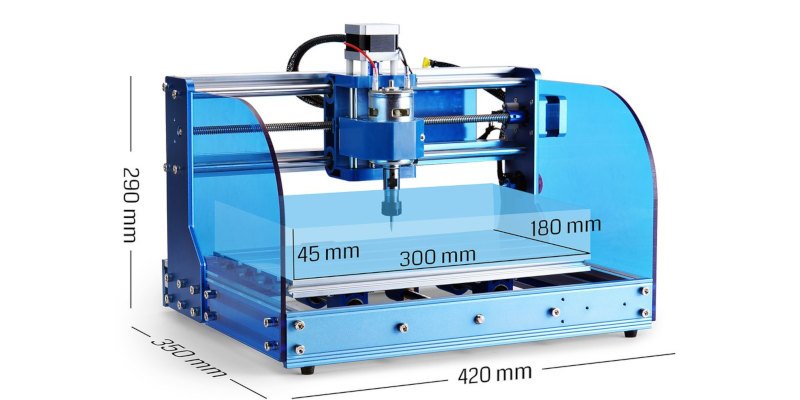
Pros
This is an excellent CNC router kit for beginners.
Durable and fairly low cost.
Easy to instruct the machine without needing a PC, with the ergonomic 1.8-inch display screen.
Cons
Doesn’t packs a lot of power that some premium CNC routers do (Not a problem for beginners and hobbyists).
An excellent CNC router kit for beginners, the Sainsmart Genmitsu 3018 PROver is the more premium version to the standard 3018 Pro. Simple to operate, the 3018 PROver makes a great DIY router for those who want a stress-free machine to ascend the CNC learning curve.
Durable and fairly low cost, hobbyists and beginners won’t mind that it doesn’t pack the power that some more premium CNC routers do, instead offering a low-risk entry into DIY CNC and letting you iron out any mistakes in your first projects without denting your wallet too much.
The ergonomic 1.8-inch display screen makes it easy to instruct the machine without needing a PC, and the aluminium body offers great stability for a low-cost CNC router. The 775 motor spindle spins up to 10,000 RPM, so everyone from hobbyists to engineers, crafters and woodworkers will find the 3018 PROver a great addition to their workshops.
It's cheap, and not super powerful, but with a few upgrades it can cut into thin aluminum.
4. Maslow CNC Kit
- Price: Available on Amazon here / Available on MakerMade here
- Work area: 4 x 8 foot
- Time to Assemble: 5 hours to multiple days
- Open-source? Yes

Pros
Has industrial uses at consumer prices.
Massive, with up to 4 x 8 foot dimensions.
You’re free to modify, experiment and tinker however you’d like, with this CNC machine being open-source.
Cons
Does not include a wooden frame.
An industrial-sized machine, with industrial uses, at consumer prices, the Maslow CNC offers wide-ranging woodworking possibilities.
Maslow CNC first burst onto the scene when they launched their Kickstarter campaign in 2017 for a huge CNC router under $500. The project was a huge success, raising $317,547 and ushering in the first generation of Maslow CNC routers.
Maslow CNC’s Jumpstart Kit includes their basic Maslow kit, as well as a pre-made sled and router bit to jump right into your favorite CNC projects. The 18-inch custom sled speeds up your CNC process, as well as improving movement and accelerating build time. It is worth noting however that this kit does not include the wooden frame.
It’s absolutely massive, with up to 4 x 8 foot dimensions. At these sizes even the largest woodworking projects are made simple, as you can produce one larger part rather than splitting it up into several pieces.
Being an open-source DIY CNC router, you’re free to modify, experiment and tinker however you’d like, and shape your own CNC adventure wherever your creativity takes you. Though you’re free to create anything you wish, MaslowCNC includes a flash drive with some free projects you may want to try out, as well as the CNC software.
If you have any problems during setup, you can contact customer support who will help with any issues. Many Maslow CNC users highlight its usefulness in sign making and similar industries.
5. BobsCNC Evolution 4 — High Quality Wood CNC
- Evo 4 price: Check price at Amazon here
- Work area: Evo 4: 24″ x 24″ x 3.3″ / Evo 3: 18″ x 16″ x 3.3″
- Time to Assemble: Several hours / up to a day
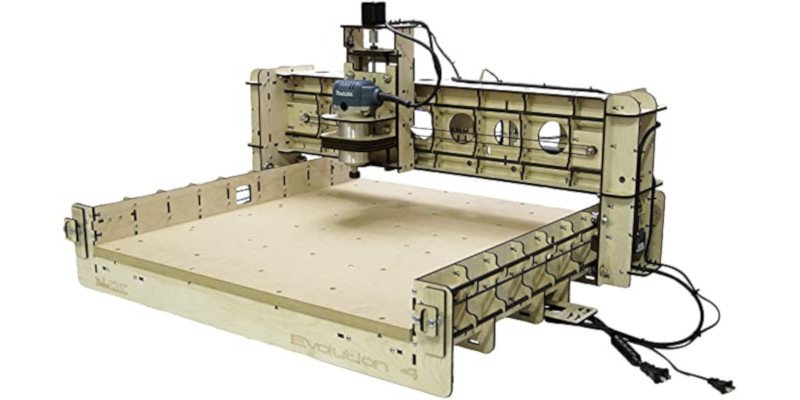
Pros
Supremely reliable and powerful.
Great precision and is able to handle even the toughest projects requiring intricate and precise cuts.
Has a good cutting area.
Cons
The replacement parts can be difficult to source.
A premium, supremely reliable and powerful DIY CNC router, the Evolution 4 is BobsCNC’s latest router, with almost identical specs to the Evo 3 but with a larger 24” x 24” build area.
Founded by 4 lifelong friends – including namesake Bob – BobsCNC exudes strong community values and state their intent on their website to create products that foster great friendships between clients, customers and users.
Both DIY routers have an immensely precise 0.002”-0.004” repeatability for accurate projects, able to handle even the toughest projects requiring intricate and precise cuts. The rigid birch plywood frame provides much-needed stability, though it may take a while to assemble – at least a number of hours. BobsCNC however provides excellent and detailed guides on their YouTube channel which will make building your DIY CNC router a breeze.
The Evo 3 has a smaller build area, at 18” x 16”, with both machines able to reach 3.3” depth on the Z-axis. Both machines can use the widely used GRBL software, but you can also use more premium software options like VCarve if you are willing to pay more. There are also a number of useful upgrades you for both machines depending on your CNC goals.
Overall, for a higher price both the BobsCNC Evo 3 and Evo 4 offer great precision, durability and are reliable DIY CNC routers for even your most ambitious CNC projects.
The Evolution series of machines, which stand out for their laser-cut wooden frames and somewhat unusual designs, with the Evo 4 being the best in the line, are possibly the most well-known products from BobsCNC.
6. MakerMade M2
- Price: Check price at MakerMade here / Also available on Amazon here
- Work Area: 4×8 foot
- Time to Assemble: Four hours – few days

Pros
An enormous 4 by 8 foot working area.
Great accuracy despite the size.
Fantastic for large-scale CNC projects for both hobbyists, small businesses, and anyone looking to sell their wares.
Cons
Have to provide a spindle for yourself.
MakerMade have upgraded the original Maslow CNC kit for 2023, overhauling many of the features we know and loved from the first edition of the 4×8 CNC kit and making them even better.
It’s still an enormous 4 by 8 foot CNC kit, but features a host of upgrades (and an optional laser cutter attachment add-on ) to an all-metal Z-axis, new steel frame that helps with deflection and improves reliability, 40-inch speed per minute, and built-in dust collection to save you the hassle.
With 1mm accuracy despite the huge size, it’s fantastic for large-scale CNC projects for both hobbyists, small businesses, and anyone looking to sell their wares. You can cut hardwoods, acrylics, Nylon, aluminum sheets and much more, and overall the upgrades make the MakerMade M2 one of the best cheap 4×8 CNC routers – and worth the increased price as compared with the original Maslow CNC.
7. Carbide 3D Shapeoko 4 XL
- Price: $2,050 — Available on Matterhackers here
- Work Area: 33″ x 17.5″ x 4″
- Time to Assemble: 8 hours
- Open-source? Yes

Pros
Popular with hobbyists, small businesses, and more.
Comes in a variety of sizes.
Customizable, effective and powerful.
Cons
Doesn’t come with a dust-collecting plate.
Popular with hobbyists, small businesses, and more — the Shapeoko and Pro machines by Carbide are great for makers looking to monetize their creativity and sell their wares.
It comes in a variety of sizes, but we picked the Shapeoko 4 XL as it fits into the happy medium with its large work area and still affordable price tag. If you’re really keen on performance you can upgrade to the Shapeoko Pro, but otherwise this should function well enough for your day-to-day CNC needs.
The Shapeoko models come with dust collection via Carbide’s Sweepy V2 made up of 6 fiber-reinforced nylon clamps, and while the Pro comes with their Hybrid Table, this can also be added to the Shapeoko 4. Overall, it’s a customizable, effective and powerful DIY CNC router that has proven very popular with the community.
The Shapeoko models feature Carbide's Sweepy V2 dust collecting system, which consists of 6 fiber-reinforced nylon clamps.
8. Snapmaker 2.0 — Amazing CNC Kit for Carving, Laser Engraving & 3D Printing
- Price: Check price at Snapmaker here / Available on Amazon here
- Work Area: 230 × 250 × 235 mm / 320 × 350 × 330 mm
- Time to Assemble: Around an hour

Pros
A CNC router, 3D printer, and laser engraver, all in one machine.
Impressive accuracy and precision.
Gives you so many options for creating CNC and other projects in one machine.
Cons
Not as customizable as a CNC router.
The Snapmaker 2.0 is unlike any other CNC kit we’ve listed. It’s effectively 3 types of CNC kit in one: it works as a standard CNC router, but also has a 3D printer, and a laser engraver.
I tested the largest size Snapmaker A350, and was very impressed with the accuracy and precision of the CNC carving toolhead.
I also bought the 4-axis rotary module add-on, which costs an extra $649, turning the Snapmaker 2.0 into a 4-axis router and allowing for 360-degree carving, which is well worth the price. You can also read my full in-depth review of the Snapmaker 2.0 CNC carver and laser engraver.
You can see a couple of the chess pieces I carved below:



The CNC carving module is ideal for creating 2.5D and 3D wood carving designs. It’s now faster, and even the smallest of the three size models offers a larger work area (the largest-sized A350 offers 350 x 350 mm work area).
It can cut carbon fiber sheets for making custom drone frames, PCBs, and standard wood designs. You can even upgrade to 4 axis CNC router with the rotary axis add-on for even more precision and geometric options with your CNC, which I also used to laser engrave on cylinder gift boxes.

It also functions as a 3D printer, capable of 3D printing PLA, ABS, flexibles like TPU, and wood-filled filaments. There’s also a laser engraver and cutter for engraving wood, fabrics, leather, etching onto acrylics, and more. I 3D printed intricate small prints, and larger vases, and it prints accurately, thanks to the heavy frame that prevents vibrations.
Beyond a standard DIY CNC router kit, this is an entire CNC workshop. The 3 toolheads can create almost anything between them, and you can quickly switch out one for another to maximize your making potential. While not completely customizable as a CNC router, this kit gives you so many options for creating CNC and other projects in one machine.
Want to 3D print, CNC cut, and laser cut and engrave all in 1? Snapmaker machines are the best 3-in-1 machines around.
9. Inventables X-Carve
- Price: $2,299 — Available on Matterhackers here
- Work Area: 750 x 750 x 65mm
- Time to Assemble: Up to a day
- Open-source? Yes

Pros
Includes a powerful DeWalt 611 router and comes with 3 years of Easel Pro software so you can get started straight away.
A very large work area of 750 x 750mm.
You should have no issues making signs, reasonably sized furniture, and other crafting wood projects.
Cons
The setup process can be difficult for beginners.
The 1000mm X-Carve comes as a ready-to-build kit, or a more customizable base which you can augment and upgrade if you’re looking for a completely custom DIY CNC router.
It includes a powerful DeWalt 611 router and comes with 3 years of Easel Pro software so you can get started right away, as well as everything you’d expect in a CNC router kit in this price range, like dust collection, clamps, and z-probes.
The two options — buy it as a ready-to-build kit, or completely custom — make it one of the most DIY CNC kits around: you really can modify this however you like. You also get a very large work area of 750 x 750 mm, which, while not 4×8 foot as with the Maslow or MakerMade kits, is large for a router kit that sits on a table. You should have no issue making signs, reasonably sized furniture, and other crafting wood for CNC projects.
Just in case you need to cut thicker wood that a laser isn't ideal for - here's our top CNC router pick.
Build your own DIY CNC router kits
10. MPCNC – Mostly Printed CNC Machine Kit
- Cost to build: $400-550 — More info here
- Work Area: 500 x 300 x 81 mm
- Time to Assemble: Up to 5 hours
- Open-source? Yes
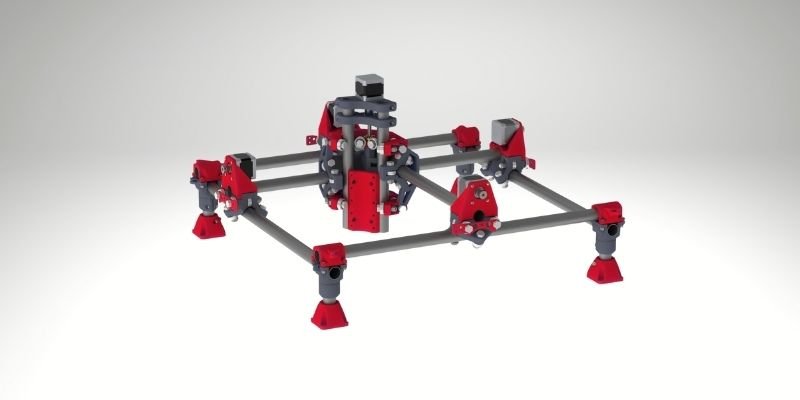
Pros
Offers fantastic results at a far lower price point than most other options.
You can add different elements and turn it into a laser cutter with a bit of work.
A bargain as it can be potentially turned into a plasma steel cutter.
Cons
Bit basic looking compared to other CNC kits.
The MPCNC, by V1 Engineering, is a much more basic-looking CNC kit than many others, but offers fantastic results at a far lower price point than most other options. Naturally, you’ll need a 3D printer for the printed parts, but if not, you can buy the printed parts for $165 (it costs around $35 in just under 2kg of PLA to print them yourself).
The basic MPCNC leaves a lot of potential for confident makers: you can add different elements and turn it into a laser cutter with a bit of work, or into a mini plasma cutter — V1 Engineering even say it can be a vinyl cutter.
If you 3D print the parts yourself the cost runs into around $418, and over $500 if you buy the printed parts. Considering it can potentially be a plasma steel cutter — $500 is an extraordinary bargain.
11. Root 4 by Root CNC
- Cost to build: ~$1,000+ — More info here
- Work Area: 1204 x 1190 x 158 mm

Pros
A large work area of 1204 x 1190 mm.
Natively supports ball screws, rather than potentially hassle-including belts.
Can be 3D printed with printers like the Ender 3 and others as long as you have around 200 x 200mm XY build volume.
Cons
Expensive to build.
A much larger-scale DIY CNC machine kit, the Root 4 is the newest and largest kit, with a 1204 x 1190 mm work area, and with 158 mm Z travel. If you don’t need such a large work area you can instead opt for the Root 4 Lite, designed to be much cheaper to build (Root CNC say under £500), it’s also 3D printable at home and you can build it with standard off-the-shelf parts.
The Root 4 is notably improved over the previous Root 3. The inspiration came for the creator’s upcoming wedding, and the need to therefore create cool wedding stuff! Despite the size however, even reasonably sized 3D printers like the Ender 3 should be able to print the parts — as long as you’ve got around 200 x 200 mm XY build volume.
It natively supports ball screws, rather than potentially hassle-inducing belts, which is generally good for keeping your CNC router stable and reliable over the long term. But, it’ll cost a fair amount to build — perhaps as much as an X-Carve or Shapeoko.
Things to Think About When Buying a DIY CNC router
Your Time
How much time do you feel you can dedicate to building your machine (to decide whether to buy an easier kit or build from scratch), as well as how much time you feel you can devote to any future DIY CNC projects and skills you may need to acquire. Is it worth learning on a pre-bought kit before going fully custom?
| Model | Assembly Time |
|---|---|
| Sainsmart Genmitsu 3018 PRO | 2 hours |
| Mysweety DIY CNC 3018-Pro | 1 hour |
| Sainsmart Genmitsu 3018 PROver | 15 minutes |
| Maslow CNC Kit | 5 hours – several days (depending on skill level) |
| BobsCNC Evolution 4 | Several hours – a day |
| MakerMade M2 | 4-5 hours |
| Carbide 3D Shapeoko 4 XL | 8 hours |
| Snapmaker 2.0 | 90 minutes |
| Inventables X-Carve | Up to a day |
| MPCNC | 5 hours |
| Root 4 | Unknown |
Your Skill Level
How good are your technical skills with both building and using a CNC machine? Can you troubleshoot even the most technical problems with ease, or will you struggle with novice tasks? This will affect how much freedom you should grant yourself with building a machine from scratch vs buying a kit.
| Model | Recommended Skill Level |
|---|---|
| Sainsmart Genmitsu 3018 PRO | Beginners and experienced hobbyists |
| Mysweety DIY CNC 3018-Pro | Hobbyists and beginners |
| Sainsmart Genmitsu 3018 PROver | Beginners |
| Maslow CNC Kit | Hobbyists and patient beginners |
| BobsCNC Evolution 4 | Ambitious hobbyists |
| MakerMade M2 | Hobbyists and small businesses with large-scale projects |
| Carbide 3D Shapeoko 4 XL | Hobbyists and small businesses |
| Snapmaker 2.0 | Beginners and hobbyists who want versatility |
| Inventables X-Carve | Beginners and casual hobbyists |
| MPCNC | Beginners wanting to learn |
| Root 4 | Experienced hobbyists |
Material Compatability
Rather than cutting metals like CNC mills, DIY CNC routers use less powerful routers as spindles to cut wood, as well as soft aluminum, plastics, foams, and sometimes glass.
These tools let hobbyists embark on projects like:
- Wooden Frames
- Furniture
- Interior
- Engineeering Projects
- Cabinets
- Boats
- Engraving
- Signage
- Even musical instruments!
| CNC Machine | Compatible Materials |
|---|---|
| Sainsmart Genmitsu 3018 PRO | Variety of plastics, soft aluminum, acrylics, PVC, and PCBs |
| Mysweety DIY CNC 3018-Pro | Soft aluminum, plastics, acrylics, PCBs, ceramic/stone (claimed) |
| Sainsmart Genmitsu 3018 PROver | Wood, plastic, PVBs, PCBs, acrylics, soft aluminum |
| Maslow CNC Kit | Plywood, sheet rock, MDF, etc. |
| BobsCNC Evolution 4 | Wood, plastics, foam, and non-metals like acrylic |
| MakerMade M2 | Wood, soft metals, plastics, foam, and more |
| Carbide 3D Shapeoko 4 XL | Wood, plastic, metals like aluminum, brass, and copper |
| Snapmaker 2.0 | Wood, acrylic, PCB, carbon fiber sheet, jade, etc. |
| Inventables X-Carve | Wood, plastic, soft metals like aluminum and brass |
| MPCNC | Unknown |
| Root 4 | Unknown |
Types of DIY CNC Router Kits
There are two main types of CNC kits: pre-built commercial kits you just assemble, and completely custom DIY builds that you may need to source the parts for yourself.
Naturally, these have very different skill levels — most DIY router kits you can buy can be built in a few hours, and many in just an hour. Completely custom kits can take days, require far higher skill levels to assemble and troubleshoot, and can take time to source all the parts for your custom build.
Nowadays there are dozens of DIY CNC routers you can buy, as well as some buildable CNC router projects you can make from scratch, though they mostly require a 3D printer to print many of the parts.
Even within this, there are multiple types of CNC kits. When discussing CNC kits most people naturally assume you mean a CNC router, but in fact, there are CNC plasma tables, CNC milling machines, and even 3D printer kits that fall under the CNC umbrella.
So make sure you’re clear on all these types so you can be sure of the best DIY CNC router kit for your needs!
Related Articles:













