CNC routers are great for cutting into thicker wood, while laser engravers are perfect for delicate features and cutting sharper corners. Combine them in a combo machine and you’ve got the perfect toolkit for creating custom signage, instruments, awards and plaques, leather goods, and so much more!
So, I’ve rounded up my top picks based on both my real hands-on testing (I’ve added many of my personal images below too) as well as speaking to people in the industry, and third-party review platforms such as Reddit discussions.
|
CNCSourced Rating: |
CNCSourced Rating: |
CNCSourced Rating: |
|
4.2
|
4.4
|
4.1
|
|
$319.00
|
$1199 ($600 off!)
|
$1,198.00
|
|
Working Area:
290 x 180 x 40mm
|
Working Area:
320 x 350 x 330mm
|
Working Area:
Large (4x8ft)
|
|
Laser Power:
5.5W-10W
|
Laser Power:
10W
|
Laser Power:
2.8W
|
|
|
|
If you tend to work on large designs, I recommend the MakerMade M2 and its huge work area, while cylindrical products will require a rotary roller like the cheaper Sainsmart Genmitsu 3018 PROver offers as an add-on.
In this guide, I’ll cover everything I’ve learned from my hands-on tests with the best CNC router and laser combos and the market. We’ll assess who they’re best for, as well as any hidden details you need to know, so you can make an informed purchase.
| Name | Work Area | Laser Power | Price |
|---|---|---|---|
| Sainsmart Genmitsu 3018 PROVer V2 | 300 x 180 mm | 5.5 to 10W | Around $350 |
| MakerMade M2 + Laser Add-on | 4 x 8 foot | 2.8W | $1,199 |
| Snapmaker 2.0 | Varies from 160×160, up to 320×350 mm | 1.6W, with optional 10W add-on | $1,199 |
| Inventables X-Carve | 29.5” x 29.5” | Various options from 5W to 24W | $1,395 |
| Snapmaker Artisan | 400 x 400 mm | 10W, with 20W an 40W options | $2,999 |
1. Sainsmart Genmitsu 3018 PROVer V2 – Cheapest Option
- Price: Check price at Amazon here
- Working area: 290 x 180 x 40mm
- Laser power: 5.5W-10W
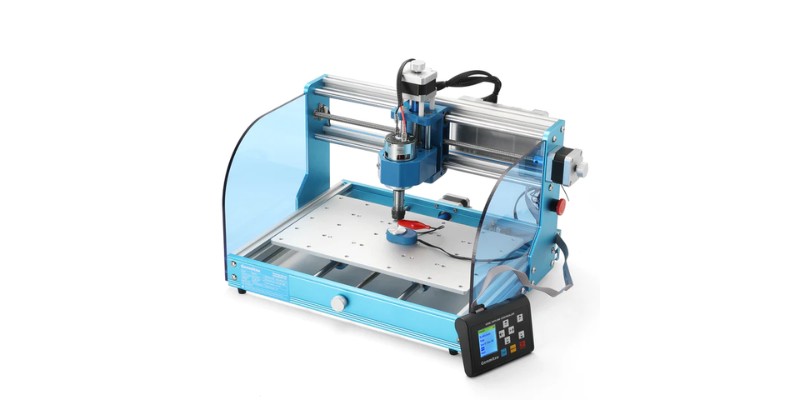
Pros
Great budget option
Quick and easy to assemble
Several laser options available from Sainsmart
Can add an air assist via control boards
Cons
Fairly small working area
Limited to 5W and 10W lasers
Another CNC router plus laser combination to consider is Sainsmart’s recently released Genmitsu 3018 PROVer 2. This is an upgraded version of the brand’s hugely popular 3018 PROVer machine.
This model has several improvements compared with the previous version. Perhaps the main highlight is the redesigned control board, which has more ports and includes an air assistance pump port.
This lets you add an air assist to your laser, something you can’t do with the standard PROVer. An air assist helps by rapidly clearing debris and fumes away as your laser works, helping to achieve clear cuts without blemishes. Sainsmart also offers an air assist kit for around $90.
The PROVer 2 comes with more preassembled parts than the original, reducing assembly time from around an hour to just 20 minutes. It also boasts a new, easy-to-start touch probe to help you save on setup time.
For the laser add-on, Sainsmart offers several laser modules that are compatible with the PROVer V2:
- The 5.5W fixed focus module ($163)
- 5.5W compressed module ($193)
- And the 10W compressed module ($264)
The difference between the two 5.5W modules is that the compressed one has a more concentrated output, allowing it to cut 4mm plywood in one pass as opposed to 3mm on the fixed focus module. It also has a more compressed 0.1 x 0.1 mm spot size for more precise engraving. The 10W module offers a lot more power and has an ultra-fine spot size of 0.08 x 0.05 mm.
Another really interesting aspect of this setup is that Sainsmart also offers a laser rotary roller for around $50. This preassembled part acts as a fourth axis and allows you to engrave circular and cylindrical objects, so it’s ideal if you want to laser engrave tumblers, cups, mugs, and flasks, as well as other projects like rolling pins.
Overall, due to its upgrades on the original 3018 PROVer and the fact that it’s not that much more expensive, I’ve ranked the V2 as the best budget CNC router and laser combo.
It’s a good option for smaller projects like coasts, phone cases, and small decorations, and can achieve highly precise engravings. Although, if you’re working on more demanding projects, you may be better off considering a more powerful option like the X-Carve.
If you’re looking for similar specs but a larger working area, you can also check out the 4030 PROVer XL. This has a larger working area of 400x300x110mm and is compatible with the 5.5W fixed focus module and a 5.5W compressed laser designed for the 4030.
2. MakerMade M2 – Best For Large Projects Like Signs
- Price: Check price at MakerMade here / Amazon here
- Working area: 4 x 8 foot
- Material compatibility: Best for wood only
- Ease of use: Wall-mounted, and easy to switch modules
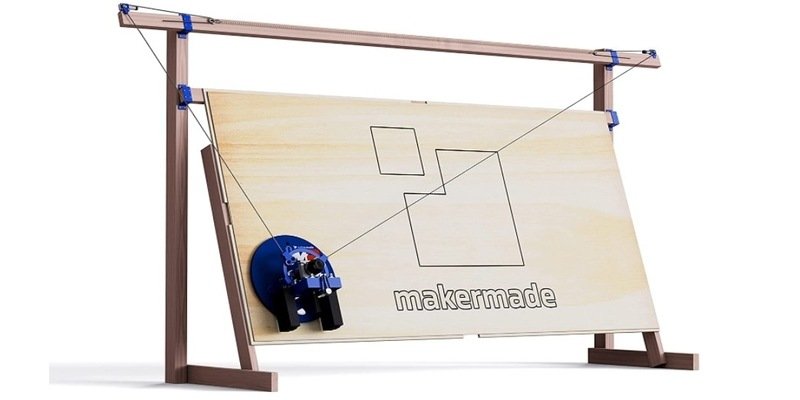
Pros
Large size.
Great value for money.
Wall-mounted, so won’t take up too much space.
Cons
The laser module isn’t included, so it will cost you extra.
The two machines we’ve covered so far have both been desktop size for small home workshops, but MakerMade 2 in 1 isn’t.
This is a much larger 4x8ft CNC laser router, so it’s ideal for working on much larger projects. You can even view the range of Maslow CNC projects other owners have created.

So instead of working on hand-size workpieces, with this machine, you can use the CNC router to cut wood for furniture and doors and then use the laser engraver to add fine details – as just one example.
The MakerMade offers exceptional value for money, as most other similarly sized CNC machines are much more expensive. In this Reddit thread, the Maslow and MakerMade upgrades are recommended as the only good large-scale CNCs that can also laser.
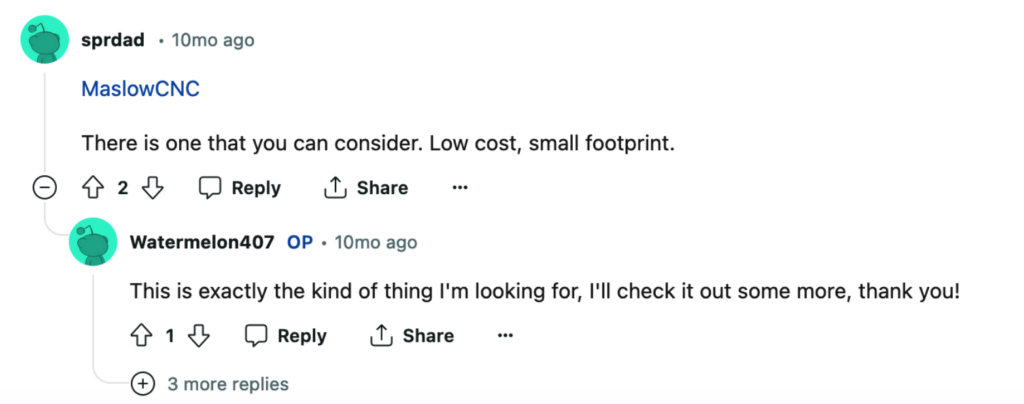
The reason it’s so affordable is because MakerMade is a community-driven startup that’s focused on making high-quality CNC tools available at a much more affordable price than other manufacturers.

This is a wall-mounted CNC router, which means it won’t take up a huge amount of floor space like any other 4×8 CNC machine would. It’s highly accurate with a variance of 1mm, so it’s a really reliable machine for working on large projects.
The laser module is sold separately but it’s made by MakerMade specifically for the M2 and fits seamlessly into the router clamp, so you can easily switch between modules within minutes.
It’s a very precise and reliable laser and has a built-in fan to help achieve optimum performance and efficiency.
3. Snapmaker 2.0 – Cheapest 3-in-1 Pick For 3D Printing Also
- Price: $1,799 — Available at Snapmaker here / Available on Amazon here
- Working area: varies from 160×160, up to 320x350mm
- Laser power: 1.6W default, with a 10W purchasable upgrade
- Material compatibility: 3D prints PLA, ABS and other plastics, the 10W laser cutter can cut acrylic and wood, and the CNC works with soft materials.
- Ease of use: Extremely intuitive and easy to use, and the Luban software is the easiest rotary laser software I have used.
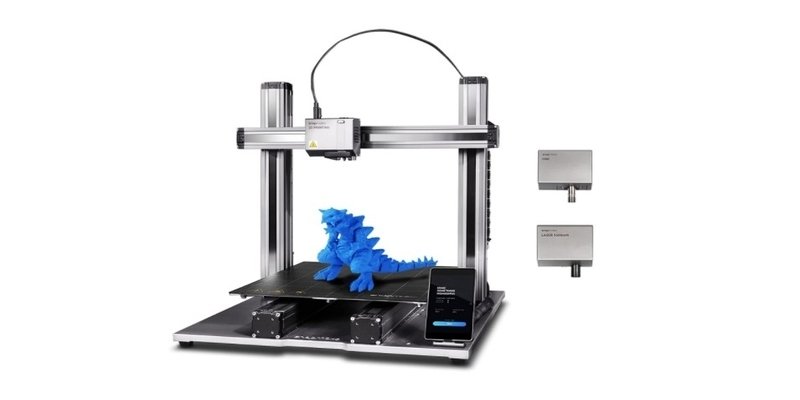
Pros
Triples up as a 3D printer.
Extremely intuitive and easy to use.
Adjustable speeds to work with a variety of materials.
Comes with free software.
Cons
Very loud.
The Snapmaker 2.0 isn’t just the best CNC router and laser combo on the market, t also triples up as a 3D printer!
This is one of the very few machines that’s built specifically for multi-purpose CNC work, rather than the laser module being an afterthought. As a result it’s really intuitive to use, and you can just tell a lot of thought as gone into how you use it.
This CNC router and laser combo comes in three different sizes, so you can choose the one that best suits your budget and needs.
- The A150 is 160x160x145mm
- The A250 is 230x250x235mm
- The A350 is 320x350x330mm
I personally bought the Snapmaker 2.0 A350, as well as the rotary roller. With this attachment, I can engrave rounded objects with the laser, and cut 3D object with the CNC carver.
Here’s some CNC and laser projects I made:



One of the best things about the Snapmaker 2.0, and which separates it from the other machines we’ve reviewed, is its modular design. Not only does this make it super easy to put together, but it also opens up a lot of possibilities for simple upgrades and customization.
The CNC carving module uses an ER11 collet and has high concentricity for precise and consistent results.
It supports spindle speeds from 6,000 to 12,000RPM, so you can work on a variety of different materials and adjust the speed depending on your project. It also has an MDF platform to help ensure stable and precise carving.
The laser engraving module is similarly stable and precise, with a repeatability of 0.005mm. I also bought the 10W high-power laser add-on, which lets you cut thicker wood, as well as acrylic sheets.

It’s also very intuitive, as the autofocus means the optimal laser height is selected automatically, making your job easier and removing the risk of human error that comes with manual adjustment.
I also like the camera capture feature, which automatically takes a picture of your workpiece material and uploads it to the Luban software as a canvas.
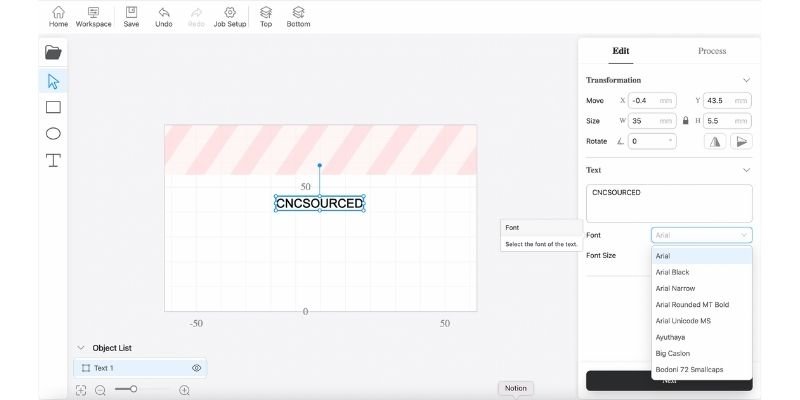
You can then import images onto the canvas for easy editing, and the machine will then engrave them according to your finished design.
Overall, it’s my top recommendation as the best CNC router and laser combo. This is because it is designed specifically as a 3-in-1 machine, not with a last-minute laser engraving add-on.
Or, if you have the budget, the newer Snapmaker Artisan is an upgraded and larger version, but it is far more expensive.
Want to 3D print, CNC cut, and laser cut and engrave all in 1? Snapmaker machines are the best 3-in-1 machines around.
4. Inventables X-Carve
- Price: $2,299 + $359-$1,349 for laser add-on — Available at Matterhackers here
- Working area: 29.5” x 29.5” x 4.5”
- Laser power: 2.8W to 24W

Pros
Free 3-year Easel Pro subscription
Powerful 24W laser option (as well as four other power choices)
Highly stable and powerful router for CNC work
Cons
Can be a very expensive option
Laser modules only available from third party sites
Inventables’ X-Carve is one of the most popular hobbyist CNC routers on the market, and while Inventables doesn’t offer an in-house laser attachment, JTechPhotonics sells a module that you can pair with the X-Carve.
This is one of the priciest options out there but also one of the biggest, offering a total working area of 29.5” x 29.5” x 4.5”.
The X-Carve comes with a Makita RT0701C router included. The kit is very well made and, unlike wood CNCs like the BobsCNC Quantum, is made with an aluminum frame, which provides excellent stability.
One of the main benefits of choosing the X-Carve is that it comes with a free 3-year subscription to Inventables’ Easel Pro software, which is widely regarded as one of the best and most user-friendly CNC software.
You can use Easel Pro for laser engraving with a few tweaks. As explained in an Inventables blog post, you can create laser designs in Easel, but you then need to modify the g-code using a separate program, such as LaserGRBL. Once modified, you can import your g-code back into Easel and use it to run the laser.
Not only is this CNC router laser combo one of the biggest, but it’s also super powerful. Beyond the X-Carve’s power as a CNC router, you can equip it with the 24W laser offered by JTechPhotonics, for single-pass thick wood laser cutting.
24W is also much more suitable for laser engraving soft metals like aluminum – something you’ll struggle with if you have a 5W or 7W laser. This option also comes with an air assist nozzle, but you’ll need to buy a pump separately.
Alternatively, the JTechPhotonics kit is also available with 14W, 7W, 4.2, and 2.8W lasers.
You will also need to buy either the X-Carve front mounting kit or the dust boot mounting kit from JTechPhotonics, with both costing up to $40.
The difference is:
- The front mounting kit is sturdier and has less loss of working area but requires you to remove the bottom boot part of the Inventables dust boot.
- The dust boot mount doesn’t require anything to be removed, but is less sturdy and takes up more room.
The size and power of the X-Carve, combined with the various laser options from JTechPhotonics, make it ideal for working on larger, more demanding projects. Whether you want to make furniture, large portraits and decorations, signs, or even guitars, this is a really versatile option.
Just in case you need to cut thicker wood that a laser isn't ideal for - here's our top CNC router pick.
5. Snapmaker Artisan
- Price: $2,999 — Available at Snapmaker here
- Working area: 400 x 400 x 400mm
- Laser power: 10W (can upgrade to 20W or 40W)
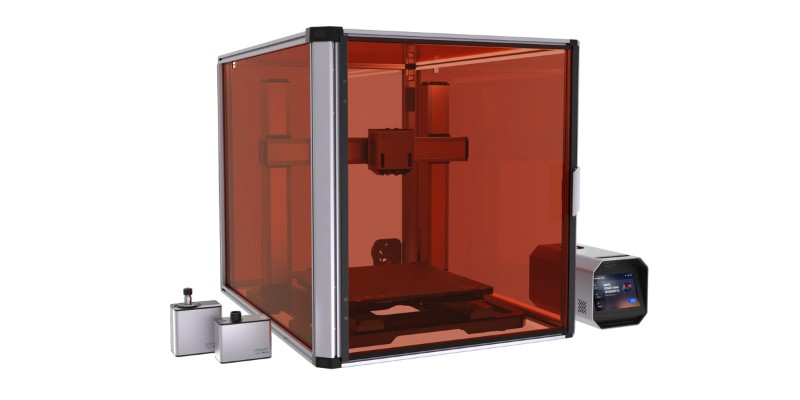
Pros
Bigger and more powerful than the Snapmaker 2.0
Choose between 10W, 20W, and powerful 40W laser
3-in-1 software makes it easy to switch between CNC and laser
Cons
Very expensive, particularly if adding the 20W or 40W lasers
In addition to the Snapmaker 2.0, the Snapmaker Artisan is also worth considering if you’re looking for a multi-functional machine. Like the 2.0, this is a 3-in-1 3D printer, laser, and CNC, but it has some key differences.
For starters, the Artisan is around $1,000 more expensive, largely due to it having a significantly larger build volume of 400 x 400 x 400 mm. This makes it substantially larger than even the biggest A350F Snapmaker 2.0 model.
It comes with a 10W laser as standard, whereas the 2.0 has 1.6W as standard and requires you to buy the 10W module separately if you want more power. The Artisan also has 4x the CNC power – 200W compared to 50W.
Other upgrades include improved linear guide rails, an enclosure that comes included, and a Quick Swap screwless system that makes it much quicker to switch between the different modules.
Like the 2.0, the Artisan is one of the most intuitive CNC plus laser combos, boasting a 7” touchscreen with an improved UI, which makes setting up and monitoring your work easier than with machines like the Genmitsu PROVer V2. For example, you can input material thickness and the machine will then automatically adjust the focus of the laser.
I still love using my Snapmaker 2.0, and the touchscreen and UI are some of the best features. The Artisan further builds on this.
If you want more laser power, Snapmaker now offers both 20W and 40W laser modules that are compatible with the Artisan series but not the Snapmaker 2.0. The 40W option offers far more power than any other router and laser combo I’ve come across.
The 20W can cut 3mm plywood at twice the speed of the 10W, and the 40W can cut at twice the speed of the 20W. The 40W can cut 15mm in a single pass (compared to 5mm with the 10) and at speeds of up to 20mm/s, so it’s perfect if you’re doing more cutting than engraving or working with thick materials. Its increased power also makes it more suitable for working with aluminum and other non-ferrous metals.
Both the 20W and 40W modules come with smart air assist technology built-in, which you can control with the Luban software. The software also has over 1,000 ready-to-use laser design templates, and its 3-in-1 functionality means you don’t have to use multiple programs like with other CNC router and laser setups.
There are also two rotary rollers available, although these are a lot more expensive than the Sainsmart rotary, at $279 and $399.
Snapmaker has also announced a 2W 1064nm laser, which is the ideal wavelength for engraving ferrous and non-ferrous metals, so that’s something to look out for. Lasers like the xTool F1, and LaserPecker range, use 2W IR lasers for fast metal engraving.
Benefits of a CNC Router and Laser Engraver Combo
So, why would you want a CNC router and laser engraver combo? Well, there are two main reasons – efficiency and price.
Regarding the former, having two modules in a single machine simply makes it easier to work on projects which require both.
Say you want to create a model with a CNC router and then laser engrave it with details, such as a chess piece, or if you want to personalize it using a laser, like a phone case, mug, or a piece of metal art (if the laser is powerful enough to engrave metal).
If you can do it with one machine instead of two, it makes the entire job easier and saves you a lot of space, which is often important in hobbyist workshops.
Going for a CNC router and laser combo can also be a lot cheaper than buying two separate machines.
That’s not to say there aren’t expensive, premium options out there. Cheap 3018 CNCs can be bought for around half the price it would cost to buy a router and laser engraver separately.
The downside is the lack of choice, as there are currently only a handful of machines on the market.
Serious hobbyists and professionals may be best off choosing two separate machines that offer exactly what you need, but for beginners or the space-conscious hobbyist, a CNC router and laser engraver combo can be a really useful tool.











