
11 Best CNC Software 2024 (Router Controller, CAD-CAM)
With such a variety of CNC router software on the market, it can be a pain to figure out which covers your needs without being overly complicated. In this guide, I’ll compare ... Read more

With such a variety of CNC router software on the market, it can be a pain to figure out which covers your needs without being overly complicated. In this guide, I’ll compare ... Read more

CAD CAM software is used by hobbyists and professionals across a wide range of applications, from CNC machining to dentistry. But how do you go about finding the best CAD CAM software? ... Read more

Nesting software reduces material waste by rearranging how the design lays on the sheet material. It also reduces the cutting time by arranging the designs so that they share perimeters. This is ... Read more

Not sure whether to use raster engraving or vector engraving in your next laser project? Or what the exact differences are? Having used both extensively during my laser cutter tests for CNCSourced, ... Read more
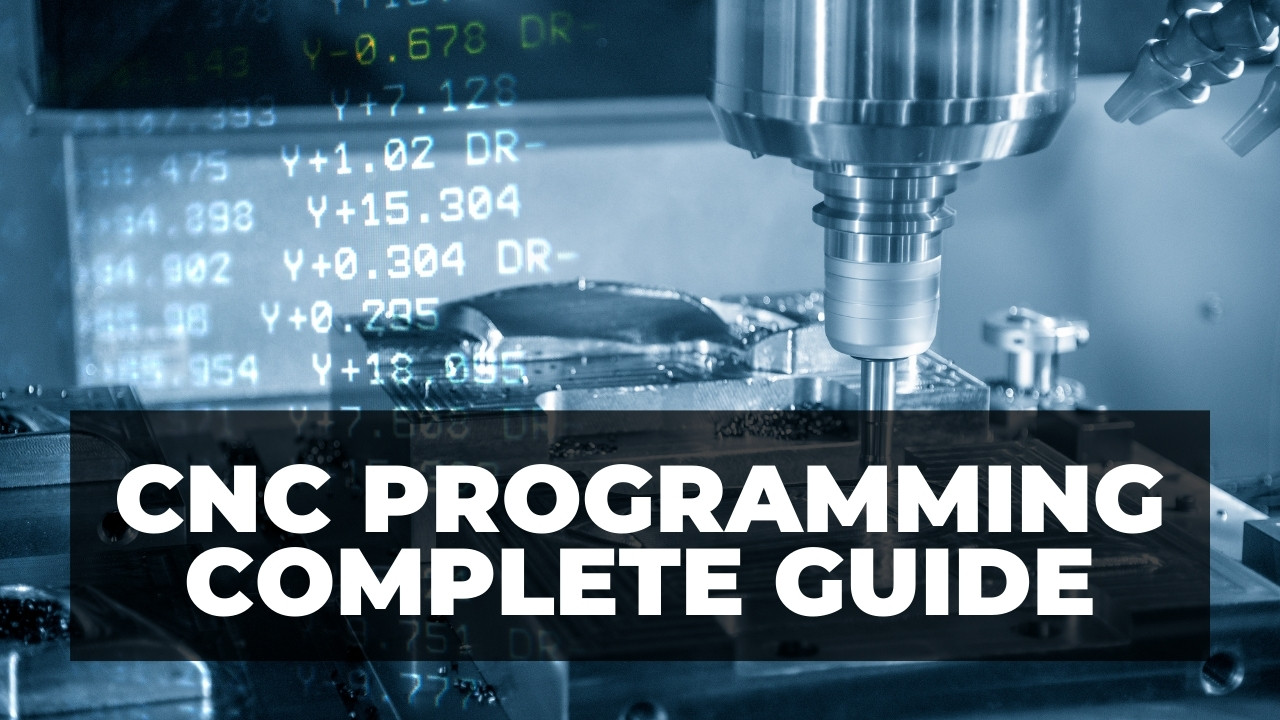
I have been a professional CNC programmer in a shop for over 15 years, and in this article I’ll explain the basics of CNC programming, how you can learn CNC programming, and ... Read more
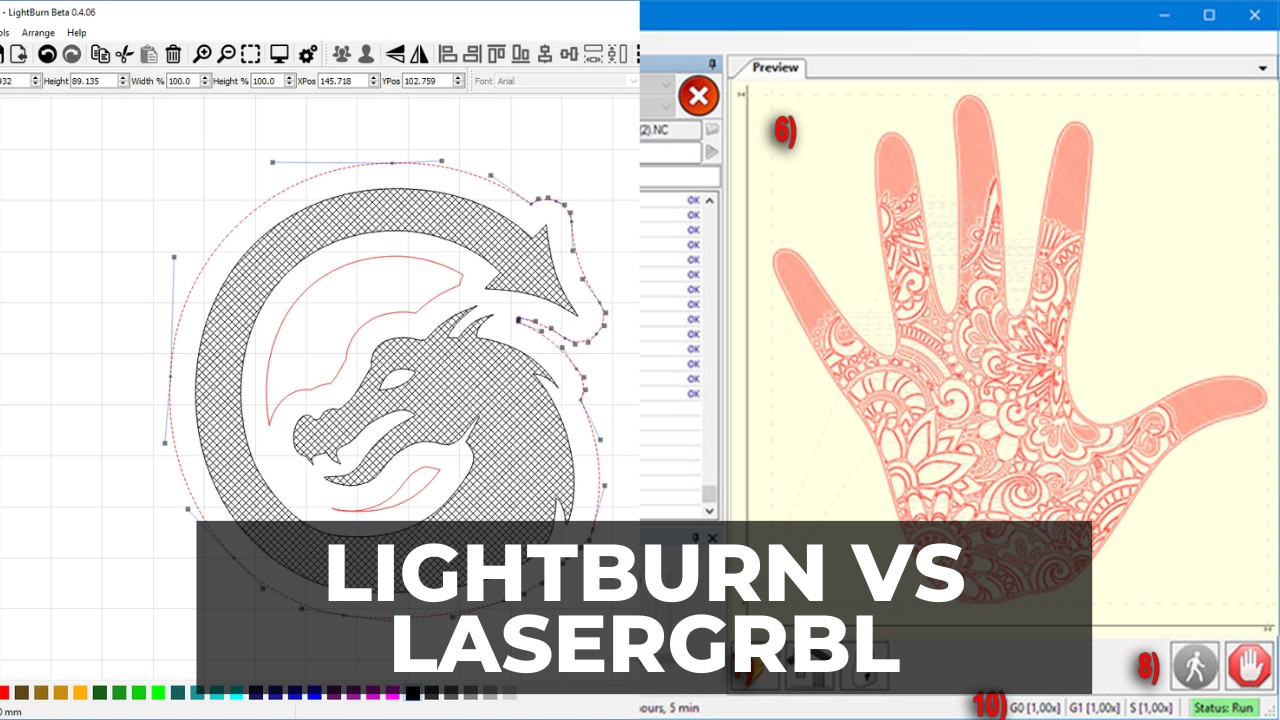
In your quest to find the best laser software, you’re likely to stumble across the Lightburn vs LaserGRBL. Here are the key differences to help you pick which is best for you: ... Read more
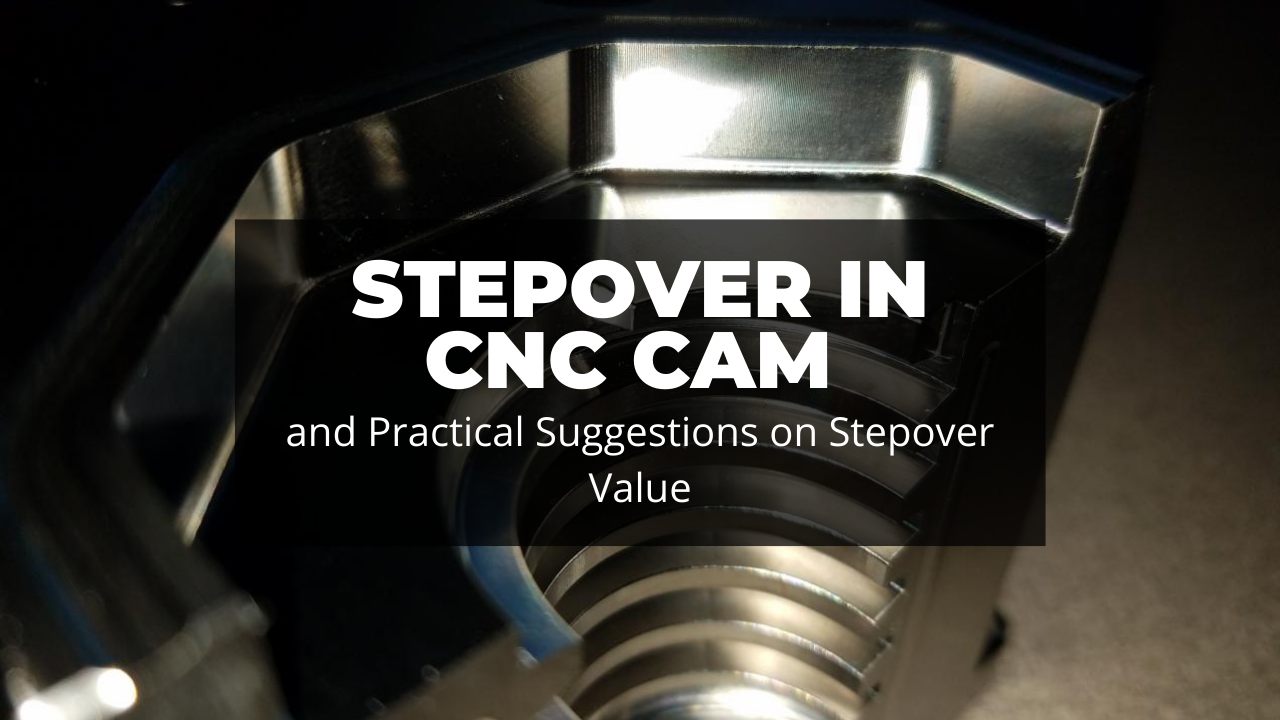
If you’ve ever removed material with your CNC machine, you have come across a variable in your CAM software called stepover size. In this guide, I’ll demystify the relationship between stepover size ... Read more

This article introduces you to the top cabinet design software – some of which are absolutely free – that can transform your ideas into reality. My top choice is Autodesk Homestyler, a ... Read more

In this guide, I’ll share my hands-on experience with all the best free circuit board design programs. We’ll compare them across important features, difficulty levels, and more to help you find the ... Read more
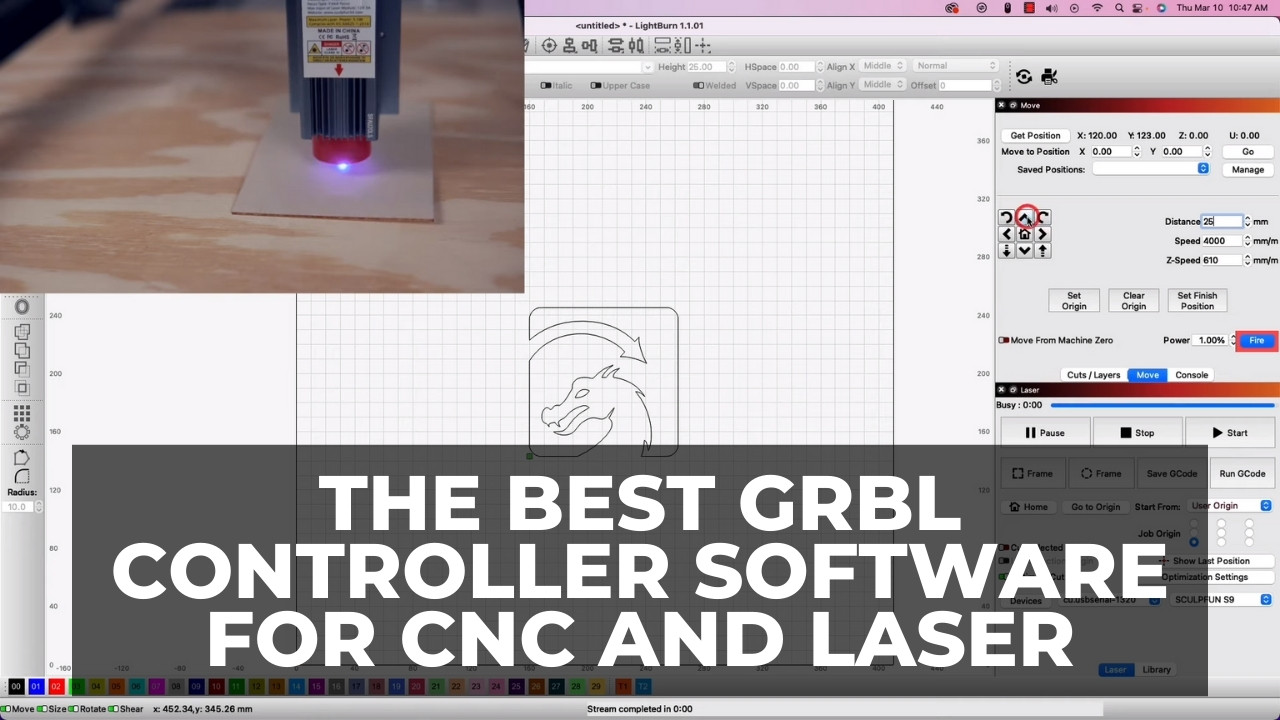
Nowadays, there are more GRBL software options than there are GRBL settings! With so many to choose between, it can be difficult to pick the best GRBL software for your next CNC ... Read more
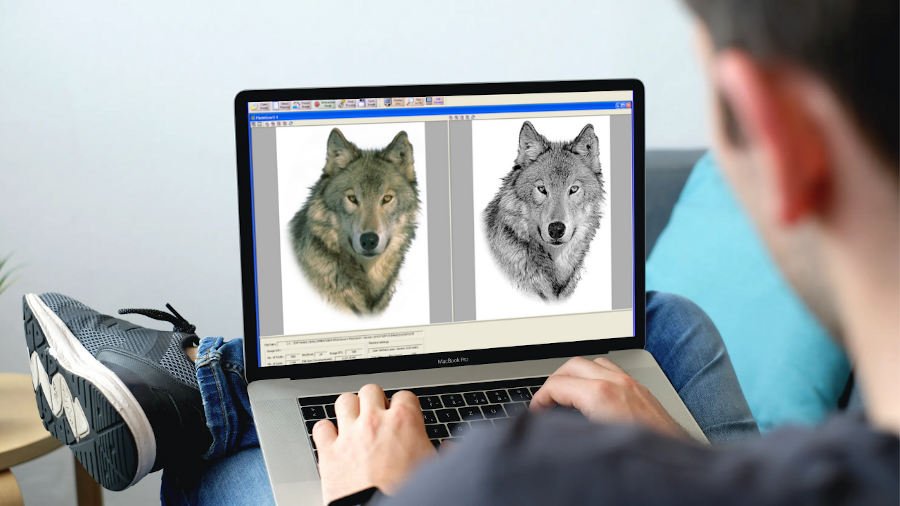
I’ve used many of the most popular laser engraving software with my laser cutters, and this guide will compare my hands-on experience so you can decide which is right for you We’ll ... Read more
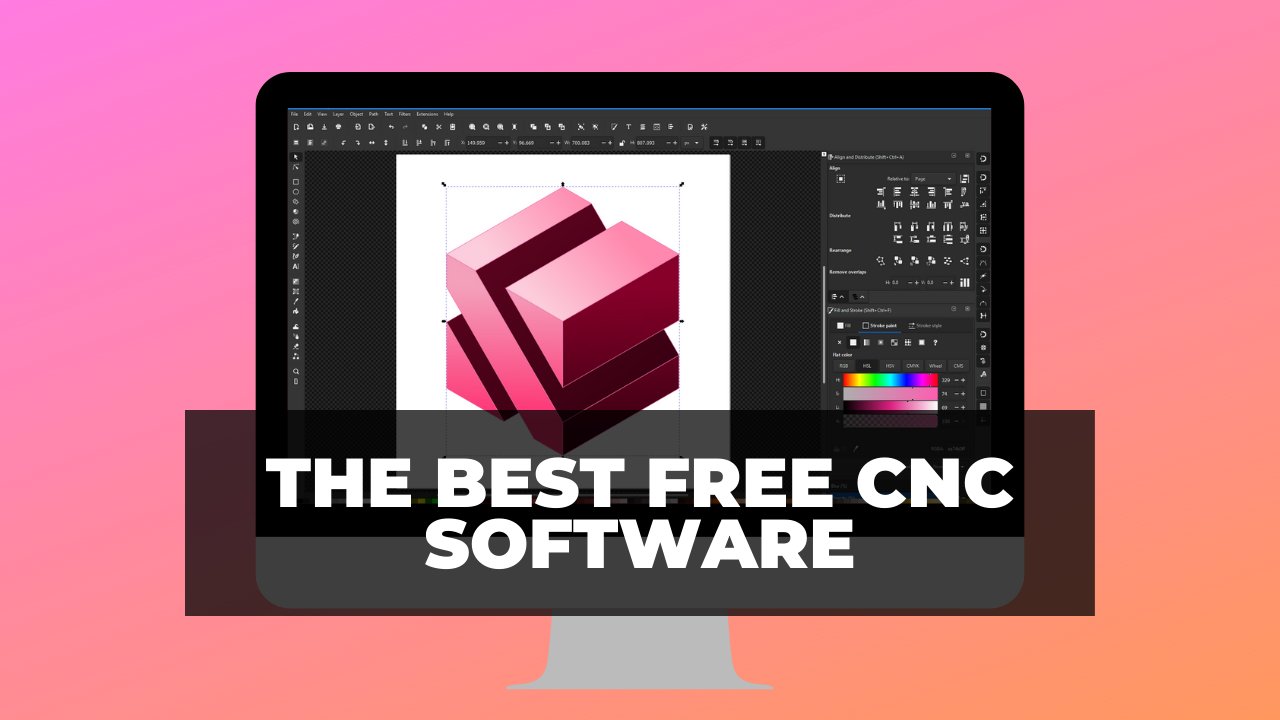
In this guide, I’ll step you through my hands-on experience with the most popular free solutions so you can decide which is right for you. The key is to strike a balance ... Read more
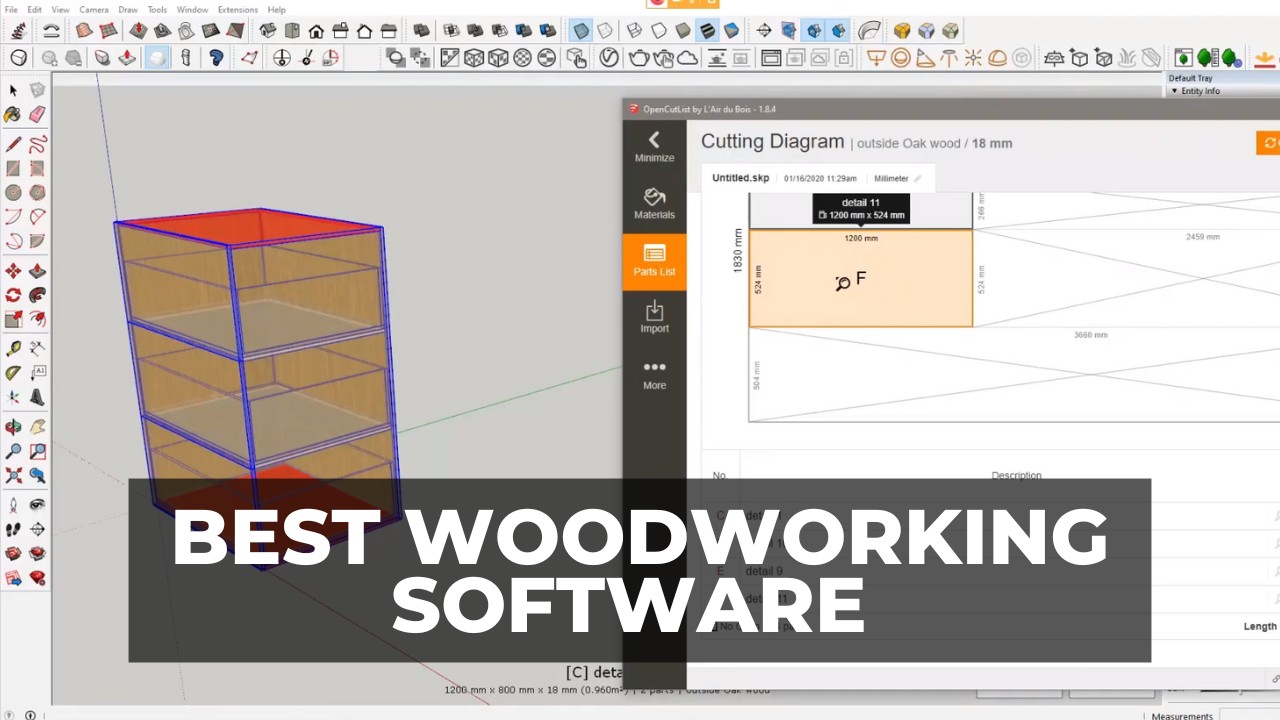
Woodworking really has changed a lot since the old days. From manually drawing with a pencil, it’s been a big shift to the woodworking design software we have today. Woodworking is also ... Read more
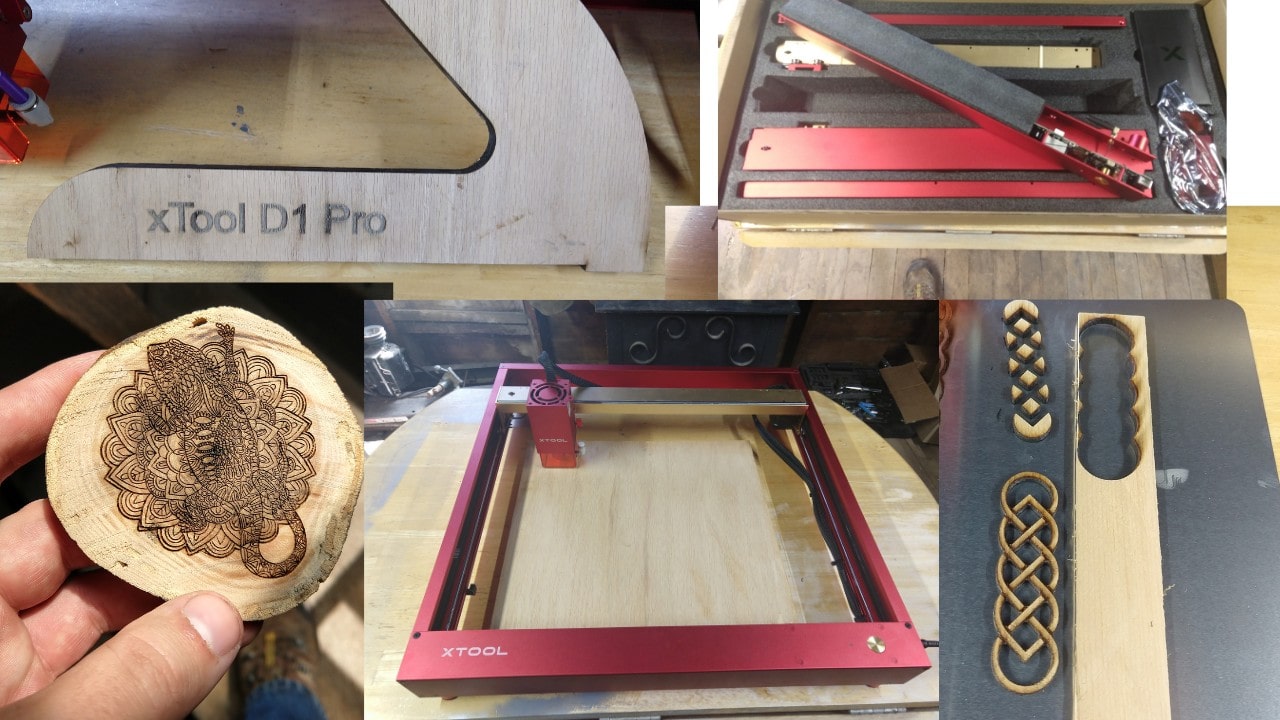
If you’ve been a CNCSourced reader then you’ll know how big a fan of the original 10W xTool D1 Pro we were. Well, now there’s a superpower 20W version, and we have ... Read more
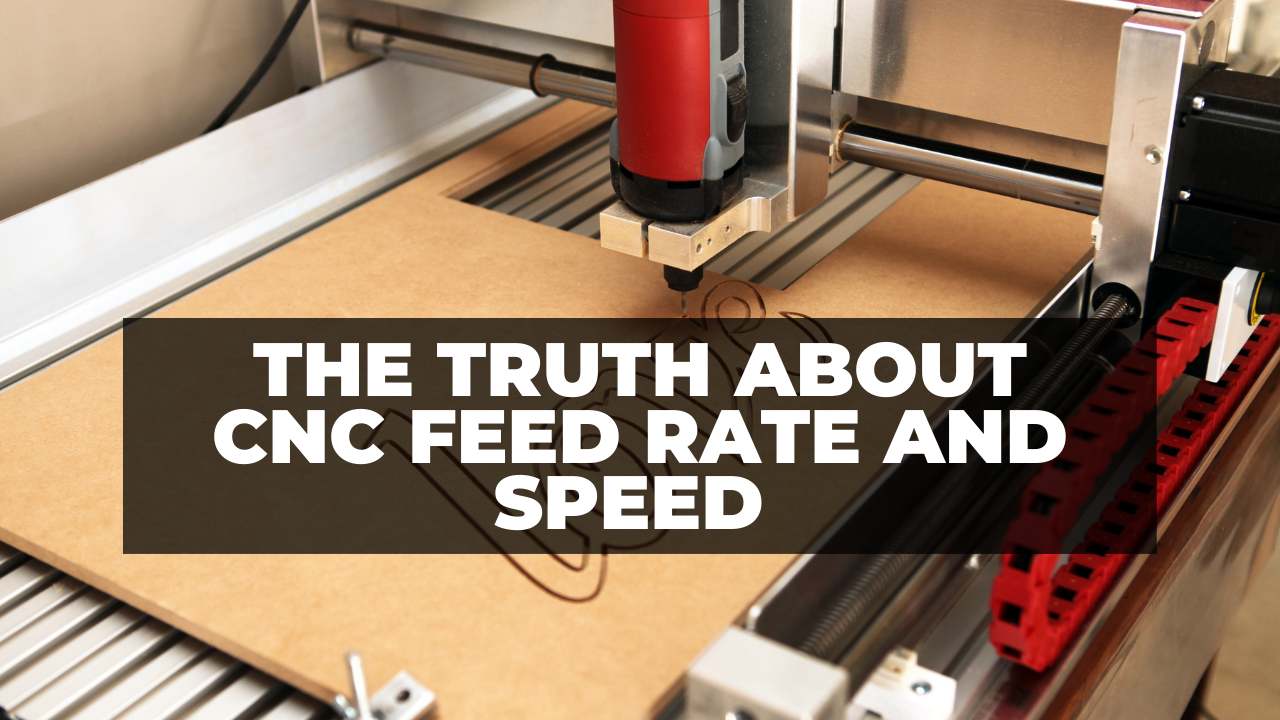
If you are about to cut or mill anything with your CNC machine, understanding feed rates and RPM speeds is vital. They will significantly affect your tool life, surface finish, and machining ... Read more
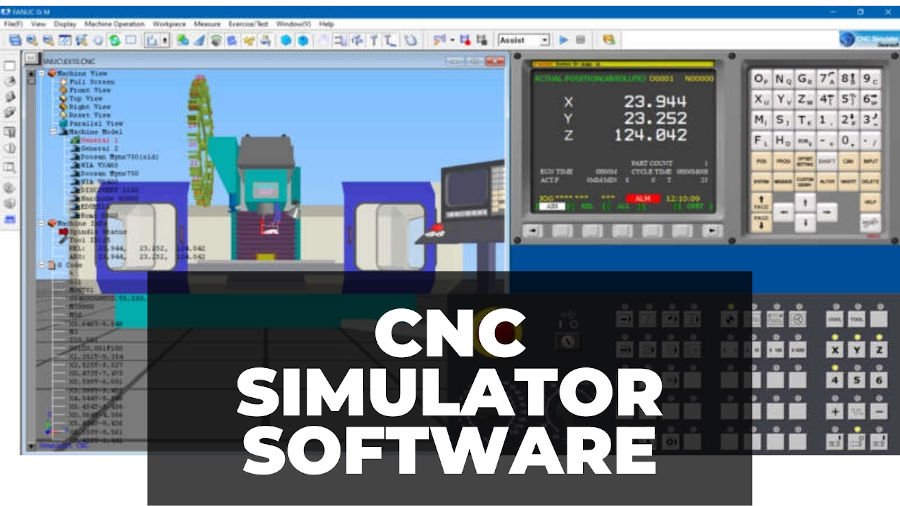
The best CNC simulators will allow you to easily test run projects without the risk – and in this guide, I’ll be ranking my experience with free and paid options. CAMotics is ... Read more
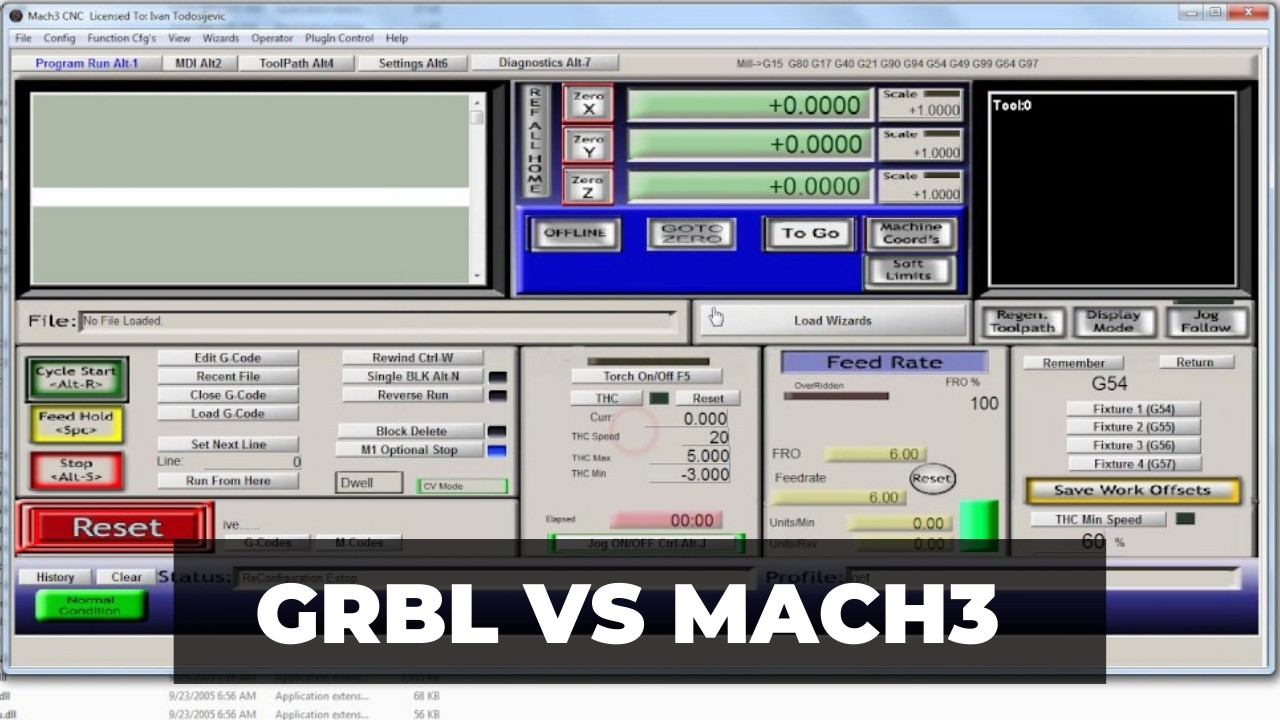
The controller is one of the essential parts of any CNC, laser, or 3D printer. If you don’t want to buy industrial controllers, you have two choices: you can either turn an Arduino board ... Read more

A G-code editor lets you visualize, test, and edit CAM-generated G-code – making sure everything’s in order before sending it to your machine. But they’re not all created equal. They vary wildly ... Read more

If you’re looking at buying a 3018 CNC machine, you need to have compatible software. But with a ton of different options available, it can be hard for beginners to know which ... Read more
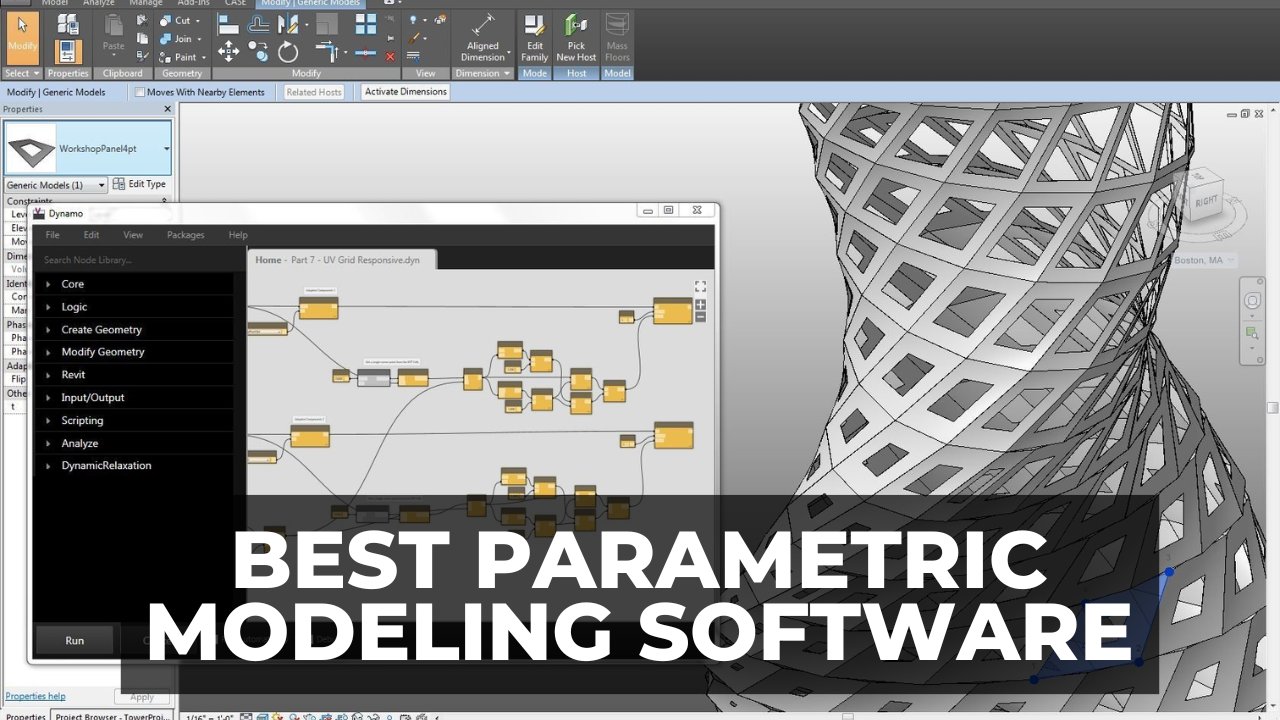
In this guide, I review the best parametric modeling software. We’ll cover both free and paid options, as well as options for amateurs and professionals, to help you find the right software ... Read more
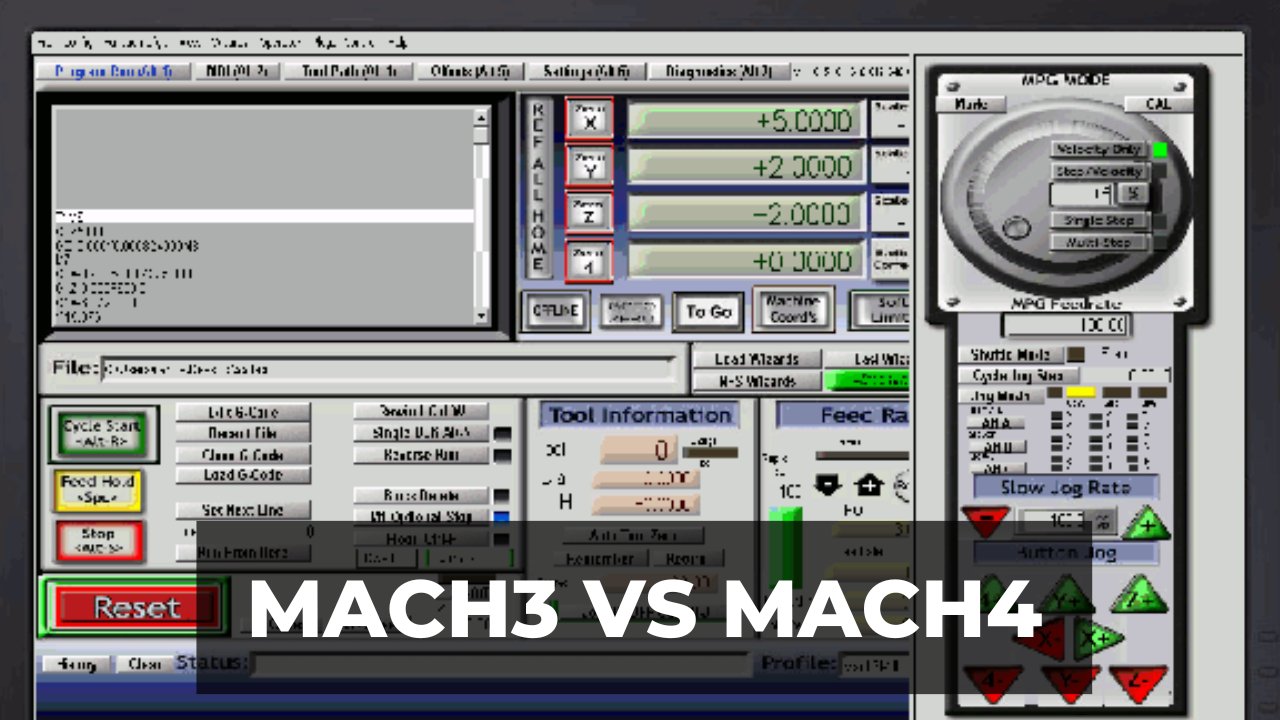
In this article, I’ll compare Mach3 vs Mach4 over its current issues, capabilities, intended audience, price, features, support, and more. I’ll go in-depth here, but if you want a quick summary, I’ve ... Read more
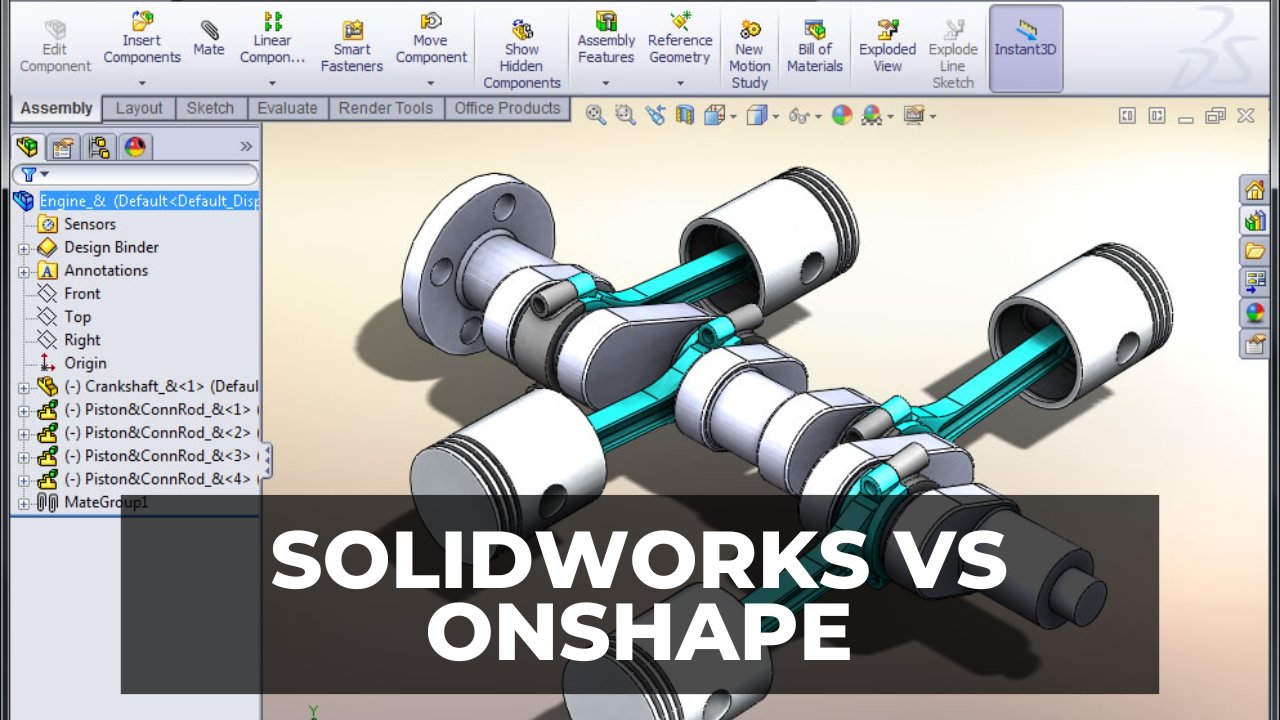
Personally, I lean towards Onshape. Onshape is better than SolidWorks if you have a team that designs together, and Onshape will also save you a lot of money. But, SolidWorks is more ... Read more

Jewelry design can be a fairly complex and expensive task, but luckily there are steps you can take to make the process easier and cheaper. One of those is using the best ... Read more
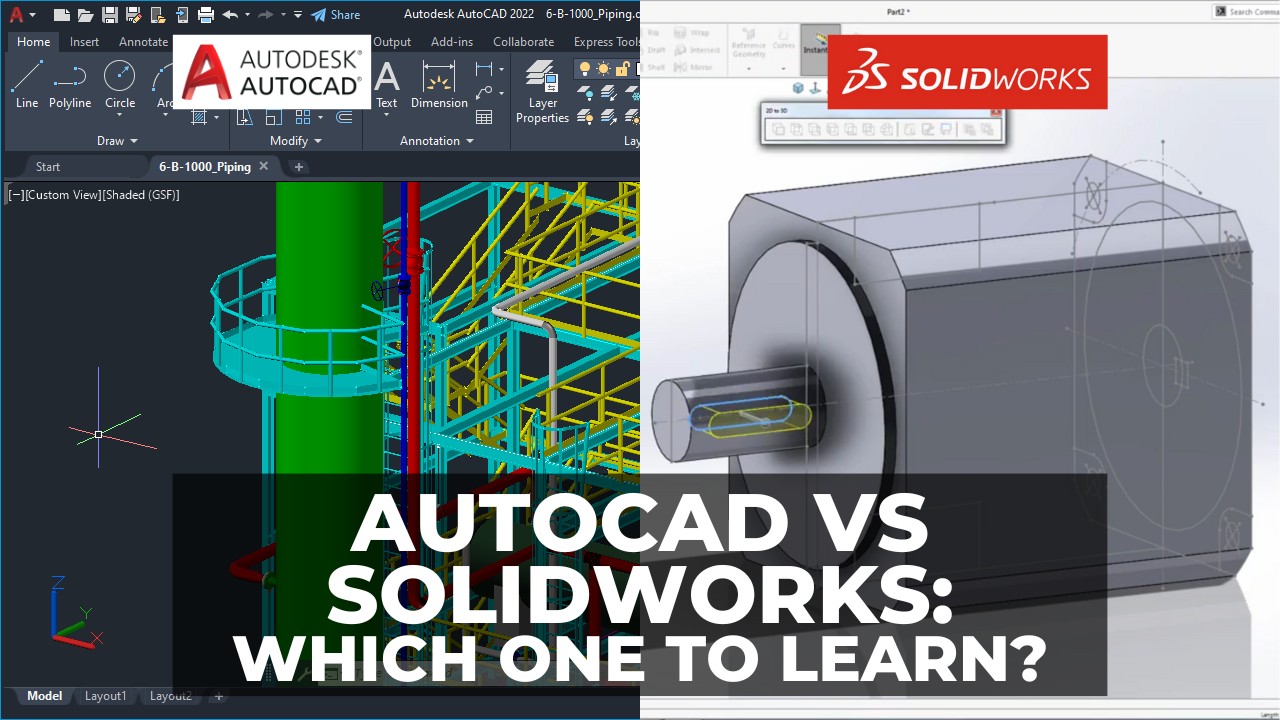
AutoCAD and SolidWorks are two of the most widely used CAD programs. But, AutoCAD and SolidWorks are very different, so learning their differences is important for anyone who wants to work with ... Read more
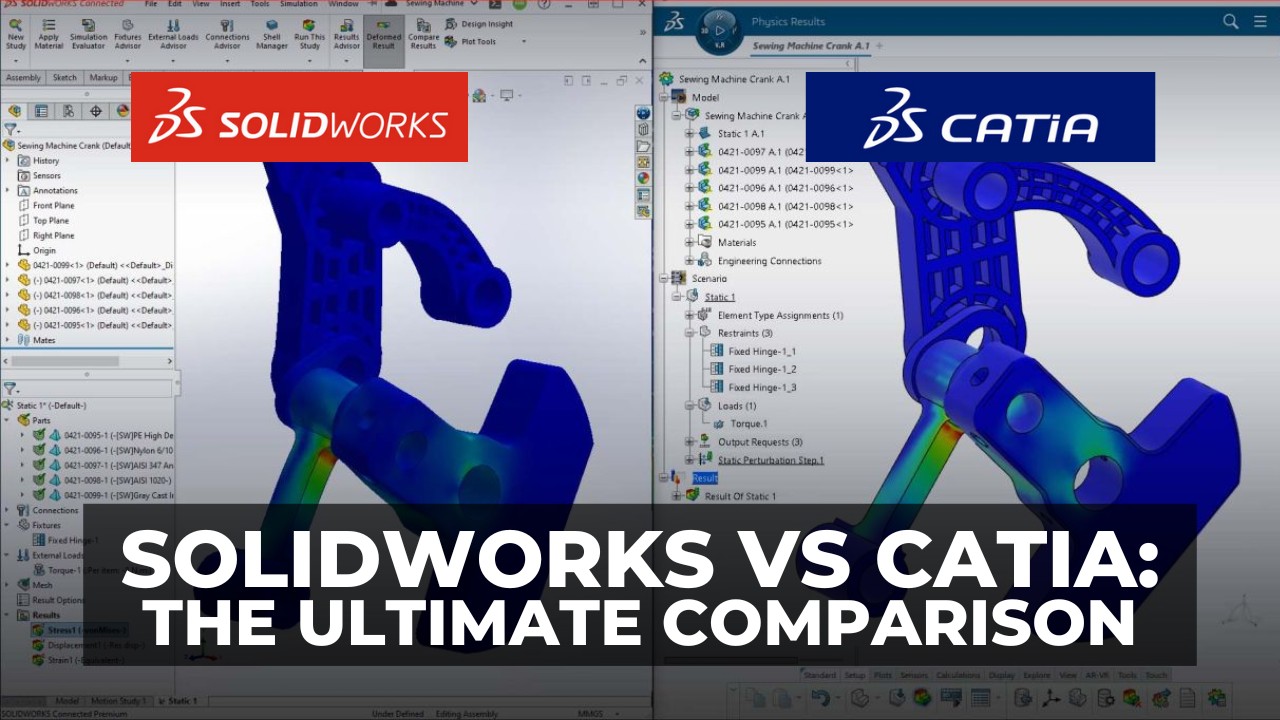
SolidWorks and CATIA are prominent CAD software with a wide range of applications, both made by Dassault Systemes. But, they target different industries, and there are different job opportunities for CATIA and ... Read more

Mechanical engineering is a vast field that covers a range of scales, from nanomechanics at the nanoscale to aerospace at the mega scale. As a result, there are many software packages available ... Read more
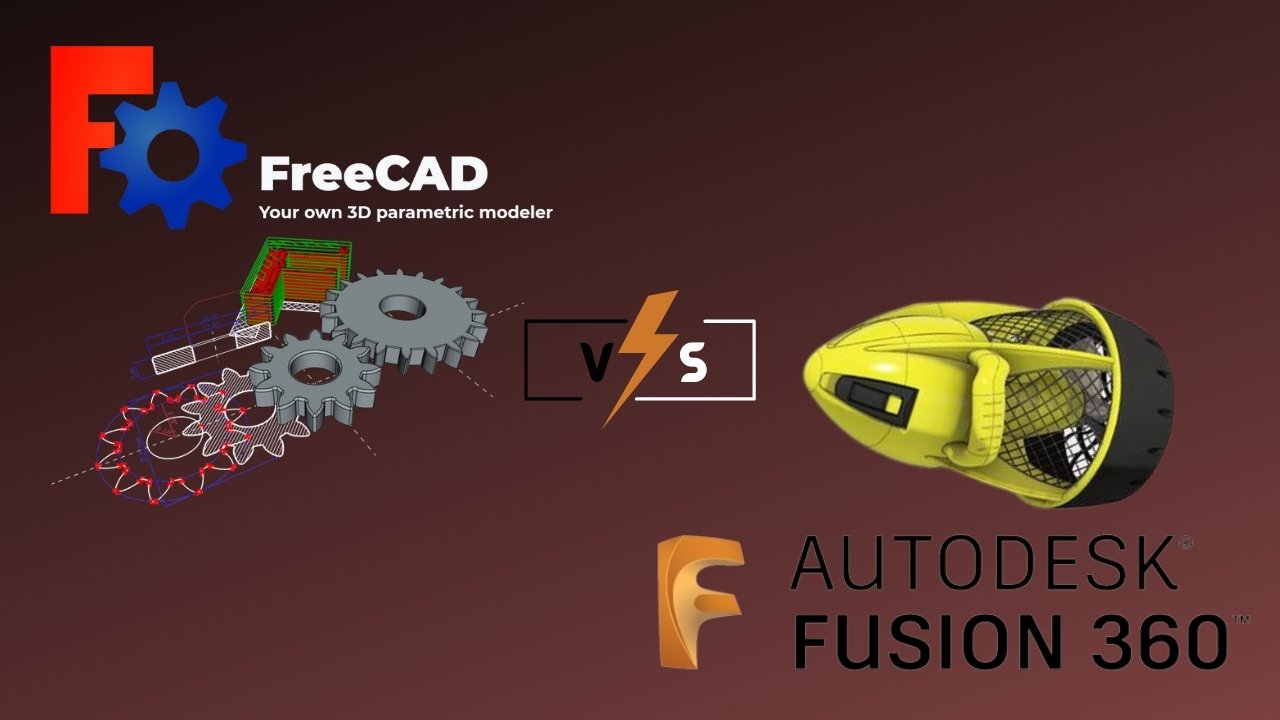
Full disclosure, when I was tasked with writing an article pitting FreeCAD vs Fusion 360 I picked the winner before I wrote word one. I’m happy to admit I was wrong to ... Read more
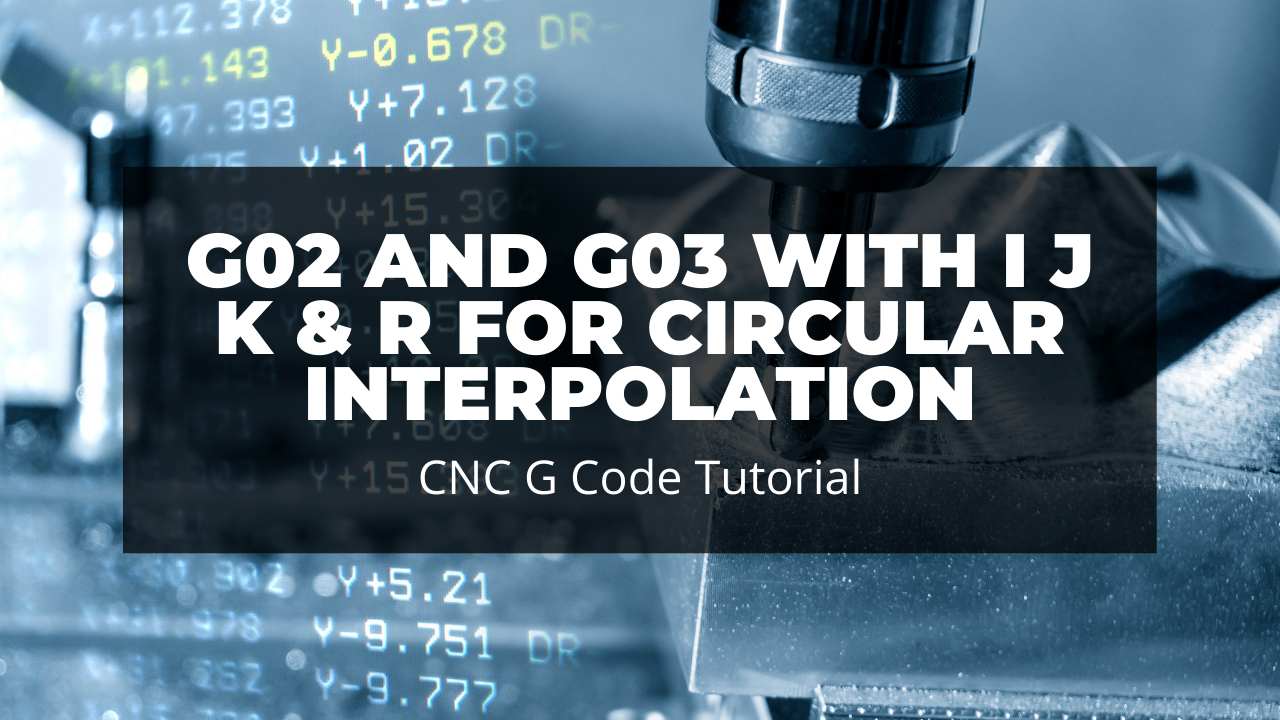
If you are interested in CNC programming, one of the main steps in learning G codes is to learn circular interpolation with G02 and G03. Circular interpolation is a fancy way of ... Read more
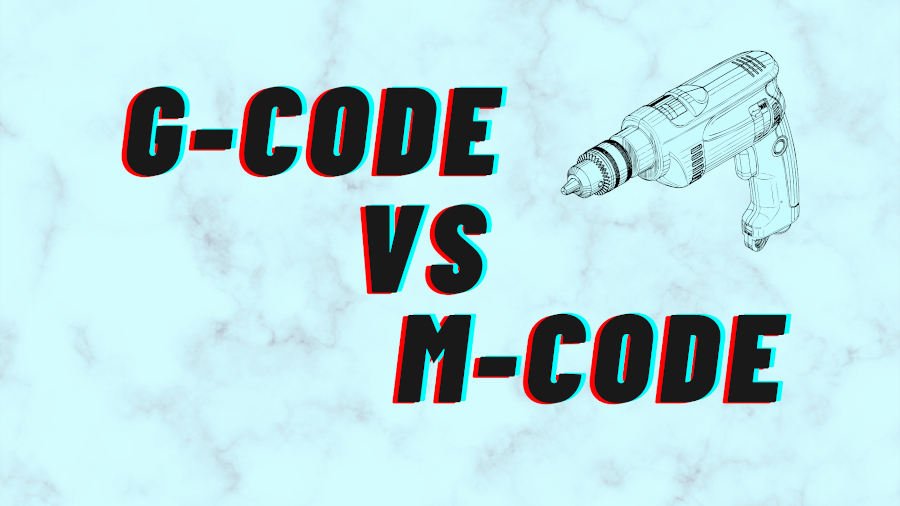
G and M codes are two sets of commands integral to CNC, as well as other manufacturing methods like 3D printing. Most people may only have heard of G-code, but M-codes are ... Read more