Onshape vs SolidWorks: Quick Summary
Personally, I lean towards Onshape. Onshape is better than SolidWorks if you have a team that designs together, and Onshape will also save you a lot of money.
But, SolidWorks is more popular and provides slightly more design features. SolidWorks is also the right choice if you don’t have a reliable internet connection.
So, you’re about to choose your CAD software, and you’re comparing SolidWorks vs Onshape. They’re somewhat similar — they were both even initially developed by the same man, Jon Hirschtick.
But, CAD packages are costly and you don’t want to make the mistake I did, and pick the wrong one. Five years ago, I went down that road and tried learning CAD with Mastercam. Mastercam is one of the most powerful CAD/CAM packages, but it wasn’t right for me.
Overall, SolidWorks and Onshape suit you if you have a small business, a company designing simple products, or are a student learning CAD.
This article compares SolidWorks and Onshape over capabilities, offline vs cloud-based, features, user interface, add-ons, price, and system requirements. I also recommend an alternative software to both options at the end.
Here is my quick verdict for particular uses:
- If you want to learn 3D CAD, Onshape Free is better than SolidWorks since it’s free.
- SolidWorks is cheaper for students who want to keep their designs as intellectual property.
- SolidWorks is cheaper for artists.
What Are SolidWorks and Onshape?
SolidWorks and Onshape are 3D modeling software. Small companies use them as entry-level CAD and CAE for product design.
You can design parts and surfaces with them and construct the separate assemblies to build the machine’s model. You can also simulate the machine’s motion. Plus, they offer powerful renderers.
SolidWorks and Onshape can both perform mechanical analysis on parts and examine the machine’s life cycle.
However, you can’t design high-quality surfaces with SolidWorks or Onshape. They’re also not suitable for building large machines or complex designs.
SolidWorks vs Onshape: Offline vs Cloud-Based
SolidWorks is a dedicated, downloadable CAD software, while Onshape is a cloud-based CAD.
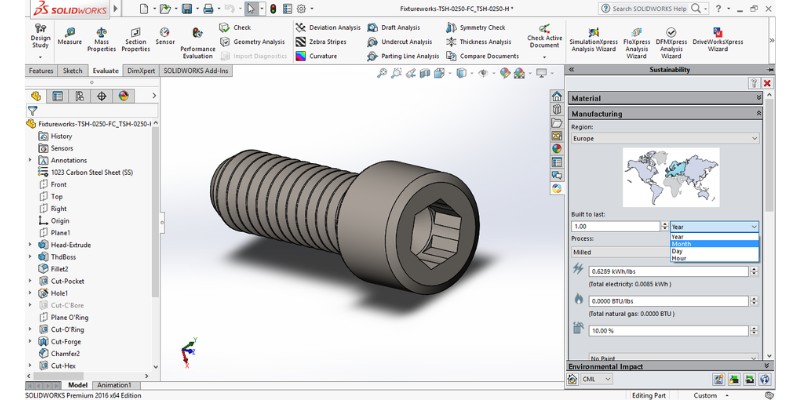
This fundamental difference involves many nuances, going deeper than how you can access the software, and affects capabilities like live collaborations. So let’s investigate this aspect first.
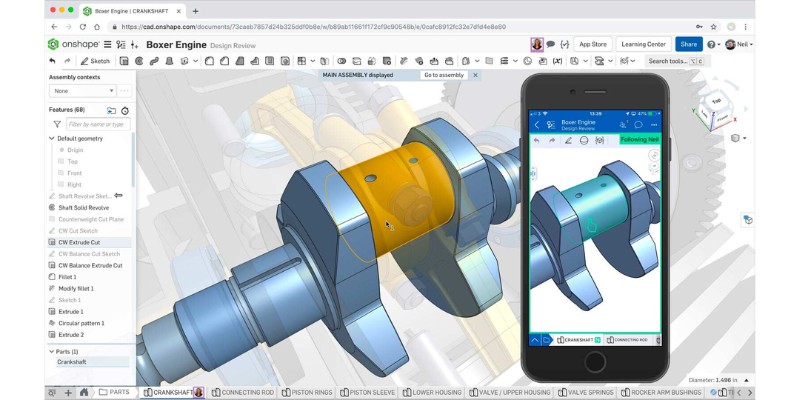
Real-Time Collaboration
Imagine several designers are working on a project from their homes. But, instead of uploading the changes for review, the teammates instantly see the changes as one makes them (if they have permission to see them).
This is Onshape’s unique advantage, thanks to its cloud nature. Also, teammates can work on different parts of the same design simultaneously. As a result, Onshape’s collaboration is on another level compared with most CAD packages.
On the other hand, collaboration is more traditional (and slower) in SolidWorks. You are responsible for saving and sharing the file with the correct persons in SolidWorks. SolidWorks’ collaboration plugins also have limited capabilities and are not a match for Onshape’s.
Overall: Onshape is better for real-time team collaboration.
Team and Data Management and Intellectual Property
The project admin can restrict member access in Onshape, assigning roles like editing or viewing capabilities. The admin also controls which folders and documents the various members can access.
For example, a supplier may only be able to access one folder. Another member can edit one document, only view another, and never access a particular file.
While Onshape presents cloud-based roles for various members, SolidWorks manages projects more traditionally. For example, there are plugins for SolidWorks that enable file visibility, but are still far less effectiven than Onshape’s modern approach.
Onshape also helps to protect companies’ intellectual properties right from the web, while SolidWorks users must take care not to lose or share confidential files accidentally — or there could be huge problems.
Furthermore, Onshape tracks every member’s interaction with all files: you can see all revisions and design activities. This gives team members clarity in retrospect.
Overall: Onshape has better protection and data management.
The Internet
Using Onshape requires a stable internet connection. It may sound immaterial nowadays, but if you or your teammates live in or visit places with internet outages or firewalls, Onshape is a no-go.
SolidWorks is available offline.
| Software | Internet connection |
|---|---|
| Solidworks | Available offline |
| Onshape | Requires an internet connection |
Devices
SolidWorks only works on Windows. While SolidWorks doesn’t even run on all computers (macOS or Linux), you can access Onshape on any device with a working browser: in Windows, macOS, Linux, Android, and iOS.
You can also switch devices and access Onshape from anywhere, while SolidWorks restricts you to the computer it’s installed on.
| Software | Devices |
|---|---|
| Solidworks | Windows |
| Onshape | Windows, macOS, Linux, Android, and iOS |
Features and Capabilities: Onshape vs SolidWorks
SolidWorks and Onshape are the most similar CADs in user interface, modeling, and features. Perhaps because the same guy developed both programs:
Jon Hirschtick developed SolidWorks in 1993, and sold it to Dassault Systemes in 1997. Later in 2012, he started his second CAD software company, eventually renaming it Onshape, which itself was acquired by PTC in 2019.
For Onshape, his focus was to build the first SaaS CAD program (web-based subscription services), rather than altering his views on modeling.
We’ll see this while comparing SolidWorks and Onshape over modeling features and software capabilities.
User Interface: Onshape vs SolidWorks
Onshape’s user interface is very similar to SolidWorks. Both programs are about starting a sketch and developing a features tree.
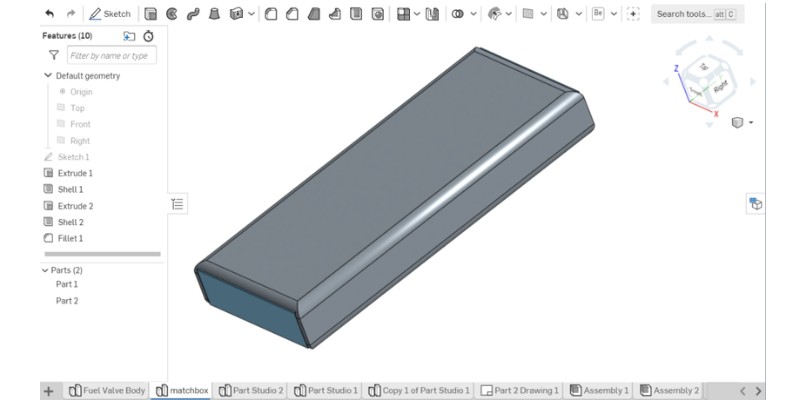
The left panel shows your features tree and its history, and the tools reside in the ribbon on top. The tools also have almost identical names in both SolidWorks and Onshape.
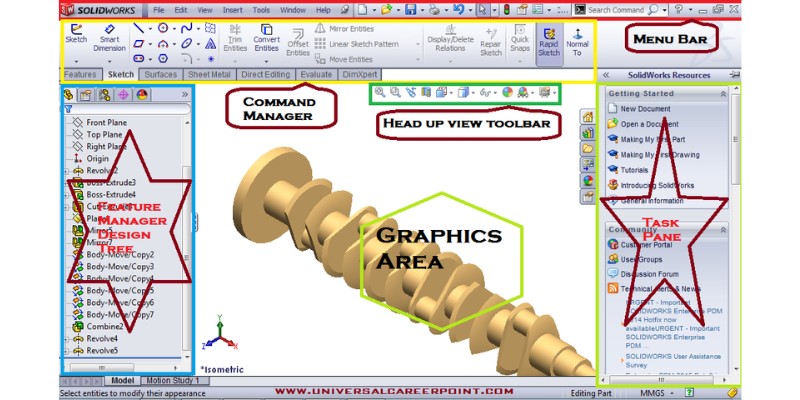
Tools and features: Onshape vs SolidWorks
Overall, SolidWorks has slightly more features than Onshape, although Onshape also possesses some features SolidWorks lacks. However, the differences are very minimal and don’t affect modeling capabilities.
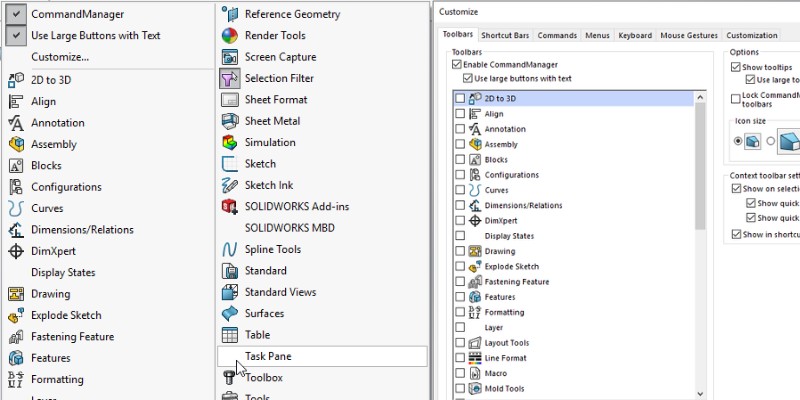
Having more tools reduces the branches on the “features tree.” For example, you may need 20 features to create a model in SolidWorks, while you may need 25 features to make the same thing in Onshape.
For example, you first sketch a circle to make a hollow cylinder in SolidWorks, before using “thin extrude” with settings for outer and inner radii. This process takes just two steps.
Meanwhile, you sketch the same circle in Onshape, extrude it to get the cylinder surface, and thicken it to get a hollow cylinder. As you can see, Onshape requires one extra step (three steps with Onshape vs two with SolidWorks).
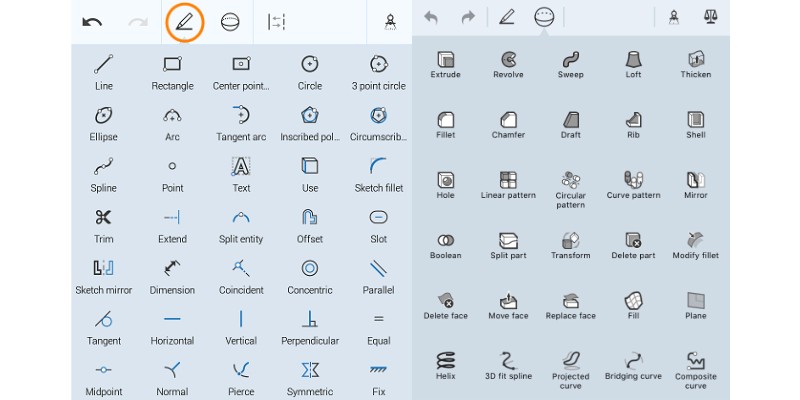
Another small convenience is SolidWorks’ richer measuring tool. For example, Onshape measures the distance between all significant points in the design directly. Therefore, it’s easier to measure the distance between random points in SolidWorks.
Overall, SolidWorks and Onshape have very similar tools and features. But SolidWorks offers slightly more features with its tools.
Capabilities: Is Onshape As Good As SolidWorks?
Onshape and SolidWorks are both equally capable. However, they are not high-level CADs like Siemens NX, as SolidWorks and Onshape are both entry-level 3D modeling software.
Both software are sluggish CADs compared to high-class CAD software, and neither are suitable for large designs. Also, their simulators lack compared to more advanced CAD software (though they’re fantastic for simpler designs).
Both SolidWorks and Onshape revolve around parametric modeling, and neither can handle complicated designs. They also have similar errors and problems generally.
Simulations and Analyzers: SolidWorks vs Onshape
Both Onshape and SolidWorks have simulation engines that present the motion study. You can set the input (like a motor’s speed) and watch how the mechanism moves. These simulations help you preview the model as you make design changes.
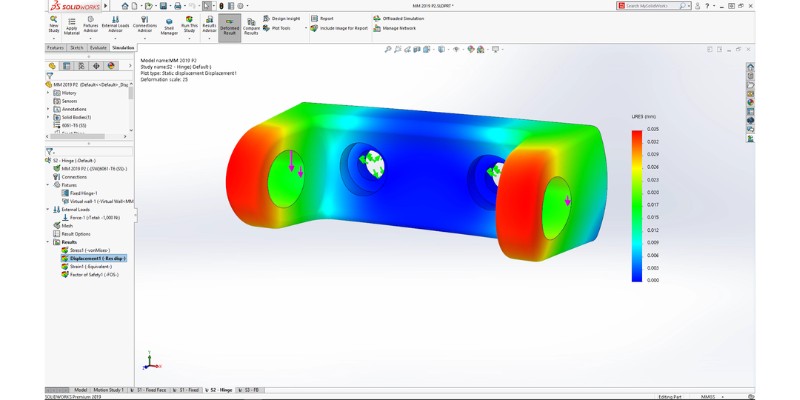
However, Onshape’s simulation happens behind the scenes in the cloud, while SolidWorks’ simulation instantly places extensive demands on your CPU and RAM. Watching Onshape simulations in your browser is enjoyable – as if it’s nothing!
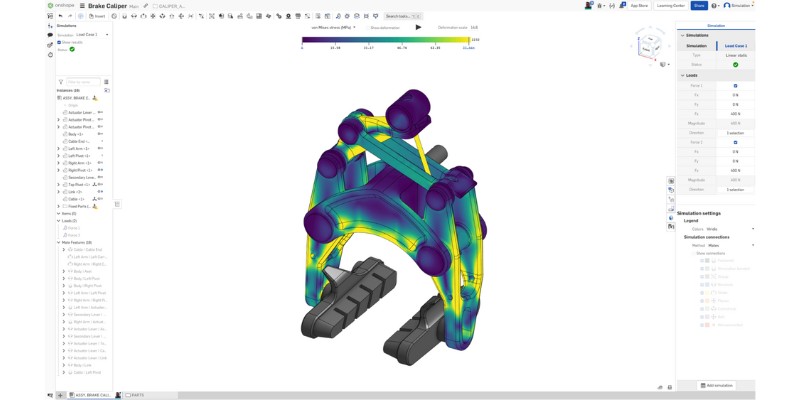
Both SolidWorks and Onshape offer essential mechanical engineering solvers and analyzers. For example, you can do FEA (finite element analysis) in Onshape and SolidWorks. You can also analyze static stress in Onshape and SolidWorks and use them in sheet metal designs.
Although Onshape and SolidWorks’ FEA solvers are not the authority in mechanical engineering, they are reliable for entry-level designs.
Renderer: Onshape vs SolidWorks
SolidWorks’ Photo View 360 offers photo-realistic renders. You can set the scene, choose from an extensive material list, and create lighting scenarios for your render.

Similarly, Onshape’s Reality Server presents photo-realistic renders with a large list of lighting scenarios, materials, and scenes.
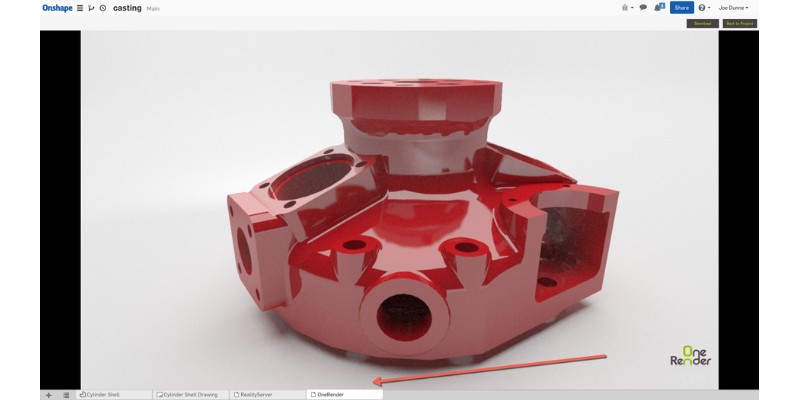
So, the rendering contest is also a tie between SolidWorks and Onshape.
Add-Ons: SolidWorks vs Onshape
Add-ons bring more capabilities to your software. But, most add-ons come from third-party developers.
Although Onshape has many add-ons, you have more choices at your disposal with SolidWorks.
For example, SolidWorks has several CAM add-ons, one of them free for subscription licenses. With this add-on, you can create tool paths and g-code right from SolidWorks.
However, Onshape’s choices are more limited. For example, VisualCAMc is the only CAM that I know of in Onshape’s app store.
Another helpful add-on available on both software creates BOM (bill of materials). This add-on tells you how much material you need to buy, and how to cut your parts for minimum material waste.
Learning Curve and Ease of Use
Onshape and SolidWorks are easy to learn and easy to use. Both software are excellent for beginners learning CAD – there’s no significant difference here.
System Requirements
Although Onshape runs smoother on better systems with higher RAM, it doesn’t take many resources from the system. However, SolidWorks requires an expensive computer.
Onshape is not even a hybrid web-based app like Fusion 360; it’s entirely cloud-based. Onshape’s graphics requirements are pretty low, while SolidWorks is incompatible with computers with weak graphics.
There is a list of compatible graphics on the SolidWorks website. You’ll need powerful graphics, at least 8GB of RAM (although they recommend 16GB), and Windows 64-bit.
| Software | Recommended RAM |
|---|---|
| Solidworks | 8GB (16GB recommended) |
| Onshape | 1-2GB |
Price: Onshape vs SolidWorks
We also witness Onshape’s modernity against SolidWorks’ traditional values in their sales. Onshape has a tremendous advantage over SolidWorks in price and ease of purchase. However, SolidWorks prices are better for certain audiences.
Here are Onshape’s key pros in the buying process:
Pros
Onshape is much cheaper than SolidWorks.
Onshape’s plans and prices are clear, while SolidWorks doesn’t reveal their prices on their website.
You can buy Onshape easily online, while you have to buy SolidWorks from a reseller.
These are SolidWorks’ advantages over Onshape concerning prices:
Pros
SolidWorks offers subscriptions and perpetual licenses, while Onshape only offers yearly subscriptions.
SolidWorks has cheap plans for students, artists, and eligible startups.
Onshape is very easy to buy: you can start designing in Onshape in 20 minutes if you want. But for SolidWorks, you have to find the right reseller, discuss the features you want, get the program, and install it. This is a far longer process.
You can see Onshape’s plans here, with clear points about the different plan’s features. For example, Onshape Standard costs $1500 per year, and Onshape Professional costs $2500 yearly.
Meanwhile, SolidWorks Standard costs about $2700 per year, and SolidWorks Professional costs about $3700 per year.
However, a SolidWorks Standard perpetual license costs about $4000, and its Professional license goes for about $5500. Although SolidWorks has more expensive subscriptions than Onshape, offering perpetual licenses is an advantage.
Though, remember you can’t upgrade SolidWorks to new versions with a perpetual license. So, if you buy SolidWorks 2023, you’ll still be using SolidWorks 2023 in 5 years.
| Software | Price |
|---|---|
| Solidworks | $2,700 per year (perpetual license for $4000) |
| Onshape | $1,500 per year |
Free and Cheap Plans
SolidWorks doesn’t have a free version. However, Onshape Standard is also available entirely for free.
Onshape Free is excellent for learning 3D CAD, and modest data management, and you get access to all Onshape’s CAD tools in Onshape Free. However, any file on Onshape Free is saved in the public domain and is accessible to everyone – anybody can view and copy your files.
So, Onshape Free suits non-commercial use – you can’t even claim intellectual property for any designs you create in Onshape Free.
On the other hand, SolidWorks has cheap plans for artists and students for about $100 per year. Unfortunately, while students and artists can use Onshape Free, there are no discounts for Onshape Standard (that I know of).
Therefore, SolidWorks is much cheaper for students and artists who want to create confidential files and designs with intellectual property.
Also, eligible startups can get very cheap SolidWorks subscriptions. So, these SolidWorks plans beat Onshape for particular audiences.
Is Onshape Used in Industry?
SolidWorks is much more popular than Onshape in the industry. Many companies are using SolidWorks, while only a few companies use Onshape. According to Enlyft, Dassault’s SolidWorks holds 13.1% of the CAD market share, while Onshape has only 0.05%.
Enlyft is a credible source since it collects proprietary data on many companies. In its large sample, over 70,000 companies use SolidWorks, while only 274 companies employ Onshape.
The situation is even worse for Onshape in InfoClutch’s data. They report that Dassault’s SolidWorks accounts for 18% of the CAD market share, while Onshape scores 0%.
Why Is SolidWorks More Popular Than Onshape?
Onshape came out in 2015, while SolidWorks came around in 1993. And while SaaS companies are widespread in many industries, it’s still a modern concept for product design and engineering. So the numbers may change dramatically in the coming years.
But what do these numbers mean for job opportunities?
On the one hand, the chances that a company uses SolidWorks are currently about 260 times higher than Onshape.
On the other hand, fewer companies using Onshape doesn’t mean you’re less likely to find a job. Moreover, if you know Onshape, you also know SolidWorks – since the two programs are so similar.
While knowing SolidWorks won’t give you great CATIA skills, most employers consider Onshape and SolidWorks almost identical.
Best Alternative to SolidWorks and Onshape
Fusion 360 is the best alternative to both Onshape and SolidWorks in 2023. Fusion 360 is entry-level, like SolidWorks and Onshape, but it scores some excellent points:
- Fusion 360 is free for non-commercial use.
- Fusion 360 costs much less than both SolidWorks and Onshape. It costs $545 for annual subscriptions, and also offers monthly and triennial subscriptions.
- Fusion 360 is also web-based.
- Like Onshape, Fusion 360 is also easy to buy.
- Fusion 360 offers both parametric and direct modeling. So, you can convert the design to a direct model at any time. Switching to direct modeling will eliminate the “features tree” and enhance the simulation speed.
- Fusion 360 has advanced and free integrated CAM, while Onshape’s VisualCAMc is a paid add-on.
Overall, Fusion 360 is one of the best entry-level CAD packages.
Final Thoughts
SolidWorks and Onshape are excellent 3D modeling software. SolidWorks is older and dedicated software, while Onshape is newer and cloud-based. So, you can use Onshape on all devices, while SolidWorks runs on Windows only.
Onshape and SolidWorks have similar user interfaces, capabilities, and features. While SolidWorks offers slightly more modeling features, Onshape presents a real-time collaboration with teammates.
SolidWorks is more popular than Onshape at the moment. Also, SolidWorks is more expensive than Onshape. However, Onshape offers only yearly subscriptions, while SolidWorks also offers perpetual licenses.
Onshape has a free version for non-commercial use, while SolidWorks provides cheaper plans for students, artists, and eligible startups if they want to keep their design files confidential.
Related Articles:


















