Jewelry design can be a fairly complex and expensive task, but luckily there are steps you can take to make the process easier and cheaper. One of those is using the best free jewelry design software for CAD and CAM.
There are several free jewelry modeling programs out there, so to help you make the right choice, I’ll review the top options in this guide. I’ll explain and compare the key aspects of each jewelry CAD/CAM software, so you have everything you need to get started.
Quick Overview
- Blender: Most Powerful Free 3D Jewelry Modeling Software for Professionals
- TinkerCAD: Easiest For Beginners
- SketchUp: Great Choice for Intermediate Designers
- FreeCAD: Powerful Open Source CAD/CAM Software for Jewelers with Simulation Tools
- Fusion 360: Overall Free Best CAD/CAM Jewelry Design Software for Hobbyists
Best Free Jewelry Design Software – Reviews
1. Blender – Most Powerful Free 3D Jewelry Modeling Software for Professionals
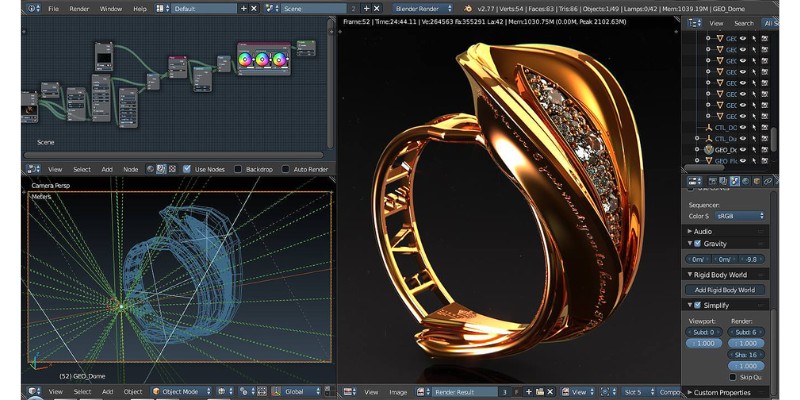
Pros
Highly advanced 3D modeling tools
Jewelry design add-on available
CAM plug-ins also available
Lots of tutorials and training resources available
Completely free and open source
Cons
Very steep learning curve
Blender is well known for being arguably the highest quality 3D design and modeling program that’s completely free and open source. While it’s perhaps best known for its use in TV, film, and video game modeling, it’s also used as a 3D jewelry design software.
Blender offers some of the most varied and powerful 3D modeling tools on the market, so it can be used to create any type of jewelry design, no matter how intricate. It also offers stunning photorealistic renderings, which are perfect for sharing with clients.
While you can create and render jewelry using only the core Blender tools, the best way to design jewelry in Blender is using the JewelCraft add-on.
Not only does this provide jewelry-optimized design tools, such as pre-built gem types and stone cuts, but also tools for asset management and information on weights and product dimensions, so it’s particularly useful when it comes to manufacturing your jewelry designs.
There are numerous Blender jewelry design tutorials on YouTube, including JewelCraft tutorials, that show what’s possible with this powerful software. You can even take classes on the topic taught by professional jewelry designers.
Blender itself is a pure CAD program, but you can also use it for jewelry manufacturing thanks to the BlenderCAM add-on. It offers a variety of impressive CAM features, including various 2D and 3D milling strategies, simulation, compatibility with various bit and cutter types, and inverse milling.
There aren’t many resources available on BlenderCAD, although it’s discussed in-depth on Reddit. Alternatively, you can use Blender to create your jewelry designs and then import them into a different free CAM program for the g-code generation process.
2. TinkerCAD – Best for Beginners
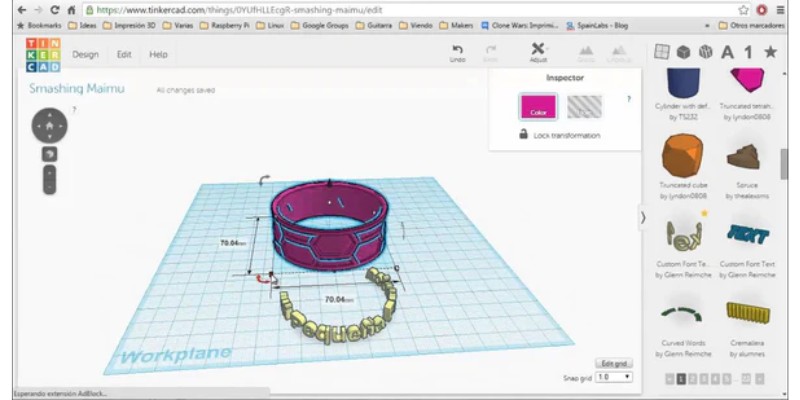
Pros
Very simple CAD for jewelry design
Completely free
Can be used for 3D printing jewelry
Good for students and teaching
Free iPad app
Cons
Basic design capabilities
TinkerCAD is one of the most beginner-friendly CAM programs on the market, and being completely free, it’s a good option for a novice jewelry design platform.
Its design tools are a lot more basic compared to the likes of Blender, although it’s also much easier to get to grips with and is a good introduction into the basics of CAD for jewelry making.
As shown by users’ past projects, you can use TinkerCAD to create all sorts of different jewelry, from basic rings and bracelets to necklaces and unique, detailed earrings.
TinkerCAD doesn’t really offer much in the way of CAM, and its more basic modeling and documentation tools mean your designs won’t really be suitable for manufacturing methods like milling. However, you can certainly 3D print jewelry designs made with this software.
There are various videos demonstrating this on YouTube, including how to 3D print a ring and a horse necklace, with the help of 3D scanning software like Qlone. It’s also possible to design and create jewelry with TinkerCAD using laser cutting.
TinkerCAD is available as a web app if you’re using it on a desktop, and it also offers a free Jewelry design app for iPad, allowing you to design on the go.
3. SketchUp – Great For Intermediate Designers
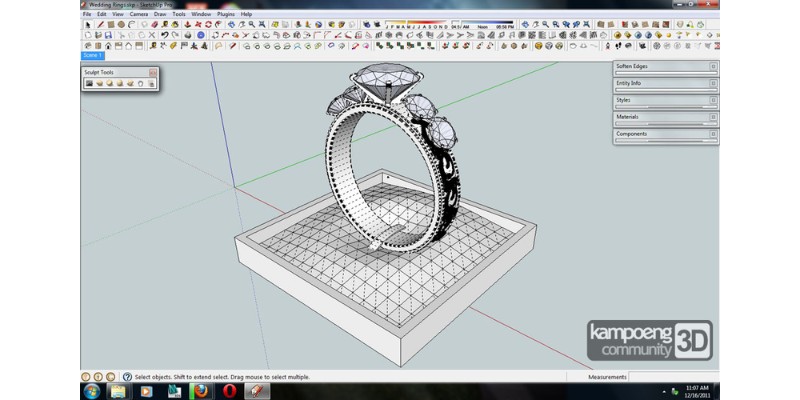
Pros
Easily accessible online
Highly intuitive CAD software
Good variety of modeling tools
High quality renderings
Tablet app version available for affordable price
Cons
Free version more limited than paid ones
Like TinkerCAD and Blender, SketchUp is best known for other types of CAD (mostly interior design and architecture), but thanks to its versatile tools it can also be a very useful jewelry designer software.
There are numerous versions of SketchUp, including SketchUp Web, which is completely free. This is an online, cloud-based program that offers SketchUp’s basic 3D modeling and organizational tools.
With SketchUp, you can create precise 2D sketches, turn them into fully formed 3D models, and then generate high quality renderings for showcasing your designs.
This free jewelry design software online is a happy medium between TinkerCAD and Blender in terms of capabilities and difficulty level. It offers more advanced tools than the former, but is super intuitive and quicker to learn than Blender, so it’s a good option for both beginners and intermediate designers.
It’s also worth considering SketchUp Go, which is one of the most affordable paid CAD software out there, starting from $119. The big benefit of SketchUp Go is that it’s one of few 3D modeling software available as a native iPad app, allowing you to intuitively design jewelry using your fingers or style on your tablet’s touch screen.
There are many examples of SketchUp being used for jewelry design, including by Australian Jewellers Supplies.
The SketchUp Go and Pro versions also have numerous other benefits, including more powerful modeling tools, increased storage, and VR and AR renderings.
4. FreeCAD – Powerful Open Source CAD/CAM Software for Jewelers with Simulation Tools

Pros
Completely free and open source
Powerful parametric modeling
Design simulation features
Very larger community
Integrated CAM tools
Cons
Rendering isn’t the best
FreeCAD is a popular open source software known for its powerful 3D modeling tools. A general purpose CAD program, it’s certainly possible to use FreeCAD as a jewelry making software.
It offers a parametric modeler that allows you to easily edit designs by going through your model history and changing parameters, as well as comprehensive 2D sketching tools to base your models off.
Several jewelry designers have made videos of how they use FreeCAD, including using it to create chunky mens’ rings and necklaces, diamond rings, and more. One user also posted a wedding ring tutorial in the FreeCAD user forum.
This jewelry design program also provides a variety of other useful functions, including BIM and finite element analysis tools, design simulation, and the ability to generate CAM toolpaths for manufacturing jewelry.
As one of the most widely used open source CAD/CAM software, FreeCAD has a large user community, lots of help available in the forum, and is very well supported.
It can take a bit of a learning curve to best utilize FreeCAD for jewelry design, but if you’re looking for a powerful free CNC program that’s entirely free with no restrictions, then it’s one of your best options.
5. Fusion 360 – Overall Free Best CAD/CAM Jewelry Design Software for Hobbyists
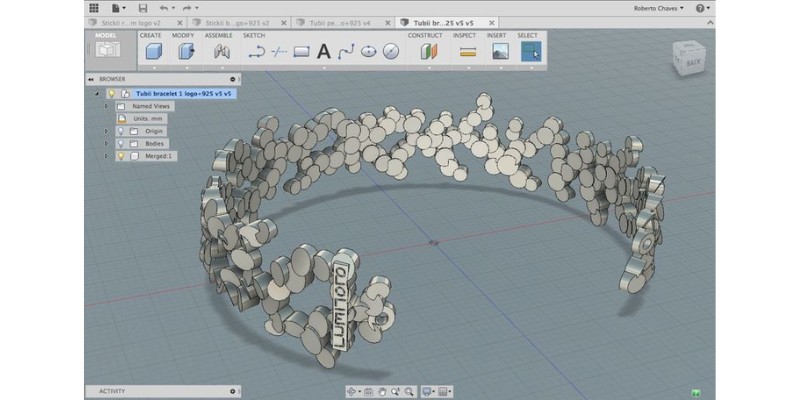
Pros
Fantastic 2D and 3D CAD tools
Used by students and professional jewelry designers
Integrated CAM functions
Photorealistic renderings
Excellent training resources and large community
Cons
Only free for non-commercial use
Autodesk’s Fusion 360 is one of the most popular CAD software around and is a great free option for designing jewelry. While it’s a professional-level software, it’s free to use for hobbyists for three years.
With precise 2D sketching tools and a wide variety of 3D modeling options (including direct, surface, freeform, parametric, and mesh), along with photorealistic rendering, you can create highly intricate and precise jewelry using this program.
Fusion 360 is one of the most popular free ring design software, with numerous YouTube tutorials showing how to use it to design diamond engagement rings, wedding bands, and more.
In fact, Fusion 360 is also used by professional jewelry designers, such as Robert Chaves as Lumitoro. One of the main reasons for this is Fusion 360’s powerful combination of sculpting and modeling tools.
Some users have even used Fusion 360 for jewelry design over expensive programs like Solidworks and Rhino, thanks to it offering similar functions to both within a single application, and also its ability to import parts and convert them into sheet metal. It’s also a popular choice among jewelry design students.
Another benefit of Fusion 360 is that, like FreeCAD, it offers a variety of CAM tools that can be useful for manufacturing your own jewelry designs. You can use it to generate g-code to send to a machine like a CNC mill, and it also has fantastic data and product management functions. If you go for a paid license, you can also perform precise simulations.
Fusion 360 is one of the best supported free jewelry software, has a large community, and great training resources. So even though it does have a fairly steep learning curve, it’s still accessible to anyone.
What is Jewelry Design Software Used For?
Jewelry design software is widely used throughout the fashion and design industries as it provides a faster, more efficient, and more flexible alternative to hand-drawn designs.
It’s particularly useful for prototyping, as it allows for easy and unlimited editing, and also allows jewelry designers to share interactive designs with clients to ensure everything is perfect before manufacturing.
Jewelry design software with integrated CAM (computer-aided manufacturing) features is also used to precisely manufacture jewelry using CNC machines like mills and 3D printers.
Do You Need Specialized Software To Design Jewelry?
No, it’s certainly possible to design jewelry with general-purpose CAD programs rather than specialized jewelry design software. In fact, all the free jewelry CAD software we review on this page are general-purpose programs.
This is because specialist yet free jewelry design software is virtually non-existent. The best-known jewelry design programs, such as Rhino, Matrix, and JewelCAD, are all very expensive. While they offer free trials, programs like JewelCAD cost thousands of dollars for a permanent license.
Luckily, general CAD programs, such as Blender and Fusion 360, offer all the tools you need to design jewelry online. While they may not offer comprehensive all-in-one solutions for design, product data, simulation, and manufacturing like paid jewelry design software, they’re still viable options if you want to save some cash.
Buying Guide – Factors To Consider
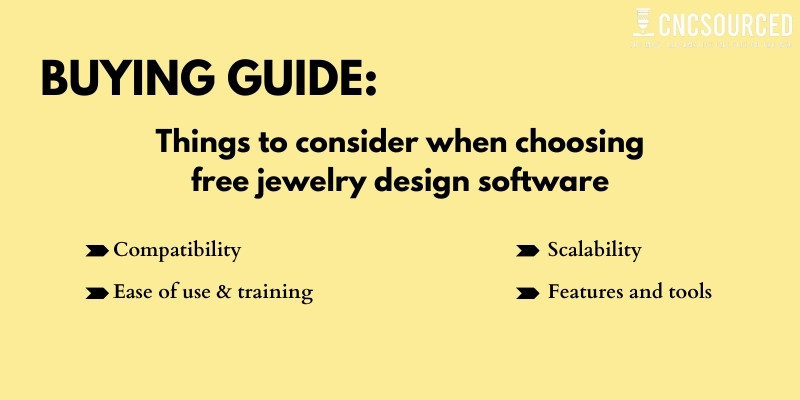
Compatibility
Luckily, all the free jewelry design software for beginners we’ve reviewed are available on Mac, Windows, and Linux. However, this isn’t the case with all programs, so make sure to check a software is compatible with your preferred device and operating system.
This is particularly the case if you’re looking for a jewelry designer app for iPhone, iPad, or Android, as apps are a lot less common than desktop software. TinkerCAD offers a basic jewelry design app, although SketchUp’s is a lot more flexible and powerful (bear in mind you need to pay for the SketchUp app).
Ease of use & training
Jewelry designing can be a fairly complex task and requires some training, so it’s important to choose a software that’s appropriate for your experience level, particularly if you’re a beginner.
TinkerCAD is the easiest free jewelry CAD software, with SketchUp also a beginner-friendly option. The likes of Blender, FreeCAD, and Fusion 360 have considerably steeper learning curves.
You should also look for software that offers good customer support and training resources, such as tutorials and online help documentation. There are loads of video and written tutorials showing how to design jewelry with the software we’ve reviewed, and for some like Blender you can even take courses to get you trained up.
Features and tools
The free download jewelry designing software we’ve reviewed vary greatly in terms of features and design capabilities, so you need to find the one that best matches your needs.
For example, on one side there’s the likes of TinkerCAD, which only has very basic design tools. SketchUp offers more flexibility, but FreeCAD, Fusion 360, and Blender have far more advanced CAD tools.
However, there are still nuances between these free. For example, FreeCAD only offers parametric modeling while Fusion 360 offers five different types and Blender offers professional grade sculpting tools. The latter two provide the most flexibility when it comes to creating intricate and complex jewelry designs.
It’s also important to note that the quality of renderings differ between software. This is particularly important, as many jewelry designers need to be able to share high quality renderings with clients before moving to the manufacturing stage. Fusion 360 and Blender offer significantly better rendering capabilities than the likes of FreeCAD and SketchUp.
Scalability
While some people design jewelry as a hobby, most start out with the intention of it becoming a side hustle or potentially a full time business. So, if you want to eventually scale your jewelry making and profits, it’s important to find a software that can help you do that.
In truth, this is going to be difficult with programs like SketchUp, TinkerCAD, and Blender, due to them not being optimized for jewelry design and having limited functionality when it comes to things like product data management.
However, Fusion 360 does offer the tools needed and is used by professional jewelry designers. You’ll need to purchase a paid license to use it commercially, but the great thing is you have three years of a free hobbyist license to decide whether it’s right for you, and it’s fairly affordable at $49 a month.
Alternatively, if you want to scale a jewelry design business, it’s worth looking into a free trial for a specialist jewelry design software like Rhino or JewelCAD.
What Skills Do You Need To Be A Jewelry Designer?
There are several skills needed to be a jewelry designer. In terms of technical skills, 3D modeling is also a vital aspect of jewelry design these days. Some of the most important 3D modeling skills needed are stone shape modeling, stone setting, and the ability to use gem cutting and plotting holes.
If you want to also make jewelry, you will need to learn manufacturing techniques such as 3D printing, milling and mounting, castering, soldering, stone setting, enameling, welding, and engraving.
Can You Design Jewelry on AutoCAD?
Yes. AutoCAD provides a variety of powerful 2D and 3D modeling tools that can be used to design all types of jewelry.
How Do You Start Designing Jewelry?
The typical first steps to learning jewelry design involve gaining a diploma or degree in a relevant field, undertaking an apprenticeship or jewelry design course, and then gaining working experience and building up a portfolio.
How To Get Jewelry Made?
If you want to design your own jewelry and then have it made, there are often several services to choose from. In most cases, you’ll be able to find jewelers local to you by searching online or looking in classified ads and commissioning them to bring your designs to life.
Alternatively, there are also sites like Custom Made that design and make jewelry for you, but involve you heavily in the design process and let you sign off anything before it’s made.
How Do 3D Jewelry Design and 3D Printing Work Together?
3D printers can be used to create jewelry, either by directly printing out of metal or plastic, or 3D printing a wax model which can be used as a cast. 3D printing can be cheaper, quicker, and easier than traditional jewelry making methods.
How Much Do Jewelry Designers Make?
While it varies a lot depending on experience and skill, according to Payscale the average salary for a jewelry designer is $55,000 a year.
How Long Does It Take To Become a Professional Jewelry Designer?
If you go down the degree route, it can take anywhere from three to seven years of studying and training before you become a professional jewelry designer.
Do You Need a Degree To Become A Jewelry Designer?
While it’s possible to become a jewelry designer without a degree, having a degree in a related field can certainly help. Alternatively, it’s also possible to become a jewelry designer by getting a diploma in art and design or undertaking an apprenticeship.


















