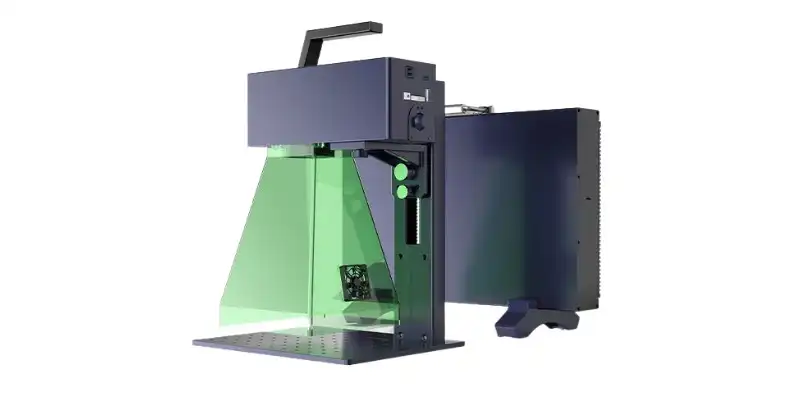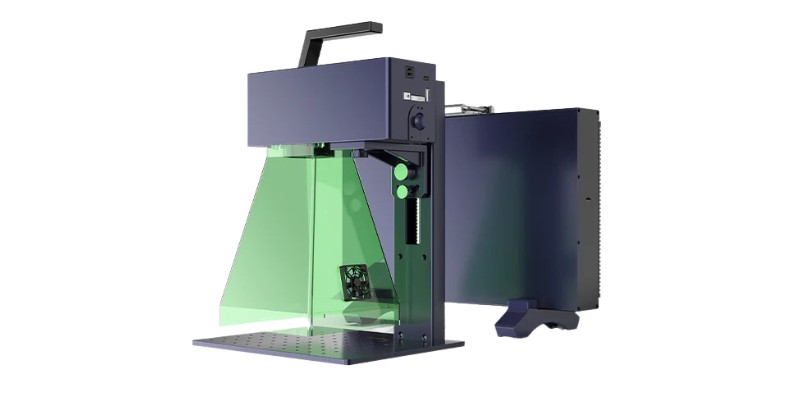Laser engraving machines come in all shapes and sizes – but if you’re looking for something super portable, the best mini laser engravers are lighter machines that can be carried around to craft shows, yet still offer fast custom laser engraving at high quality:
|
CNCSourced Rating: |
CNCSourced Rating: |
CNCSourced Rating: |
|
4.2
|
4.7
|
4.5
|
|
$1,999.00
|
$1799
|
$1,599
|
|
|
|
|
In this guide I’ll step you through the hidden strengths and limitations of each of the most popular mini laser engravers based on my hands-on experience
We’ll look at every important aspect of each machine, from the size and weight to the accuracy and usability so you can make the right choice for your needs.
Quick Overview
The Best Portable Laser Engravers – Reviews
1. xTool F1 – Best Overall, & Ideal For Trade Shows
- Price: Check latest price at xTool here
- Working area size: 115x115mm
- Laser power: 10W & 2W
- Laser type: diode and infrared
- Weight: 4.6kg
- Engravable materials: wood, acrylic, leather, rubber, card, plastic, glass, stone, ceramic metals

Pros
Infrared and diode lasers for engraving different materials including metals
Very fast at 4,000mm/s
Accurate engraving down to 0.00199mm
Various upgrade options including slide extension to increase working area
Ideal for craft and trade shows
Cons
Smaller working area than some other mini engravers without slide extension
I rank the xTool F1 Laser as the overall best portable laser engraver.
For starters, unlike most other portable lasers, it has both a 10W diode laser and a 2W infrared laser. You can use the diode module to work on wood, acrylic, and other softer materials, and the infrared laser to engrave metals.
I tested this laser out during my xTool F1 review and can confirm it cuts 8mm wood and 5mm acrylic in a single pass, while also being effective at engraving on metals like aluminum and stainless steel for jewelry engraving.

The xTool F1 is specifically designed for trade shows. It has 4000mm/s super fast engraving speeds for quick custom orders, and is incredibly precise with an engraving accuracy of 0.00199mm. For vector engravings like fonts, the accuracy is 0.3mm.

If I’m going to be super picky, the only real limitation of the F1 is that its standard working area is smaller than the likes of the Gweikecloud G2 and LaserPecker LP4.
However, there’s even a solution for that! There’s a slide extension accessory that extends the working area to 400x115mm using the slide extension, which costs around $200 extra.

Another useful accessory is the rotary attachment that allows you to work on cylindrical and circular objects, such as mugs and rings.
Overall, its match of power, speed, precision, usability, and upgradeability make the F1 the finest mini laser engraver I’ve come across.
It's portable and easy to carry to craft and trade shows, and it's the best laser for on-demand custom laser engraving overall. No laser matches its 4000mm/s speed, and the IR laser makes metal engraving a breeze. I highly recommend the xTool F1.
- Super fast
- Portable - weighs 10lbs
- Versatile - diode and IR laser
- Small working area
- High price
2. LaserPecker LP3 – Good For Affordable Metal Engraving
- Price: Check latest price at Amazon here
- Working area size: 115x80mm
- Laser power: 1W
- Laser type: infrared
- Weight: 2.2kg
- Engravable materials: acrylic, leather, rubber, card, plastic, glass, stone, ceramic metals
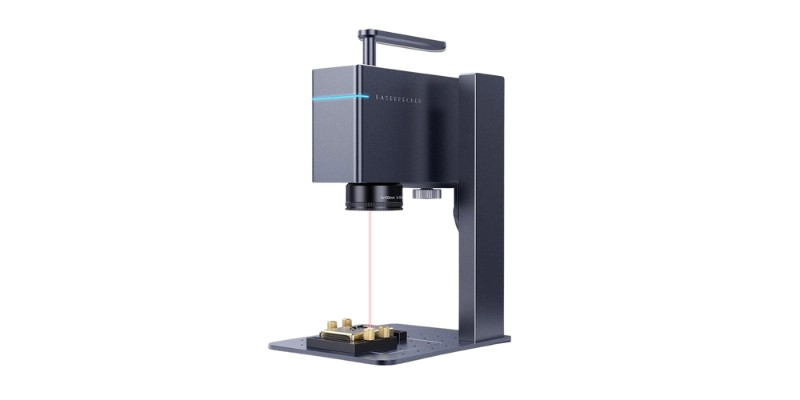
Pros
More affordable than other portable metal laser engravers
Extremely light & suitable for handheld engraving
Cons
Slower and less powerful than other options
Another portable laser engraver I really like is the LaserPecker LP3, which offers cheaper metal engraving capabilities than the xTool F1.
Whereas the LP2 uses a 5W diode laser, the LP3 uses a 1W infrared module for etching metals and plastics. This is the lowest-power infrared laser available I can find, and has half the power of the xTool F1.
This laser has a focal spot of 0.01mm and offers 4K quality engraving resolution. This is decent, but not quite as precise as the xTool F1 or the Gweikecloud G2.
It can reach engraving speeds of up to 800mm/s, which again isn’t bad – but is 5x slower than the xTool F1.
It has a working area of 115x80mm, which is on the small side, but it is also one of the lightest portable laser engravers, weighing just 2.2kg. This makes it ideal for handheld laser engraving; if you want to engrave something upright, like a metal cabinet, you can do so simply by holding the laser to it horizontally.
Like with all LaserPecker models, you can operate the laser wirelessly and without a PC via the LaserPecker app, which you can connect to via Bluetooth. You can also use Lightburn.
There are various accessories available to improve your experience. These include the batch engraving button, which allows you to engrave the same image without repeatedly setting the same settings in the app. There’s also a power bank, which is handy if you’re engraving at craft shows.
Overall, the LaserPecker 3 isn’t a bad option for beginners happy with relatively low power and a small working area.
However, if you have an extra $400 then the increased power, speed, accuracy, and dual laser capability of the xTool F1 make it a significantly better option for starting your small business with.
3. Gweikecloud G2 – Fastest Portable Metal Laser Engraver
- Price: Check latest price at Gweike Cloud here
- Working area size: 110x110mm or 150x150mm
- Laser power: 20W
- Laser type: fiber
- Weight: 12kg
- Engravable materials: acrylic, leather, rubber, card, plastic, glass, stone, ceramic metals
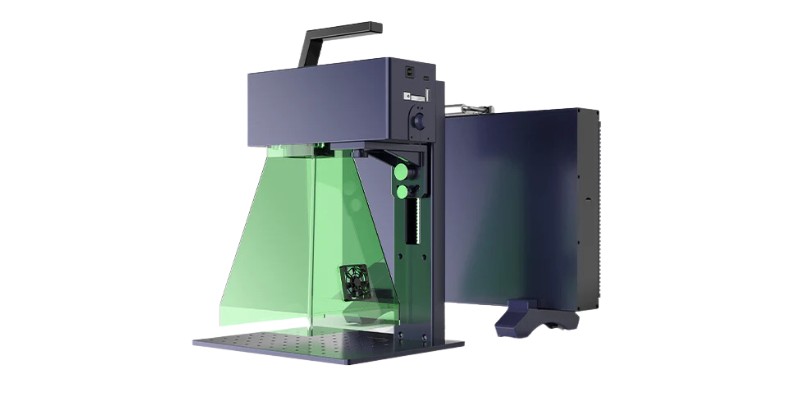
Pros
Extremely fast 15,000mm/s engraving speed
Powerful 20W fiber laser is perfect for metal engraving
Available with 150x150mm working area (which is larger for a portable machine)
Good value for money
Cons
Heavy for a portable engraver
Not compatible with Lightburn
The Gweikecloud G2 stands out for having a 20W fiber laser module, which is considerably more powerful than the LaserPecker LP3’s 1W infrared laser.
This makes it ideal for metal engraving. The G2 is well suited for engraving ferrous metals like gold, copper, brass, stainless steel, and aluminum. It can etch up to 1.5mm deep on metal, so you can create 3D-like effects with real depth. This is what impressed me most – and this is much more than the xTool F1 or LP3 can manage.
It’s also unbelievably fast. It engraves at up to 15,000mm/s almost 4x quicker than the xTool F1. It’s also very precise – down to 0.001mm – and is capable of 8K engraving quality (and 2K and 4K), making it ideal for intricate portraits or photo engravings. require extreme accuracy.
And, it still has a decent 150x150mm working area (there’s also a smaller 110x110mm option).
However, the G2 is much heavier than other lasers on this list, weighing 12kg. It’s more than twice as heavy as the xTool F1, and over 5x heavier than the LaserPecker LP3, so it’s not as portable as the other lasers.
You also can’t operate the G2 via a mobile app as far as I can tell. You can either use the Gweikecloud software (available for download and as a browser-based option), or Lightburn. This can make using it at craft shows difficult, as you’d need to connect it to a computer and have a power supply for both the computer and the laser.
Overall, it’s a tight call between the xTool F1 and Gweikecloud G2 for the title of best mini laser engraver. If you specifically want to make extremely fast and deep engravings in metals, then the G2 could be the better option, although the fact there’s no mobile app control option is a big downside for anyone wanting to do trade shows.
For most people, I think the dual laser functionality (with the diode laser being better suited to working on wood and other organic materials), fantastic precision, lighter weight, and great software flexibility make the F1 overall the better choice.
4. LaserPecker LP4 – Best For Touchscreen Operation
- Price: Check latest price at Amazon here
- Working area size: 120x160mm
- Laser power: 10W & 2W
- Laser type: diode and infrared
- Weight: 4.75kg
- Engravable materials: wood, acrylic, leather, rubber, card, plastic, glass, stone, ceramic metals

Pros
Generous working area
Dual diode and infrared lasers
Highly intuitive touchscreen
8k quality engraving
Cons
Slower than xTool F1 and Gweikecloud G2
Very expensive
The LP4 is one of the priciest portable laser engravers on the market.
While the LP3 is more of a lightweight, beginner-friendly option, the LP4 packs more a punch and is aimed more at business owners. Like the xTool F1, it offers a 10W diode laser alongside a 2W infrared module.
The standard 120x160mm working area is already fairly generous for a portable laser engraver, and you can increase this to 300x160mm with the slide extension accessory. This allows you to work on 16” laptops and other similarly sized products.
This laser is considerably faster than the LP3 with a max engraving speed of 2,000mm/s, but this is still just half the speed of the xTool F1, despite the LaserPecker LP4 being slightly more expensive.
It is very precise at 0.003mm, although still less so than the other two models, both of which can achieve 0.001mm accuracy. However, this is still 8K quality, so it can still produce fantastic results on even highly intricate designs.
The LP4 also offers some nice intuitive features, such as an LED touchscreen that lets you swipe to switch between laser sources. You can also use it to monitor progress and control the workflow in real-time, as well as to locate archived files for quick and easy batch work.
This is what sets the LP4 apart from other models. Not only does it make it super simple to operate your laser at home, but at trade shows you can use it without having to rely on a mobile app and Bluetooth connection, which can be unreliable.
But, the lack of speed and reduced precision make me feel the xTool F1 is the better pick overall.
5. Neje Master 2 Mini – Cheapest Portable Laser Engraver

Pros
Popular and affordable.
Compact and easily fits in your hand.
Super-fast, capable of reaching engraving speeds up to 4,000mm/ min.
Great customer support.
Cons
Only compatible with Neje software.
The Neje Master 2 Mini is one of the most popular and affordable portable laser engravers on the market, with a working area of 110x120mm.
The dimensions of the engraver are 380x215mm, so it’s really compact and easily fits in your hand, as well as having fixing holes for securing it to a workbench or other surface.
It comes with a 10W laser diode module with a 0.075mm dot pitch that’s capable of cutting a wide variety of different materials, from wood and plastic to MDF, as well as engraving anodized aluminum.
Plus, with it being capable of reaching engraving speeds up to 4,000mm/min, it’s a super-fast engraver. You can engrave up to 2mm deep using the Neje Master 2 Mini, so it’s not suitable for cutting.
If you want to take things up a notch, this mini laser engraver is also compatible with N25410 and B25425 lightweight CW (continuous wave) modules.
These offer higher performance with finer focuses of 0.03×0.03mm and 0.01×0.01mm respectively, with the latter being particularly effective at engraving grayscale.
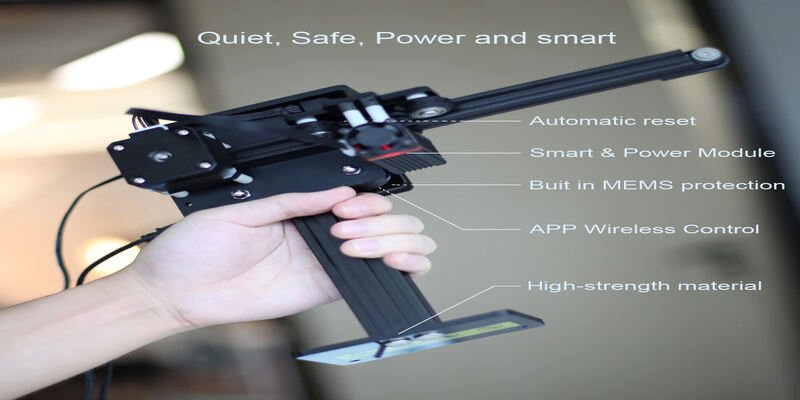
One thing to bear in mind is that Neje laser engravers are only compatible with Neje software.
The software package is decent, but not having the freedom to use your own preferred programs, such as LaserGRBL or Lightburn, may put some people off.
On the plus side, the Neje software does have some really intuitive features.
For example, it allows you to create designs and control your engraver via the Neje app for iOS, Android, and desktop, and you can even upload pictures directly from your device to easily create engraving designs based on them.
You can also control the Neje Master 2 Mini offline.
This cheap laser engraver itself is also intuitive. You can easily adjust the focus by turning the focus lens, it has a built-in fan and temperature sensor, as well as limit switches on both axes to prevent it from becoming overworked.
There’s also built-in MEMS protection, which means the engraver automatically turns off if it’s touched or knocked for improved safety.
I also like that Neje has attached a 2-year and 2,000-hour warranty to this model.
Not only is this good customer service, but it shows the confidence the company has in its product. That confidence is certainly justified by the engraver’s quality, and with 88% of reviewers on the Neje site giving it 5 stars, this is undoubtedly one of the best small laser engravers you can buy.
| Feature | Product Name |
|---|---|
| Size | 380 x 215 mm |
| Working area | 110 x 120 mm |
| Laser power | 10W |
| Speed | Up to 4,000 mm/min |
6. Aufero Laser 1 – Mini Laser Engraver with Generous Working Area

Pros
Ideal for making precise and intricate engravings.
The LUD-4 SF is good for engraving tough materials like anodized aluminum and stainless steel.
Unlike the Neje Master 2 Mini, this is not restricted in laser engraving software.
Cons
Far bigger than most other handheld engravers.
The Aufero Laser 1, produced by well-known laser engraver brand Ortur, is another mini laser engraver that’s worth considering.
There are three laser module options when you buy the Aufero Laser 1 – the LU2-2, which comes as part of the base kit, the LU2-4S F, and the LU2-4 LF, both of which cost an extra $70.
The LU2-2 has a spot compression of 0.07×0.06mm and is the finest laser of the three, so it’s ideal for making precise, intricate engravings.
The LUD-4 SF has a wider spot compression of 0.12×0.15mm and considerably higher optical power, making it better for engraving tough materials like anodized aluminum and stainless steel.
Finally, the LU2-4 LF has an air assist novel, a spot compression of 0.17×0.25mm, and a longer depth of field, making it the best option for laser cutting.

This is a “plug and play” small laser engraver, so it’s super easy to get set up and requires no complex assembly, unlike with larger machines.
With the Aufero Laser 1, you get a 180x180mm engraving area, which is a fair bit bigger than some other portable laser engravers and gives you more room to work on larger designs.
However, that does also mean the machine itself is a fair bit bigger than most other handheld engravers at 315x422x125mm, so bear this in mind.
The firmware used in this portable laser cutter is Ortur’s own OLF1.8, which supports cutting speeds of up to 5,000mm/min. However, unlike the Neje Master 2 Mini, you’re not restricted in the laser engraving software you can use with the Aufero Laser 1.
You can use it with all the most popular laser engraving software like LaserGRBL and LightBurn, and it supports a wide variety of file formats, so you have a lot of freedom in this regard.
I also like that there are some handy accessories and upgrades available from Ortur for this portable laser engraving machine.
For example, you can add a Y axis rotary roller for engraving cylindrical objects, and there’s also a Z-height lifting device that makes it easier to adjust the focal distance.
| Feature | Aufero Laser 1 – Mini Laser Engraver |
|---|---|
| Size | 315 x 422 mm |
| Working area | 180 x 180 mm |
| Power | 10W |
| Speed | Up to 5,000 mm/min |
7. Atomstack P9 M50 – Extremely Powerful & Intuitive Mini Laser Engraver

Pros
Perfect for making intricate engravings.
Capable of cutting as well as engraving.
Can work up to 40% faster than other hobbyist laser engravers.
Cons
No major drawbacks.
Atomstack is one of the few brands that manufacture a variety of different portable laser engravers, but it’s the P9 M50 model that offers the highest quality.
It offers one of the largest engraving areas of all handheld laser engravers at 220x250mm, giving you a really decent amount of room to work with. This means you can etch significantly larger designs with more detail than you can with most small engravers.
This mini laser engraver has an ultra-fine double spot compression point of 0.06×0.06mm so it’s perfect for making intricate engravings, while the 32-bit motherboard provides plenty of power for fast engraving.
According to Atomstack, the P9 M50 can work up to 40% faster than other hobbyist laser engravers.
If you’re looking for a laser machine that’s capable of cutting as well as engraving, this model is a great choice.
It’s extremely powerful, so much so that it can cut wood up to 20mm and acrylic up to 15mm, which is considerably more than most other portable laser engravers.
It’s also very effective at cutting metals, but not just the likes of aluminum.
The double compression spot laser has a significantly higher energy density than your standard mini laser module, which means you can even engrave reflective metals with the P9 M50.

This isn’t possible with the likes of the Neje Master 2 Mini, so the P9 M50 is an excellent laser engraver for metal.
The P9 M50 is also a really intuitive machine with numerous features aimed at making your life easier.
For example, the fixed focus laser removes the need for you to manually focus it, simplifying the process and reducing the risk of human error.
It even has an HD touchscreen control system with an ergonomic design, which makes it both really simple to operate the machine without a PC and to monitor your work.
Atomstack has also added some nice safety features to this engraver, such as the built-in horizontal gyroscope which means it automatically stops working if it’s tiled more than 20 degrees.
There’s also the P9 M40, which is the same machine but uses 40W instead of 50W, making the M50 powerful. The M40 costs around $150 less, so you can save a fair bit but the performance is not as good as that of the M50.
Another cheaper alternative is the Atomstack P7 which is available in both M40 and M50 models.
| Feature | Atomstack P9 M50 |
|---|---|
| Size | 458 x 445 mm |
| Working area | 220 x 250 mm |
| Laser power | 50W |
| Speed | Up to 11, 000 mm/min |
8. Laserpecker L2

Pros
Top quality and can outperform the larger machines.
Each one can be used for a variety of different materials.
Can easily be controlled via Bluetooth with the Laserpecker app.
Cons
Expensive (Although it is high-quality)
The Laserpecker L2 is the latest in the Laserpecker series, following the original L1 and the L1 Pro. This is without doubt one of the finest handheld laser engravers money can buy.
This portable laser engraver isn’t simply the result of a company churning out a product to make a quick profit. Instead, the Laserpecker L2 was born out of a Kickstarter campaign that has so far raised over $5,000,000!
The reason the project gained so much support is due to peoples’ desire to see a genuinely top-quality handheld laser engraver that can outperform the larger, bulkier machines that dominate the market.
This machine actually comes in four different models:
- Basic-Super – $914.20
- Pro – $1,084.06
- Super-Super – $1,091.98
- Deluxe – $1,291.31
The Basic-Super has dimensions of 162.5x60x122mm, while the other three are 194x153x5x236mm, so they’re significantly larger.
They also weigh differently, with the cheapest 2.2kg and the Deluxe 5.63kg, so bear this in mind.
In terms of cutting area, the Basic-Super provides 100x100mm, while the others offer 100x2000mm with the third axis rotary roller.
The more expensive models offer more powerful, faster engraving.
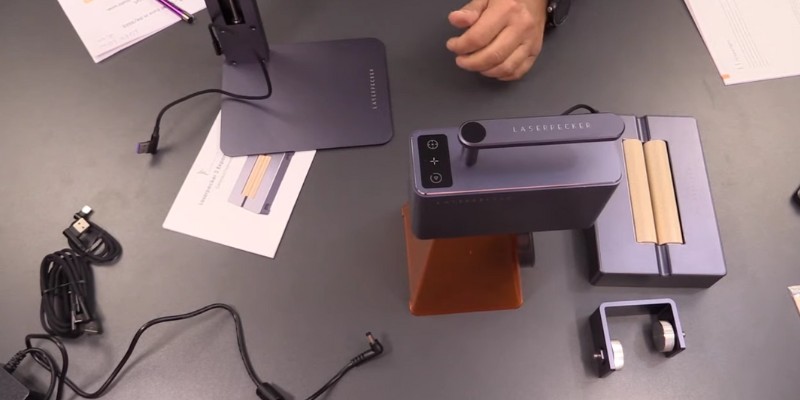
Each can be used with a wide variety of materials, from leather, bamboo, and foam to wood, plastics, and soft metals, but you’re going to get a cleaner, faster cut with the Super-Super and Deluxe models, the latter of which can cut up to 600mm/min.
The 5W semiconductor laser module is capable of cutting up to 5mm deep. You can easily control it via Bluetooth using the Laserpecker app on your smartphone, so it’s very intuitive.
The app supports automatic focusing of the laser, making it simple to get started.
The Laserpecker L2 models are made from metal and have a matte finish, so they’re both very sturdy and well-made machines while also looking the part.
There is a range of accessories available for the Laserpekcer L2 machines, including a third axis auxiliary booster for cylindrical engraving, and an enclosure with a built-in fan.
Something I really like is that you can also purchase carrying cases specifically built for Laserpecker machines, as well as a third axis case, from the brand’s website. This allows you to carry your engraver parts with top-notch protection.
While the Laserpecker L2 models are impressive and have a lot of potential, bear in mind that as a Kickstarter project they’re still a work in progress, and some people have reported issues with the kit.
| Feature | Laserpecker L2 |
|---|---|
| Size | From 162.5×60 mm to 194 x1 53 mm |
| Working area | From 100x100mm to100x2000mm |
| Laser power | 5W semiconductor laser module |
| Speed | Up to 600mm/min |
How To Pick The Right Portable Laser For You
Here’s some pointers I have, if you’re still unsure:
Size and weight
If you want to bring your laser to tradeshows, portability is absolutely essential. Whereas benchtop lasers can weigh over 50lbs, portable laser engravers are much smaller and lighter and often weigh less than 20lbs.
For example, the xTool F1 weighs 4.6kg, but the while the Gweikecloud G2 is over twice as heavy at 12kg. They’re both portable, but the xTool F1 is far easier to move around with you.
Laser type
Portable laser engraver typically use the following types of lasers: diode, infrared, and fiber.
While some lasers have just one type, others have two, like the xTool F1 and LaserPecker LP4, both of which have both diode and infrared lasers.
Diode lasers are typically used in more affordable lasers to cut and engrave wood, acrylic, and other materials, but not metals. Infrared and fiber lasers can mark both ferrous and non-ferrous metals.
Power
Power influences how deep you can engrave and cut different materials, and how quickly you can move while still cutting through in a single pass.
For example, whereas the 5W LaserPecker 2 can only cut up to 5mm wood in a single pass, the 10W xTool F1 can cut 8mm wood.
For metal engraving, the Gweikecloud G2 is one of the most powerful portable lasers, with a 20W fiber module that’s able to engrave metal up to 1.5mm deep in a single pass.
Speed
Speed is always an important consideration when looking for a laser cutter, but particularly if you’re looking for a portable one to take to craft shows.
A portable laser’s speed can range anywhere from 600mm/s in models like the LaserPecker 2 to 15,000mm/s in the Gweike Cloud G2, so make sure to check this beforehand.
Working area
The working area of most portable laser engravers averages around 110x110mm, which is almost four times smaller than that seen in desktop machines, which average around 400x400mm.
That being said, some models do provide larger workings, such as the G2 and LaserPecker LP4, which offer 150x150mm and 120x160mm, respectively.
Price
Portable lasers start at under $1,000 for very low-power options, with most small business lasers like the xTool F1 and LaserPecker LP4 costing nearer to $2,000.
Fiber and infrared lasers typically cost more than diode ones.
When Should You Buy a Portable Laser Engraver?
One of their main uses is for trade and craft shows.
Trade and craft shows aren’t the only uses of portable engravers, though. In fact, if you don’t have the space or budget for a larger machine, they can be great compact alternatives to desktop lasers.
For example, the xTool F1, Gweikecloud G2, and LaserPecker 3 and 4 all offer either infrared or fiber laser modules that can engrave metal extremely quickly, and all cost under $2,000. A larger desktop fiber laser would cost far more than this.
If you’re working only on projects that don’t need much room, such as jewelry, coasters, or metal business cards, then a portable laser engraver is a great option for you.
FAQS
How do you use a portable laser engraver?
You use a portable engraving machine much in the same way you use a desktop laser engraver.
You simply need to create your designs using a design software like Inkscape, convert them to g code, send the code to your engraver, and you’re good to go.
Can the Laserpecker cut wood?
Yes. The Laserpecker website states that the Laserpecker 2 models can cut wood up to 5mm deep.
How should you choose what size laser to buy?
If you only want to work on small projects and take your laser to craft shows, you may be best off with a smaller portable laser engraver. For larger projects, get a larger laser, or one with an extension kit upgrade.
What is the best portable laser engraver?
We rank the xTool F1 as the best portable laser engraver. This is due to it having both a 10W diode and 2W infrared laser so you can engrave virtually any material, an incredibly fast 4,000mm/s engraving speed, intuitive software, and a very impressive precision of 0.00199mm.
Can portable lasers be brought to trade shows?
Yes, for example the xTool F1 has a handle for easy carrying and weighs just 4.6kg, making it super easy to take to trade and craft shows. Not only that, but it has a 4,000mm/s engraving speed so that you can quickly complete custom orders, and you can operate it wirelessly with the XCS smartphone app.
Can portable laser engravers engrave metal?
Yes, especially if they have infrared or fiber laser modules, as diode lasers are less suitable for metal engraving.
How deep can mini laser engravers cut?
This depends on the laser’s type and power. For example, the xTool F1’s 10W diode laser can cut up to 8mm wood, whereas the 5W LaserPecker 2 can only cut 5mm wood. You’ll struggle to cut metal with a mini laser engraver, although the likes of the Gweikecloud G2 (which uses a 20W fiber laser) can engrave some metals up to 1.5mm deep.
How long do portable laser engravers last?
Longevity depends on the type and quality of the laser. Portable diode and infrared lasers typically last between 5,000 and 10,000 hours depending on the settings used. However, fiber lasers can last up to 100,000 hours.
Other articles you may be interested in:
- The best laser engraving software
- 10+ laser cut and engraved gift ideas
- Laser cutter and engraver projects you can try at home
- The best laser cutters
- The best CO2 laser cutters
- Two Trees TTS-55 review