xTool makes some of the best laser engravers around, and I personally think the xTool D1 Pro is the best diode laser out right now.
The xTool D1 was the most popular choice on the market until the new and improved xTool D1 Pro released. But just how new and improved is it?
For me, there’s only one winner when it comes to the xTool D1 vs D1 Pro: the xTool D1 Pro offers more power, speed, and material options than the original, making it the better choice between the two.
Besides, the original is discontinued – so it’s difficult to get hold of even if you wanted to.
The question isn’t really whether to get the D1 or D1 Pro, it’s whether you get the 10W or 20W D1 Pro.
|
4.7
|
4.5
|
|
Brand:
xTool
|
Brand:
xTool
|
|
Laser type:
Diode laser
|
Laser type:
Diode laser
|
|
Availability:
Yes
|
Availability:
Yes
|
|
Laser Power:
Can feature 5W, 10W, or 20W cutting head
|
Laser Power:
5W, 10W & 20W
|
|
Laser position sensors:
Yes
|
Laser position sensors:
Yes
|
|
Safety sensors:
Yes
|
Safety sensors:
Yes
|
|
Routing Speed:
400 mm/s
|
Routing Speed:
400 mm/s
|
|
$629.99
|
$1,399.99
|
As an owner of the xTool D1 Pro (I’ve got the upgraded 20W version, which I love!), I highly recommend it if you can afford the higher power version. In this article, I’ll break down all the differences and explain why it’s a no-brainer to buy the xTool D1 Pro over the standard D1.

3DSourced is reader-supported. When you buy through links on our site, we may earn an affiliate commission. Learn more
Some Quick Similarities Between the D1 and D1 Pro
Well, both of these tools are made and sold by xTool. They’re both diode laser engravers, and they’re both very popular for home makers and small business side-hustlers. You can use the xTool D1 or xTool D1 Pro for recreation, professionally, or for running a side business.
You load in a file, set up your laser cutter, then let it get to work. They can handle cutting out pieces, engraving, and creating designs on parts.
The Differences Between xTool D1 and D1 Pro
To determine which laser cutter is the better option, I’ll explain the exact differences between the two.
Availability
| Model | Availability |
|---|---|
| xTool D1 | No longer sold |
| xTool D1 Pro | Available on xTool website |
Before anything else, we should mention that it’s hard to get the xTool D1 machine nowadays. xTool completely phased out production of the D1 when they released the D1 Pro, so to buy the original, your only options are to buy it second-hand.
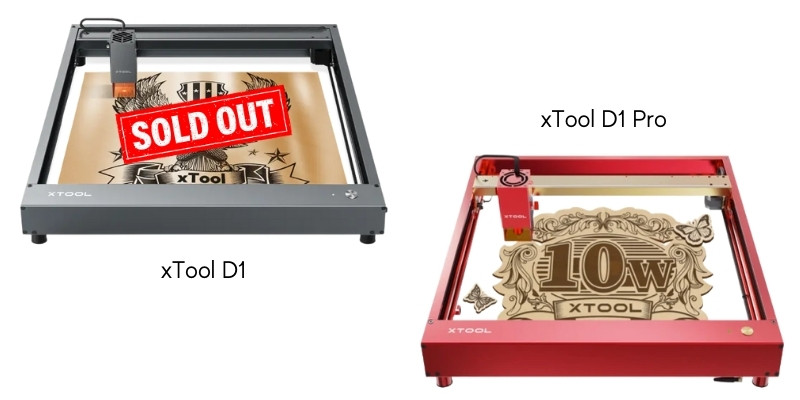
Currently, only the D1 Pro and newer machines are offered on xTool’s site.
This means that the availability of the D1 Pro is a lot better. You can buy one today and have it in no time.

Laser Power
| Model | Power Options |
|---|---|
| xTool D1 | 10W |
| xTool D1 Pro | 5W, 10W, 20W, or 40W |
The original D1 only came with a 10W cutting head, which is the standard nowadays for good diode lasers.
The new D1 Pro can feature a 5W, 10W, or 20W laser cutting head — you choose how much power you want. And now very recently xTool have even released a 40W laser head option!

It might seem like a subtle difference, but it can make a huge impact on your projects. A 20W laser will cut material two times faster than a 10W laser can. That’s why we chose the 20W version for our hands-on review.
The laser spot of the 20W is a little bigger, so you’ll lose a small amount of precision in exchange for faster and more reliable cuts. But, xTool’s D1 Pro offers one of the best accuracies when compared to other 20W laser cutters.
The 20W laser on the D1 Pro can cut up to 10mm of basswood in a single pass, resulting in faster projects. Comparatively, the D1’s 10W laser cutter can only cut about half as deep with each pass.
For deeper cuts and faster project completion times, the D1 Pro is the better option.
Speed
| Model | Maximum Speed |
|---|---|
| xTool D1 | 160 mm/s |
| xTool D1 Pro | 400 mm/s |
xTool’s engineers put an emphasis on speeding up their system as they upgraded from the D1 to the D1 Pro. As a result, the D1 Pro is a lot quicker.
The D1 has a maximum speed of around 160 mm/s, and the D1 Pro has a routing speed of up to 400 mm/s. The routing speed refers to how quickly the head can move around and make a single pass, for example how fast it can engrave on wood.
Having a speed that’s two times faster directly translates to finishing projects twice as fast. Instead of taking 60 minutes to finish your project with the standard xTool D1 laser cutter, the D1 Pro will finish it in 24 minutes.
However, if you’re doing thicker laser cuts, these maximum speeds don’t matter too much, as you’ll be running the laser far slower anyway. Though, for faster and lighter engraving, the higher speeds on the xTool D1 Pro are a nice bonus, and mean you can finish projects to sell quicker and make more money.
Working Area
| Model | Working Area (mm) |
|---|---|
| xTool D1 | 432 x 406 |
| xTool D1 Pro | 430 x 400 (5W, 10W) / 430 x 390 (20W) |
The working area of the D1 Pro has shrunk slightly. It has reduced from 432 x 406mm, down to 430 x 400mm on the 5W and 10W options, and 430 x 390mm on the 20W machine. The 20W being slightly smaller is literally just because the actual laser head is larger, which means there’s less travel room before the laser hits the chassis at the side.
Is this a huge deal? Not really. The difference is pretty small. It only works out to about a 2% size decrease on the 5W and 10W, and about a 5% size decrease on the 20W.

Plus, if you’re craving a larger working area, you could grab the extension kit accessory from xTool’s catalog, for around $160. This will increase the cutting area up to 936 x 400 (or 390) mm.
In this case, the D1 and D1 Pro are about equal when it comes to the working area.
Material Options
| Model | Material Options |
|---|---|
| xTool D1 | Cardboard, Fabric, Wood, Acrylic, Thin Plastic |
| xTool D1 Pro | Wood, Leather, Fabric, Rock, Ceramic, Stainless Steel, Plywood, Glass, Paper, Plastic |
A stronger laser can cut into harder and thicker materials.
Since the D1 Pro has more powerful options, with the 20W and 40W laser heads available, it can work with more materials and thicker stock materials.

Your D1 Pro will be able to cut wood, leather, paper, acrylic, fabric, ceramic, glass, and stone. At 10W (rather than the stronger 20W option on the xTool D1 Pro), the xTool D1 may struggle more with engraving metals, ceramic, and stone, or with cutting thicker woods and acrylic sheets.
Added Sensors
| Model | Sensor Options |
|---|---|
| xTool D1 | Limited sensors |
| xTool D1 Pro | New position sensors, Flatness checking sensor |
The sensors on a laser cutter can make your life easier during any project. The D1 didn’t come with a lot, but the D1 Pro has some valuable upgrades.
For one, the tool now has position sensors. These sensors are used to find out where the cutting head is, home the tool, and increase the precision of each cut. Before these sensors, the D1 was basically guessing where it was in space. It needed you to manually home the machine, and it assumed that you homed it perfectly each time.
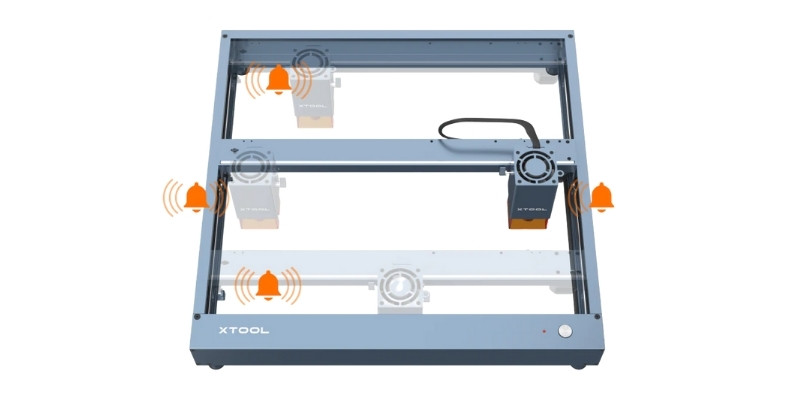
Another new sensor will check for flatness across the machine. If the D1 Pro notices that it’s sitting at an angle, it will stop cutting. If it were to keep cutting on a slanted table, your part would be a disaster — features wouldn’t be square, cuts wouldn’t go all the way through, and lines wouldn’t be straight.
Why would the tool be slanted in the first place? Maybe someone bumped it during operation, one of the legs slipped, your table is slanted, or it wasn’t set up correctly in the first place.
These added sensors and features improve the experience of working with an xTool D1 Pro. We think they make life a little easier every time you laser cut something.
Added Safety Features
There are also sensors that look for stray flames. If the D1 Pro notices that the part is burning, it will immediately stop and set off an alarm.
Of course, this is a huge safety upgrade — especially if you typically leave your laser cutter running in a separate room without supervision.
Price
| Model | Price |
|---|---|
| xTool D1 | $650 |
| xTool D1 Pro | $700 (10W), $1,200 (20W) |
With all of these added features and upgrades, you may expect the D1 Pro to be much more expensive. However, it’s actually very reasonably priced for the extra features.
The D1 sold for around $650 through xTool, and they offer the 10W D1 Pro for $700. If you upgrade to the 20W version, it’s $1,200 — which is still very affordable based on its quality, cutting speed, and power.
Compared to comparable 20W laser cutters on the market, $1,200 is almost unbelievable. The 40W laser head is around $1100 as a standalone accessory, which for such high power is very affordable.
Even though the D1 Pro is a little more expensive than the D1, the added features and upgrades are well worth it.
You can also spend more to upgrade your xTool D1 Pro with accessories, such as the RA2 rotary chuck, air assit, enclosure, extension kit, risers, and much more. I use the RA2 rotary all the time, and prefer it to the YRR Roller 2.0 that Ortur make for their lasers.

And if you need even more power, go for the 20W version (we did!)
Which Is the Better Laser Cutter?
Between the D1 and D1 Pro, which laser cutter is the best? Well, the D1 Pro is stronger, faster, more readily available, has more sensors, and works on more materials. With that said, it seems fair to say that the D1 Pro is the much better laser cutter.
The D1 was a respectable laser cutter during its time, but it’s been phased out and obsoleted thanks to how great the D1 Pro is.
I recommend the D1 Pro, and honestly I also recommend upgrading to the 20W version as you can cut faster and cut deeper, which is required for a lot of the projects I make.

If you have the budget, I also recommend getting the RA2 rotary as some of the most profitable CNC projects are things like engraved beakers, glasses, and mugs.
But, if you don’t need the power, the 10W version is absolutely fine. Unless you need extreme power, usually the 40W is too much – and for this power you may want to get a CO2 laser instead.
|
4.7
|
4.5
|
|
Brand:
xTool
|
Brand:
xTool
|
|
Laser type:
Diode laser
|
Laser type:
Diode laser
|
|
Availability:
Yes
|
Availability:
Yes
|
|
Laser Power:
Can feature 5W, 10W, or 20W cutting head
|
Laser Power:
5W, 10W & 20W
|
|
Laser position sensors:
Yes
|
Laser position sensors:
Yes
|
|
Safety sensors:
Yes
|
Safety sensors:
Yes
|
|
Routing Speed:
400 mm/s
|
Routing Speed:
400 mm/s
|
|
$629.99
|
$1,399.99
|
Related articles:
- Best Glowforge Alternatives: Top Laser Cutters For Your Workshop
- xTool D1 Pro 5W vs 10W vs 20W: The Differences Explained
- xTool D1 Pro vs Ortur Laser Master 3: Hands-On Comparison
- xTool D1 Pro vs Atomstack X7 Pro/X20 Pro
- xTool vs Snapmaker: Comparison
- xTool vs Glowforge: All Lasers compared
- Gweike Cloud Pro vs Glowforge Pro: Which is the Best Desktop Laser?
- The Best Laser Cutters For Small Business: Buyer’s Guide
- Best Cameras For xTool D1 Pro
- Best xTool Projects You Can Make










