Glowforge and xTool are both titans in the laser cutting space. Both companies offer impressive products that are very popular. Within the laser cutting community, there’s a lot of discussion between xTool vs Glowforge – and whether a cheaper xTool diode laser suits their needs, or if they need a more powerful Glowforge for their small business.
In this comparison guide, we’ll take a deep dive, comparing xTool’s diode and hybrid laser, Laserbox, and Glowforge. These are:
|
4.7
|
4.3
|
|
$1,399.99
|
$6,995
|
|
Laser type/power:
20W diode laser
|
Laser type/power:
45W CO2 laser
|
|
Cutting speed:
1.3/10 (cuts 3mm Basswood at 6 mm/sec)
|
Cutting speed:
10/10 (cuts 3mm Basswood about 50-60 mm/sec)
|
|
Engraving Speed:
2.4/10 (about 100 mm/sec)
|
Engraving Speed:
8/10 (335 mm/sec)
|
|
Cutting Area:
430 x 390mm
|
Cutting Area:
495 x 279mm
|
|
Software:
Lightburn or XCS
|
Software:
Web interface or Inkscape
|
|
Compatible materials:
woods, metals, stone, ceramic, wood, leather, acrylic, glass, and more.
|
Compatible materials:
Can cut wood, paper, fabric, leather, cork, acrylic, rubber, and more. Can engrave all of those plus glass, stone, metal, marble, and ceramic.
|
Is xTool Better Than Glowforge?
xTool’s CO2 laser is less expensive and offers rotary compatibility, which the Glowforge doesn’t. However, Glowforge has impeccable customer support, and their lasers are incredibly user-friendly.
The decision isn’t easy, and it’s hard to say which company is “better.” We have a lot of respect for both xTool and Glowforge. Throughout this comparison, you’ll see which machine fits your needs better, but that doesn’t mean the respective company is better.
Cheat Sheet: xTool vs Glowforge Pro
We’ll be talking about this breakdown a lot throughout the article, but here’s a quick look:
| xTool D1 Pro 20W | xTool M1 | Makeblock Laserbox | Glowforge Pro | |
|---|---|---|---|---|
| Upfront Cost | $1,199 | $999 | $3,999 | $6,995 |
| Laser Type | Diode | Diode | CO2 | CO2 |
| Power | 20W | 10W | 40W | 45W |
| Cutting Speed (3mm Basswood) | 6 mm/s | 3 mm/s | 25-30 mm/s | 50-60 mm/s |
| Engraving Speed | 100 mm/s | 175 mm/s | 300-350 mm/s | 335 mm/s |
| Cutting Speed (rating out of 10) | 1.3/10 | 0.6/10 | 5/10 | 10/10 |
| Engraving Speed | 2.4/10 | 4/10 | 8/10 | 8/10 |
| Rotary Compatibility | Yes | Yes | Yes | No |
| Work Area | 430 x 390mm | 385 x 300mm | 500 x 300mm | 495 x 279mm |
| Brand Reliability | 5/5 | 5/5 | 5/5 | 5/5 |
| User-Friendliness | 3/5 | 4/5 | 5/5 | 5/5 |
| Available Support | 4/5 | 4/5 | 4/5 | 5/5 |
| Upgradability | 5/5 | 5/5 | 3/5 | 3/5 |
| Lifespan (hours) | 25,000 – 50,000 | 25,000 – 50,000 | 5,000 – 8,000 | 5,000 – 8,000 |
| Added Features | 5/5 | 5/5 | 5/5 | 5/5 |
| Required Maintenance | 6-12 months | 6-12 months | 1-4 weeks | 1-4 weeks |
| Compatible Materials for Cutting | various woods, cardboard, paper, acrylic, fabric, and leather. | blade: all materials that are not too hard (like metals and stones)laser: various woods, cardboard, paper, acrylic, fabric and leather. | various woods, cardboard, paper, acrylic, leather, foam, some plastics, fabric, and rubber. | various woods, cardboard, paper, acrylic, leather, foam, some plastics, fabric, and rubber. |
| Materials for Engraving | materials above + steel | materials above (for the laser) + steel | materials above except some plastics and foam. Also engraves steel, aluminum, ceramics, stone, glass, brick, and rubber. | materials above except some plastics and foam. Also engraves steel, aluminum, ceramics, stone, glass, brick, and rubber. |
| Assembly Time | Hours | 15 minutes | 15 minutes | 15 minutes |
An Introduction to Each Laser Machine
xTool D1 Pro 20W
- Price: Check latest price at xTool here / Amazon here
- Laser type/ power: 20W diode laser
- Cutting Speed: 1.3/10 (cuts 3mm Basswood at 6 mm/sec)
- Engraving Speed: 2.4/10 (about 100 mm/sec)
- Cutting area: 430 x 390mm
- What it does: Laser cutting and engraving
- Software: Lightburn or XCS
- Compatible materials: woods, metals, stone, ceramic, wood, leather, acrylic, glass, and more.

The xTool D1 Pro is a laser cutter that we talk about all the time, hitting the sweet spot regarding price, power, cutting area, compatible materials, ease of use, and versatility.
In fact, it’s one of our favorite laser cutters on the market for those reasons – I recently tested my own xTool D1 Pro 20W on this site.
The D1 Pro 20W is a 20W diode laser that can cut and/or engrave parts. xTool D1 Pro 20W is the best diode laser cutter, however, it’s not ideal for engraving as it’s not as fast.
It pairs nicely with Lightburn for advanced designs. The cutting area is an impressive 430 x 390mm, which allows you to work on some big projects.
With this machine, you can draw your model on Lightburn and then send it right to your D1 Pro 20W via WiFi, TF card, or a USB connection to your laptop.
xTool M1 10W
- Price: Best price at xTool here / Amazon here
- Laser type/ power: 10W diode laser
- Cutting Speed: 0.6/10 (cuts 3mm Basswood at 3 mm/sec)
- Engraving Speed: 4/10 (about 160-170 mm/sec)
- Cutting area: 385 x 300mm
- What it does: Laser cut, laser engrave, and physically cut with a blade
- Software: Lightburn or XCS
- Compatible materials: Can cut wood, paper, fabric, leather, cork, acrylic, rubber, and more. Can engrave all of those plus glass, stone, marble, and ceramic.

The xTool M1 10W is a powerful hybrid tool. It can handle laser cutting and engraving with its 10W laser head, and also blade cutting with a separate blade. You can also buy its rotary attachment to engrave tumblers or round objects with the same machine.
The M1 is a great display of versatility. It comes mostly assembled, and it’s largely plug-and-play. As a laser engraver, it has the same functionality as a D1 Pro 10W (the less powerful version of the 20W that I tested).
As a cutter, it works like a paper cutter on steroids. You can feed in materials through the front of the machine, and it will keep cutting. You can make stencils, unique designs, or cut-out stickers with this machine – similar to a Cricut.
Makeblock Laserbox
- Price: $3,999 — Available at xTool store here
- Laser type/ power: 40W CO2 laser
- Cutting Speed: 5/10 (cuts 3mm Basswood at 25 mm/sec)
- Engraving Speed: 8/10 (about 300-350 mm/sec)
- Cutting area: 500 x 300mm
- What it does: Laser cutting and engraving
- Software: Lightburn or XCS
- Compatible materials: Can cut wood, paper, fabric, leather, cork, acrylic, rubber, and more. Can engrave all of those plus glass, stone, metal, marble, and ceramic.

Laserbox is made by xTool’s parent company, Makeblock. It’s a pre-assembled laser cutter with an included rotary attachment.
It can cut up to 15mm basswood plywood, and it comes with a huge 500 x 300mm cutting area. This also allows you to work with many different materials, and it has plenty of added features.
The added rotary tool means that you can cut cylinders, tumblers, glasses, and ornaments through the same interface.
Another great feature is the high-definition camera. This gives you a live feed of your printing area and lets you lay out your cuts directly on your material through your computer.
This laser is the closest comparison to the Glowforge Pro since they’re both CO2 laser cutters.
Glowforge Pro
- Price: Check latest price at Glowforge here / Dynamism here
- Laser type/ power: 45W CO2 laser
- Cutting Speed: 10/10 (cuts 3mm Basswood about 50-60 mm/sec)
- Engraving Speed: 8/10 (335 mm/sec)
- Cutting area: 495 x 279mm
- What it does: Laser cutting and engraving
- Software: Web interface or Inkscape
- Compatible materials: Can cut wood, paper, fabric, leather, cork, acrylic, rubber, and more. Can engrave all of those plus glass, stone, metal, marble, and ceramic.

Glowforge advertises their Glowforge Pro as a “3D laser printer”, but it’s a laser cutter just like the Laserbox. It is a CO2 laser cutter with a 45W head.
This machine can handle many different materials. If you’re using the laser to cut or engrave, you’re stuck with a 495 x 279mm area – which isn’t huge. However, there’s no limit to the length of fabric, leather, thin wood, or paper that you can feed into the machine.
The Glowforge Pro comes with a built-in camera that makes life easier. You can set up cuts on your screen using the live feed to ensure you use every inch of the material. Set it up on your screen, and cut it on your machine. The camera also auto-detects the material thickness.
There’s a lot of support online about Glowforge Pro. They have a massive community through their site, on Reddit, and all across YouTube. To this day, we haven’t found a problem that wasn’t answered by searching one of those communities.
The downside? The price and the cutting speed. This is an industrial-grade price, while the speed is less desirable than other laser engravers in its price range. Still, you get a lot for the price.
Glowforge are the easiest to use lasers for home business owners looking to create cool projects and sell them on Etsy or other stores and make money.
xTool D1 Pro 20W vs M1 10W vs Laserbox vs Glowforge Pro
In this section, we’re doing a four-way comparison over various factors.
Laser Type – CO2 vs Diode
xTool D1 Pro and M1 are diode lasers, while Laserbox and Glowforge Pro are CO2 lasers. Generally, CO2 lasers are better and more expensive. Let’s explain the differences between diode lasers and CO2 lasers briefly:
- Price: CO2 lasers are generally much more expensive, often triple the price.
- Power: the highest power diode laser, the xTool D1 Pro 20W, only goes up to 20W. Higher-end CO2 lasers can go up to 300W, and the Laserbox has 40W, and the Glowforge Pro 45W.
- Lifespan: Diode lasers last longer as the tech is simpler and doesn’t require much maintenance. CO2 lasers require mirror cleaning, and the laser tubes wear out quicker and need replacing.
- Speed: CO2 lasers are faster than diode lasers, and can move around the material faster.
- Materials: CO2 lasers can cut more types of materials.
Laser Power
The Glowforge Pro is stronger than any xTool option, with a mighty 45W laser, while Laserbox comes close with a 40W CO2 Laser. The D1 Pro comes with up to a 20W diode laser, and the M1 has 10W of laser power.
Winner: Glowforge Pro
Work Area
Your work area will limit the size of projects you can handle. However, some lasers can engrave on materials that are larger than their work area by feeding them through.
The D1 Pro is the winner with the largest work area of 430 x 390mm, and there is an extension kit to make the area even bigger.
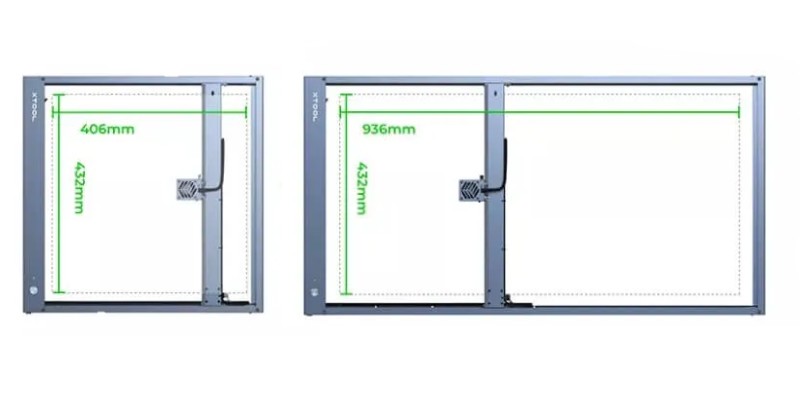
Laserbox with 500 x 300mm has the second largest work area. The smallest is the M1 with a work area of 385 x 300mm.
The work area of the Glowforge Pro is smaller at 495 x 279mm (the second smallest on the list). However, you can feed incredibly long material into the Glowforge Pro. You still have to deal with the same 495mm width, but you can engrave unlimited lengths. The machine has a flap on the front and rear of the machine to allow material to feed through and stick out of both ends.
Winner: xTool D1 Pro 20W (if you buy the extension kit)
Speed
Laser speed is complicated and more than the axis speed. The speed difference between these four machines is pretty stark. You’ll notice this speed difference on every cut you make and it adds up in the long run.
Glowforge Pro and Laserbox are the fastest lasers on this list. Glowforge Pro can engrave some materials at 335 mm/sec and Laserbox at 350 mm/sec. They can also cut about four times as fast as D1 20W and 8 times as fast as M1.
Next are the two xTool machines. While xTool D1 Pro 20W cuts faster than M1, M1 engraves faster than D1 20W. M1’s highest engraving speed is about 170 mm/sec, while D1 20W typically engraves at 100 mm/sec.
Winner: Glowforge Pro and Makeblock Laserbox
Upfront Cost
You can buy the xTool D1 Pro 20W for $1,199 (10W version is $699), the xTool M1 for $999, the xTool Laserbox for $3,999, and the Glowforge Pro for $6,995.
The way we see it, you can save a ton of money by getting a machine that’s just as good from Makeblock. Laserbox is a similar machine at a lower price.
Winner: xTool D1 Pro 10W
Brand Reliability
xTool and Glowforge are both exceptional companies. Their brands are highly respected in the laser community and they offer a ton of customer support. We’ve never had a negative experience with either brand, so it’s a tie.
Winner: Tie
User-Friendliness
The beauty of the Glowforge Pro, xTool M1, and xTool Laserbox is that they’re ready to go out of the box. You have to make some final connections, then you can start cutting.
Glowforge’s software is online and very easy to use. It has ready settings for various materials. However, you can’t work with it offline, and Glowforge doesn’t support 3rd party software.
On the other hand, xTool machines work with XCS and Lightburn. So, they support 3rd party software and work offline.
Finally, the Laserbox has a lot of added features that make this machine easier to run.
Winner: xTool Laserbox & Glowforge Pro
Compatible Materials
The laser type determines what materials you can work with. CO2 lasers can cut and engrave a wider range of materials than diode lasers.
Materials That Are Compatible With All of the Lasers
All of these lasers can cut various wooden sheets including MDF, Plywood, Pinewood, Basswood, Paulownia, Bamboo, Walnut, and Beach. Also, all of these lasers can cut cardboard, paper, thin leather, corrugated paper, and acrylic.
However, these lasers can cut different thicknesses of materials. For example, depending on the wood type, xTool M1 can cut up to 8 mm thick sheets and D1 up to 10mm thickness, while Laserbox and Glowforge Pro can cut up to 12-16 mm thick sheets.
Finally, all of these lasers can also engrave these materials, steel, dark glass, painted metals, and some stones.
Other Materials
The CO2 lasers (Glowforge Pro and Laserbox) can also cut many plastics, foam, and rubber. They can even process many unofficial materials around you.
Glowforge Pro and Laserbox can engrave some plastics, many stones, and aluminum.
The xTool M1 can also cut anything that’s not too hard with its blade. So, it can cut almost anything except for metals and stones.
Overall, Laserbox and Glowforge can cut and engrave more materials than M1 and D1. However, D1’s blade can also cut most materials.
Winner: Glowforge Pro and xTool Laserbox
Assembly Time
The xTool D1 Pro will take you a few hours to fully assemble and set up. However, M1, Laserbox, and Glowforge Pro are all ready within about 15 minutes.
Winner: Glowforge Pro, xTool Laserbox, and xTool M1 10W
Which Option Is Right for Hobbyists?
If you’re a hobbyist who only needs to laser cut, then the xTool D1 Pro 20W or xTool M1 10W are the best options. They’re the least expensive and offer a ton of versatility. Some hobbyists find CO2 lasers expensive, but a CO2 laser is more versatile if you have the cash.
Which Option Is Right for Small Business Owners?
Once you start selling products, you can justify spending more on a machine. The xTool M1 10W is great since you get a laser cutter and physical cutter in the same machine. It allows you to handle fabrics and paper as well.
However, we would lean towards the xTool Laserbox or Glowforge Pro. They don’t have blades for cutting, but they have a super strong laser that can deal with hundreds of materials. Plus, they have large work areas so you can tackle bigger projects.
Do You Need a CO2 or Diode Laser Cutter?
For any DIYer and hobbyist, a diode laser cutter is the best option. If you run a small business or side hustle, you can consider getting a CO2 laser. With CO2 laser cutters, you get much more power, but you have to spend more upfront.
What to Do Next
Knowing more about this comparison of Glowforge and xTool will help you decide which machine to buy. As you can see, the Glowforge Pro is an expensive tool with a ton of versatility. But, xTool has options that are faster, bigger, easier to use, and last longer. Which will you choose?









