In the DIY world, we love a good Kickstarter, which is how the Two Trees TS3 enclosed laser engraver got its start.
Two Trees make and sell some of the most popular lasers around – but most are open air laser engravers without an enclosure. Living in a small apartment in the city where my living room is my work room, I wasn’t thrilled by the idea of my whole place smelling like burnt wood or acrylic.
However, Two Trees also sell the TS3, with a sturdy aluminum casing and hinged acrylic lid enclosure that keeps all the smells within, which was perfect for me in my apartment.
I’ve tested and reviewed the TS3, and if you’re looking for an affordable machine that’s built for shared spaces, then look no further.
Read on for a complete test and review of:
- Set up and Assembly
- Useability
- Connectivity
- Size
- Safety
Review Summary
THE REVIEW

Two Trees TS3
- Price: $869 — Available at Two Trees here
- Speed: 10,000mm/min
- Work area: 300 x 200 mm
- Machine size: 570 x 430 x 270 mm
- Laser: 10W CO2 compressed spot laser
The TS3 is a thrifty piece of hardware with gorgeous accuracy and all the safety bells and whistles you could ask for.
While it took me a while to get the hang of the machine (and still getting the hang of it) and there are some connectivity glitches between the machine, wifi, and mobile app due to being a Mac user, I truly believe this engraver has what it takes to impress serious hobbyists and potentially small businesses.
However, if you are a Mac user, be prepared for a far more complex setup, as we experienced connectivity issues with Lightburn, and LaserGRBL isn’t an option if you’re not on Windows.
The enclosed build, out-of-the-box assembly, and ventilation hose make this an ideal laser engraver for beginners, but there is a learning curve that could turn people off – it’s not for those who get frustrated and quit easily.
If you’re a tinkerer at heart, value accuracy over project size, and want a safe, affordable machine to add to your workshop or household, then this is for you.
Set-Up & Assembly
In one sense, the setup and assembly were phenomenal – how could it not when it came preassembled out of the box.

Setting up the machine required slight patience when it came to removing all the zip-tied foam from the inside, but it was easy to do.
The honeycomb plate is a bit clunky to get in and out since it clips into position at the front, but you still have to wedge it in at the back.
I went straight into hooking up the ventilation hose instead of testing the air filter.
Given my workspace is my living room, I was eager to ensure odor control. The process requires:
- Taking off the back
- Removing the air filter
- Reversing the fans so it pushes the air out instead of cycling it through the machine
- Replacing the back with different parts that accommodate the hose
- Securing the hose to the opening at the back with an O-ring

Now the process isn’t bad, but the included instructions may not be enough for you. I found this video online that made the process easier.
That said, the hose is fantastic.
No specialty set up needed, just put the end out of an open window and it virtually eliminates all smoke, debris, and odors.
Build & Stability
Being an enclosed laser engraver, stability and durability are two things you won’t have to worry about.
There’s at least an extra 10kg of weight on this compared to Two Trees’ other open engravers, and the acrylic lid guarantees the laser and the materials stay right where you put them throughout the whole process.
Even when the hose was situated outside the widow and massive gusts of wind were blowing in, nothing deterred this machine.
As long as it’s on a sturdy tabletop, you can expect world-class stability.
Safety & Odors
One of the main selling points of this machine to me was the emphasis Two Trees put on safety when designing the TS3.
Living in a city in a small apartment, health and safety are a top priority for me, as it is for those with families or pets around your workshop or where you may be working (in my case the living room).
The TS3 comes with an air filter, which depending on the use you’ll need to replace fairly quickly, around once a month.

I opted for the ventilation hose, and I’m glad I did.
The fans and hose truly capture everything – debris, smoke, odors. The inside stayed spic and span after multiple tests and there was very minimal smell left over.
The only time there was a smell was when I opened the lid after the test from the plywood being engraved, but if you shut the lid all the smell goes away.
I’d also like to touch on noise here.
Sensory difficulties can play a huge role in a household, but I can genuinely say the noise level on this machine is very doable.
I’ve previously tested the Toybox, a 3D printer that’s built for children, and the humming drove me mad, but I easily worked around the noise of this engraver without issue, so it shouldn’t affect your family or neighbors.
Useability & Connectivity
Useability and connectivity really go hand in hand with one another, especially with WiFi-enabled connections and mobile apps entering the CNC space.
I found using and connecting the machine to be complicated – but it’s not entirely the TS3’s fault.
I use macOS, so I use Lightburn — or I would’ve if it had connected to the TS3.
This has been an ongoing problem, and although Lightburn is recommended for Mac, it’s still always hit or miss – as stated by Lightburn themselves – and requires additional purchases to support connection.
There are also processes you can take that involve installing a CH340 driver, but it’s not ideal having to install random applications to your computer to use the laser.
I did actually try this method, however, the driver did nothing and I ended up borrowing a Windows computer to run the laser because my Macbook just wouldn’t connect.
Two Trees says the TS3 supports MacOS with Lightburn, but the whole experience is very much geared towards LaserGRBL – and therefore Windows.
I ended up switching to LaserGRBL on the Windows computer I borrowed and scrapping Lightburn altogether.
So, if you’re a Windows user it’ll work perfectly. Literally, the responsiveness was instantaneous between Windows, LaserGRBL, and the laser. But if you’re on a Mac then be prepared to take the risk. Some reviewers have had it work while others like me were left in the lurch.
There’s also the problem of the TS3s wifi compatibility.
To use the mobile app to control the TS3, you need the laser engraver to connect to your wifi.
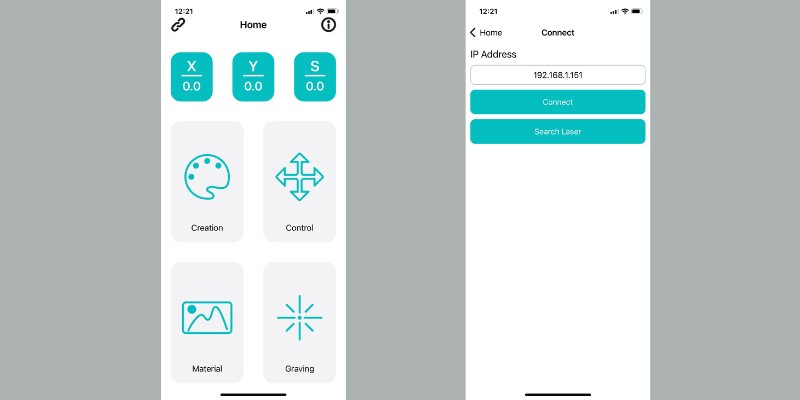
It took a few tries, but it did eventually connect.
However, every time you turn off your machine you have to go through the whole process again, which can be frustrating. I stuck with the memory card and USB plug in the end as that was more convenient.
Luckily, the LCD touchscreen on the engraver is really user-friendly and responsive.
Size & Working Area
200mm x 300mm isn’t the most generous working size, especially if you’re into sign making or furniture making. It’s smaller than other engravers like the Two Trees TTS range, but these are open-air engravers and therefore don’t have the enclosure the Two Trees TS3 has.
But for small businesses and hobbyists specializing in small to medium-sized detail-focused engravings, it’s perfect.
I was able to comfortably fit a 13mm 20cm/30cm plywood slab in the machine with no issues.
The one thing I will say is the laser doesn’t seem to register where the honeycomb plate border ends and begins.
As you’ll see, it actually engraved the side of the plate. Now I saw another reviewer put down masking tape over the edge so it wouldn’t damage the bed giving you a quick and easy fix.
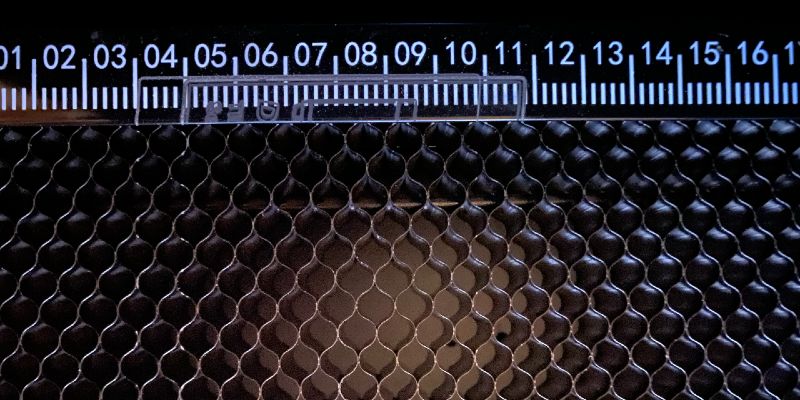
But something to be aware of, the edge goes all the way to the edge.
There were also issues stated by other reviewers about using any material bigger than an A4 setting off soft limits on the machine, but I only had that issue when attempting to engrave a file that came preset on the mobile app.
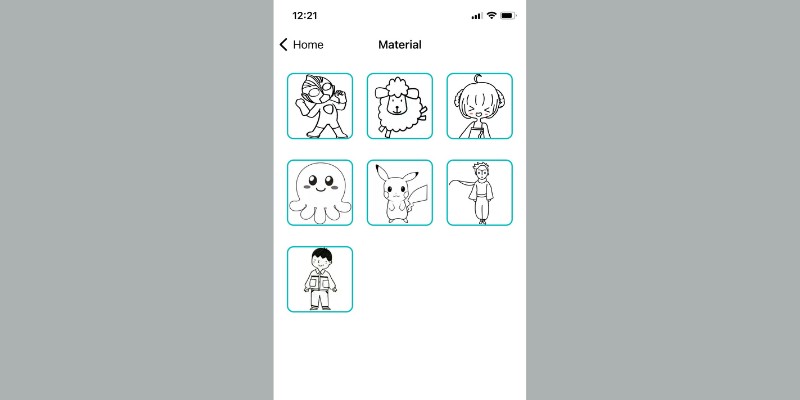
Test Results
The manual says to run the included TS3 test run on “craft paper” which I’m guessing is a stiffer paper than typical A4.
I struggled to create a detailed impression on the craft paper, but when I tried it on 9mm plywood it made a world of difference.
The accuracy and detail are truly mind-boggling and this took approximately 10 minutes. Go ahead and try out the QR code yourself.

Either way, once I stopped faffing with the cardstock I was seriously impressed by the laser. This was definitely the safest laser I’ve ever tested that would thrive on doing detailed work like images, intricate designs, and scripts.
Here are some other test results:



What really impressed me was the single-pass laser cutting on a 9mm plywood board. It was a little sticky to remove, but overall the laser cut through the plywood like butter.
The calibration was a bit off on the engraving, but for just plugging in and going right into a test, it’s a fairly precise job.
I would say no matter what your focus is on, laser cutting or engraving, the TS3 has enough power and precision to do both satisfactorily.
It also comes with a rotary module installed on the floor of the enclosure, just unscrew the floor plates to get to it. I thought this was a really clever storage strategy.
Is the TS3 for you?
So, is the TS3 for you?
If you’re working on large projects, are a mac user, and rely on wifi connectivity – then I would suggest looking for a heavier-duty option.
However, if you’re looking for precision and accuracy, safety, and prefer ready-to-buy over DIY but still want a hint at tinkering – I can’t recommend this enough.
There’s a good balance between user-friendliness and learning curve.
There’s enough intuitiveness that you’ll find your way around most things, but just enough challenge to really dig your hands into this engraver and learn its tweaks. You’ll walk away feeling like you have hands-on control and ownership over this beast.
THE REVIEW

Two Trees TS3
Full Specifications
- Price: $869 — Available at Two Trees here
- Working area: 300 x 200 mm
- Z-height clearance: 100 mm (with honeycomb plate)
- Max engraving speed: 10000 mm/min
- Assembled size: 570 x 430 x 270 mm
- Laser technology: compressed spot diode laser
- Wavelength: 445 ± 5 nm
- Output power: 35W – 40W
- Engraving accuracy: 0.1 mm
- Connectivity: USB, Wi-Fi, MicroSD
- Software: LightBurn and LaserGRBL
- Supported file formats: NC, DXF, BMP, JPG, PNG, and GCODE
- Supported engraving materials: stainless steel, plastic, wood, leather, sponge paper, aluminum, spraying layer, and more.
Other articles you may be interested in:
- Two Trees TTS-55 review
- Ortur Laser Master 2 Pro review
- Ortur Laser Master 3 Review
- Longer Ray 5 review
- Snapmaker 2.0 A350 laser and CNC review
- The best laser engravers and cutters buyer’s guide




