Having a capable laptop is vital for both CNC programming, and operating CNC routers and other CNCs. However, understanding what specs you need and then finding a good value laptop within your budget is often easier said than done.
So, we’ve done the hard work for you by creating this guide. We’ll explain what laptop specs you need for different CNC programming software, how your choice of laptop affects your results, and review the best laptops for CNC programming and machine operation.
The Best Laptops For CNC
1. Lenovo Ideapad 1i – Best Budget Laptop for CNC Programming Beginners
- Price: Check latest price at Amazon here
- CPU: Intel Celeron N4020
- GPU: Intel HD 500
- RAM: 4GB
- Storage: 64GB
- OS: Windows 11S
- Screen Size: 14”
- Resolution: 1366×768

Pros
Great budget laptop
Good value for running CNC programming software
Decent display for the price
Cons
Will struggle with demanding applications
If you’re looking for the best laptop for CNC programming under $200, then the Lenovo Ideapad 1i is a strong contender.
Of course, $200 isn’t going to get you anything special, but the Ideapad 1i has the specs needed to run top CNC programming software, like UGS and Candle.
Plus, many CNC hobbyists prefer to use dedicated laptops for each machine to prevent causing conflicts while the router’s in operation. So, if you have multiple CNC machines and want a dedicated laptop for each, you’ll want to keep the cost down.
The Ideapad 1i has an anti-glare and energy-efficient display, while the processor is low-voltage for efficient working on the go. Overall, this is a good value choice if you’re working on a budget.
2. HP Pavilion – Excellent Value for RAM & Storage
- Price: Check latest price at Amazon here
- CPU: Intel quad-core
- GPU: Intel UHD Graphics 600
- RAM: from 8GB
- Storage: 1TB
- OS: Windows 11
- Screen size: 15.6”
- Resolution: 1366×768

Pros
Solid GPU and CPU
Good value for RAM
Generous storage
Well reviewed among users
Cons
Average resolution
If you’re a fan of HP laptops, the Pavilion is a good value option for CNC work.
One of the main things that stands out about this model is that you can get 16GB RAM for under $500, which is pretty rare. So, it provides fantastic performance for CNC programming and even more demanding work, even while multitasking.
It also offers a huge 1TB worth of storage, which again is really generous for a laptop in this price range, alongside a solid Intel quad-core processor with up to 2.6GHz.
The Pavilion boasts an impressive 15.6” micro-edge display, although the resolution isn’t very impressive.
2-in-1 11.6-inch HD touch-screen laptop with Intel Pentium N5000 CPU, 4GB DDR4 RAM, 256GB SSD, Intel UHD graphics coprocessor and Windows 11
3. Acer Aspire 5 – Best Laptop for CNC Machines Under $500
- Price: Check latest price at Amazon here
- CPU: AMD Ryzen 3
- GPU: Radeon Vega 6
- RAM: 8GB – 32GB
- Storage: 256GB – 2TB
- OS: Windows 11
- Screen size: 15.6”
- Resolution: 1920×1080

Pros
Decent resolution for the price
Up to 32GB RAM
Several intuitive features
Solid battery life
Cons
All plastic body
Acer’s Aspire 5 is a great choice if you want reasonably high specs without going overboard.
The 8GB RAM is perfect for running the most popular CNC programs smoothly, while you can go all the way up to 32GB RAM if you also want to run more demanding applications (the other choices are 12GB and 20GB).
This CNC laptop has a full HD, backlit display with a pretty impressive resolution for a laptop under 500. The 15.6” screen also provides a good medium between portability and large display size.
The Aspire 5 comes with Windows 11 preinstalled and has several intuitive features, including fingerprint unlocking and Amazon Alex integration. It also boasts up to 8 hours of battery life, which is again not bad at all for a laptop in this price range.
Slim 15.6-inch HD IPS laptop with AMD Ryzen 3 3350U, quad-core processor, 8 GB DDR4 RAM, backlit keyboard, fingerprint reader, Amazon Alexa, Windows 11
4. Macbook Air – Best Apple Laptop for CNC Programming, Super Long Lasting Battery
- Price: Check latest price at Amazon here
- CPU: M1 or M2
- GPU: M1 or M2 10-core
- RAM: 8GB-24 GB
- Storage: 256GB – 2TB
- OS: macOS 13.0.1
- Screen size: 13.3-13.6”
- Resolution: 2560×1664

Pros
Super sleek design
Perfect for traveling
Great power without breaking the bank
Stunning display
Super fast
Cons
Can’t run most CNC programming software natively
If you’re a fan of Macbooks, then you have two options – the Air and Pro. The Pro is the more premium version, but the Macbook Air is still more than powerful enough for CNC programming applications and so is better value for most hobbyists.
Available with either of Apple’s latest chips, the M1 and M2, the Macbook Air is great if you’re looking for top performance alongside a great user experience. I have an M1 Macbook, and it’s great: I’ve had Lightburn, Snapmaker Luban (for 4-axis CNC CAM work on my Snapmaker 2.0 A350), several internet tabs, Canva, and been playing YouTube videos all at the same time, and it didn’t even break a sweat.
One of the great things about Macbooks is that their highly configurable when purchasing. You can go for the minimum 8GB RAM to save some cash and still run all CNC control programs, with the ability to choose up to 24GB if you want more power.
The liquid retina screen boasts one of the best resolutions for a laptop in this price range, and at just 13.6” and 2.7lb, it’s one of the most portable premium laptops. Another standout is the incredible battery life of up to 18 hours.
If you want to use a Mac for CNC programming, remember that most software haven’t been updated to run natively on the M1 and M2 chips used in the latest Macbooks. You can still run most programs on Rosetta, but this can require some tinkering with settings to achieve smooth performance.
2020 Macbook Air with Apple M1 Chip, 13.3-inch retina display, 16GB RAM, 256GB SSD, HD Camera, Touch ID, MacOS Sierra
5. Asus Zenbook Pro – Windows’ Best Laptop for CNC Routers, Best Large Display
- Price: Check latest price at Amazon here
- CPU: AMD Ryzen 7
- GPU: Radeon Graphics
- RAM: from 8GB
- Storage: 512GB
- OS: Windows 11
- Screen size: 17.3”
- Resolution: 1920×1080
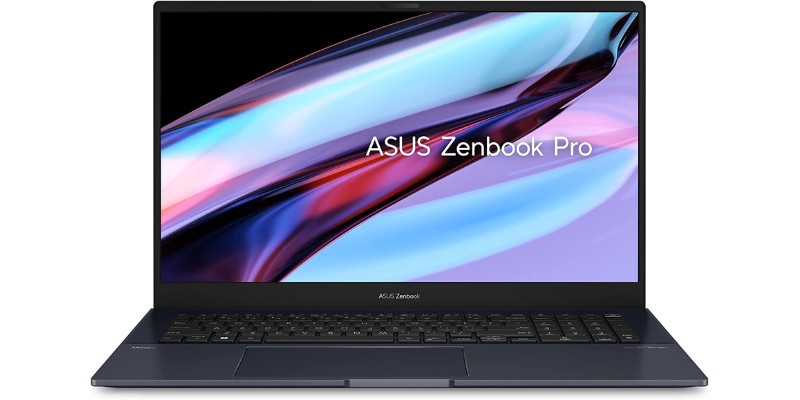
Pros
Fantastic display
Available in three sizes
Good specs for CNC programming
Highly efficient cooling
Extensive connectivity
Available with touchscreen
Cons
Expensive depending on your configuration
Some people prefer smaller laptops for increased portability, but there are also benefits for going for larger models – mainly that you have a bigger screen that can provide a clear display for CNC and g code programming, and with the power for any CAD modeling or other uses you might have for it.
The Asus Zenbook Pro is a premium Windows laptop that offers powerful specs alongside the choice of a large working area, as it’s available 14.5”, 15.6”, 16”, and 17.3”. So if you want to work on your g code on a large display that allows you to view all parts of the code with great clarity, the 17.3” model is a great choice.
The Ryden processor boasts speeds of up to 4.7 GHz, and you get generous storage with up to 512GB. This CNC laptop is available with more RAM, although going for the 8GB option allows you to carry out all CNC programming tasks while keeping the cost down.
The Zenbook Pro doesn’t have the most impressive resolution for a $1,000 laptop, but the resolution has a big impact on price and its 1920×1080 is more than enough for g code work.
With Asus’ IceCool Plus cooling technology for efficient performance and extensive connectivity with many different ports, this is certainly a strong contender for the best CNC programming laptop. It’s also available with a touchscreen, although this will cost more.
What Makes a Good Laptop For CNC Programming?
The good news is that, unlike when it comes to choosing a laptop for 3D modeling, you don’t need a super powerful computer to run CNC programming software. Here’s a look at the specs required to run some of the most popular CNC programming solutions:
| Software | Minimum RAM | CPU (minimum cores) |
|---|---|---|
| GRBL Candle | 2GB | 2-core |
| UGS | 2GB | 2-core |
| Mach 3/4 | 2GB | 2-core |
| Lightburn | 4GB | 2-core |
| Fusion 360 | 4GB (8GB recommended) | 4-core |
Now let’s take a closer look at which specs are important for CNC programming and how they affect the performance of your laptop:
RAM
RAM is the short-term memory a computer’s processor uses to store important data for quick access. RAM is one of the defining factors of a laptop’s performance – the more RAM, the better your laptop is going to perform with demanding tasks.
Luckily, you don’t need a whole lot of RAM to run most CNC programming software. Less than 2GB is enough for many, although at least 4GB is recommended. Luckily, this is what most modern budget laptops come with as standard.
If you’re using the same program for CNC programming as CAD, then you may need more RAM. This is because some CAD applications, particularly 3D modeling, are more demanding on a computer’s hardware. So, a program like Fusion 360 can be run with 4GB RAM, but 8GB RAM is recommended for top performance.
CPU
CPU determines a laptop’s ability to perform different tasks. The two main factors you need to consider are the number of cores, and the processing speed.
CPUs with more cores can handle more instructions at once – and therefore provide better performance. Cores can range from two to over 16 – generally, two cores are enough for g code software, although you want at least 4 for programs like Fusion 360.
Processing speed is measured in GHz. A CPU with the same number of cores will outperform another if it has a higher GHz (clock cycles). Again, you don’t need particularly high GHz to run CNC programming software.
Storage
A laptop’s storage refers to its long-term memory and determines how much data it can store. This is important, particularly if you make a lot of CNC projects, as it may mean you have to delete files if you run out of storage.
Screen size
Display size doesn’t directly affect CNC programming, though it does impact your user experience. This often comes down to personal preference – some people like smaller screens for increased portability, while others prefer working on a larger display.
As CNC programming and working with g code can involve looking at many small lines of complex code, having a large 16” or 17” display can help improve the user experience, although it’s not essential. Though I have a 13.3” M1 MacBook, and I can code just fine with it.
Which Specs Are NOT Important for CNC Programming?
These laptop specs don’t directly affect the ability to run CNC programming and control software:
Resolution – While screen resolution and display quality are important for design applications like 3D modeling, they don’t impact CNC programming.
GPU – Your laptop’s graphics card is very important when it comes to certain CAD processors, but for CNC programming, it’s not a huge factor. Higher-quality graphics cards significantly increase a laptop’s price, and most modern models (even cheap ones) have enough for CNC programming tasks, so you can cut costs by avoiding pricey GPUs.
Battery life – Having a longer battery life is always nice, but it also has a big impact on price. Plus, it’s likely that you’ll be doing most of your CNC programming at your workshop, where you can keep it on charge, anyway.
Buying Guide – Things to consider when choosing a laptop or computer for CNC
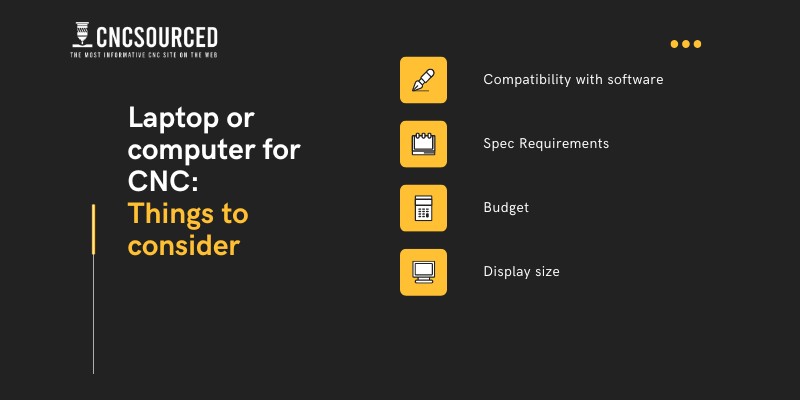
Compatibility with software
The best laptop for you depends on the software you want to use, as certain programs aren’t available on some operating systems. While most are available on Windows, some such as Mach3 don’t run on Linux or Mac.
Also, if you’re a Mac user, bear in mind that most CNC CAM software won’t run natively on models with an M1 or M2 chip. You can run them using Rosetta 2, but this can impact performance.
Spec Requirements
It’s vital to ensure your laptop has the required specs to run your required CNC programming software. You generally want at least 4GB RAM to run programs like UGS and Candle smoothly, although it’s possible even with 4GB. Your laptop’s CPU also impacts its performance, although you can run these without needing a particularly powerful or expensive chip.
Of course, programming is only one step in the CNC process – another is design. If you want to design on the same laptop using a program like Fusion 360, make sure to check the software’s requirements, as you may need 8GB RAM and above (as well as a better CPU and GPU) for optimal performance.
| Laptop | RAM | CPU | GPU | Storage |
|---|---|---|---|---|
| Lenovo Ideapad 1i | 4GB | Intel Celeron N4020 | Intel HD 500 | 64GB |
| HP Pavilion | from 8GB | Intel quad-core | Intel UHD Graphics 600 | 1TB |
| Acer Aspire 5 | 8GB – 32GB | AMD Ryzen 3 | Radeon Vega 6 | 256GB – 2TB |
| Macbook Air | 8GB – 32GB | M1 or M2 | M1 or M2 10-core | 256GB – 2TB |
| Asus Zenbook Pro | from 8GB | AMD Ryzen 7 | Radeon Graphics | 512GB |
Budget
Anything under $200 will get you the bare basics for CNC programming, while a laptop in the $400-$500 range can give you a model that can handle all CNC programming and control tasks with no issue. Spending upwards of $700-$800 can get you a more premium model designed for performing demanding applications and multitasking at speed.
Generally, most CNC hobbyists don’t need to spend more than $1,000, but it all comes down to what you want to do. For example, if you want to create a complex 3D model for milling with a powerful software like Solidworks, then you may prefer to go for a premium option.
Beyond the price of the laptop itself, some CNC software cost, whereas some are free. We’ve also compiled a list of the best free CNC CAM software for all uses within CNC.
| Laptop | Price |
|---|---|
| Lenovo Ideapad 1i | $189 |
| HP Pavilion | $489 |
| Acer Aspire 5 | $399 |
| Macbook Air | $1,399 |
| Asus Zenbook Pro | $999 |
Display size
A laptop’s display size doesn’t have a direct impact on its capability to run CNC programming software, but it does have a pretty big impact on your user experience. Some CNC’ers prefer to have large 17” screens as it makes it easier to work on a larger display, particularly if you’re working on complex tasks like g code which involves looking at many small figures.
On the other hand, a 17” laptop is going to be fairly heavy as well as large and is not the most convenient to carry around. So if you want a more portable laptop for CNC programming, you may want to consider a 15” or 13” model.
| Laptop | Screen size |
|---|---|
| Lenovo Ideapad 1i | 14” |
| HP Pavilion | 15.6” |
| Acer Aspire 5 | 15.6” |
| Macbook Air | 13.3-13.6” |
| Asus Zenbook Pro | 17.3” |
FAQs
What kind of computer do you need for a CNC machine?
You can run a CNC machine using a computer with relatively basic specs, including at least 2GB RAM and a dual-core CPU.
Which software is best for CNC programming?
GRBL Candle, UGS, and Mach 3 and 4 are some of the best CNC software for programming routers and mills, while Lightburn and LaserGRBL are popular for laser cutters.
Is CNC programming difficult?
This varies depending on the machine you’re programming, but there’s certainly a fair learning curve for programming CNC routers, mills, and similar machines. Check out our guide to CNC programming for an easy introduction to the topic.
Related Articles:










